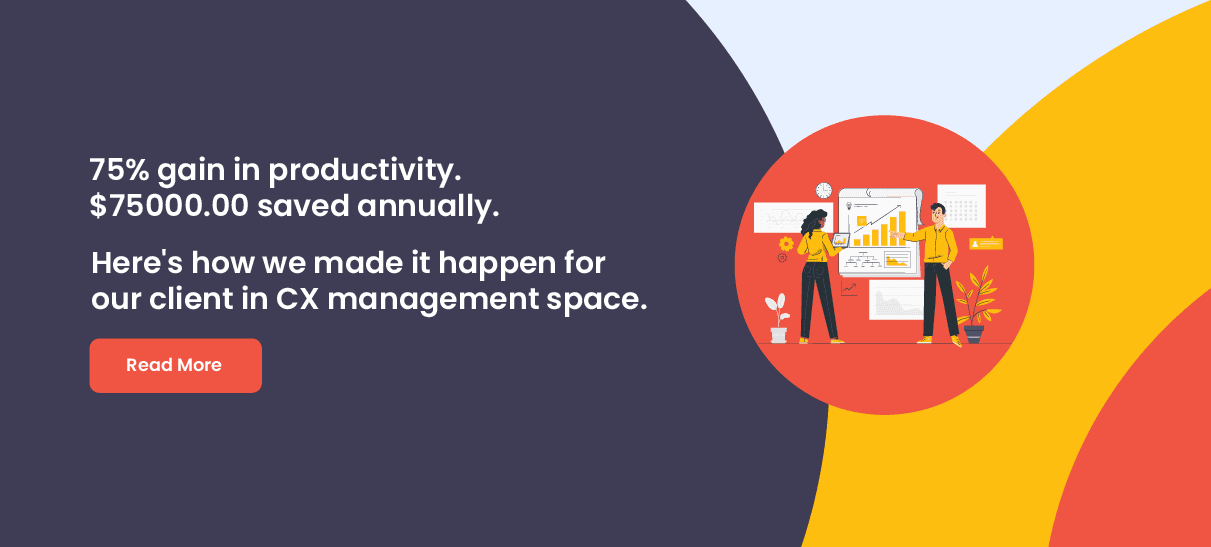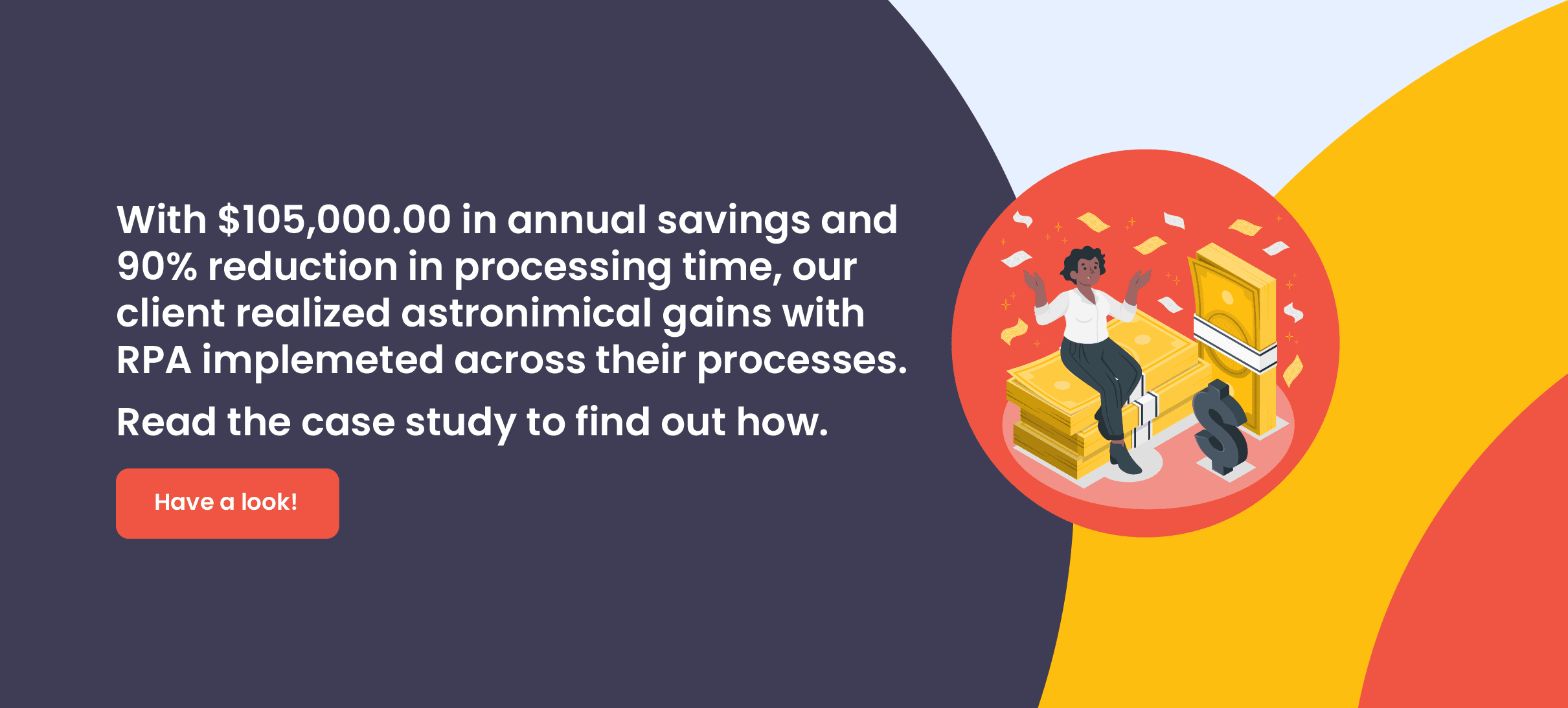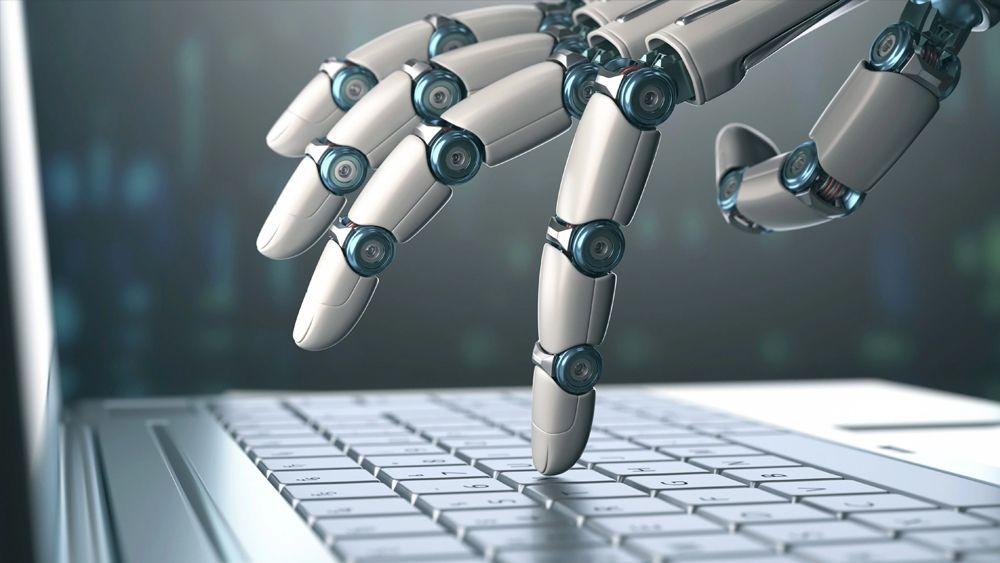RPA in Call Center: RPA Call Center Use Cases, Benefits & More
Fundamentally, if you compare RPA to Traditional Automation, RPA offers more benefits to your organization in terms of operational efficiency. Organizations have always looked for means to improve their operational efficiency. Automation has benefitted numerous industries. Some evident examples of this include RPA in HR, bank account creation, sewing machines in textile industries, manufacturing, and assembly lines.. The internal processes of modern businesses are established through IT architecture that saves us a lot of time and labor. But, most modern businesses, now involve great navigation through multiple systems and applications, and other operational tasks which have created a patchwork of inefficient business processes and siloed applications that rarely talk to each other. This has gone on to increase the workload and delays generation of meaningful output/insights.
This is where RPA comes in.
RPA or Robotic Process Automation (or software ‘bot’) automates the routine, repetitive and operational tasks of an organization. This frees up the employees to focus on more critical work that requires human intelligence and decision making. RPA significantly improves operational efficiency by automating the rule-based tasks to be performed more accurately, quickly and tirelessly.
The call center industry has always struggled with many repetitive and tedious tasks which are necessary but seldom require any decision-making. The excessive scale of such rule-based functions in the call centers means that automation will have a significant impact, improving the overall experience both for call center agents and customers. Let us see how –
Identifying the Customer in the System
When a customer reaches the agent, the agent needs to identify them in the system to get the necessary information like order status, order number, pending support tickets (if any), shipment ID, etc.
This requires the agent to interact with the customer and at the same time go from one system to another: the database/CRM which has the customer details and the other system with more information like order status, order number, etc.
The problems that arise are:
- Multiple logins slowing down the agents
- Silos pertaining to different systems causing chaos
- Agents scrambling to refer notes/manuals
- The detrimental effect on customer experience
How can RPA in Call Centers help?
RPA offers an intuitive approach to data integration and workflow. Loading a detailed customer profile from multiple systems by automating steps like application launch, mouse clicks, field entries, etc. eliminates the need to switch between various applications.
Deploying RPA in call centers significantly reduces the time required to identify the customer in the system and view all necessary details associated with them in one screen. As a result, the customer doesn’t have to wait for the agent to load all the details, thus improving customer service while reducing the average call duration.
Updating Customer Information in the System
As the call progresses towards the solution of the problem, the agent is required to update the data of the customer’s account. For this, the agent needs to navigate through various applications to update information across multiple fields. Entering data manually across multiple fields in different systems is a tedious and error-prone task.
The problems that arise are:
- Switching between multiple systems
- Updating information manually
- Task prone to error
- Damaging effect on data quality due to errors
How RPA helps in solving those problems –
RPA enables integration of data across various fields of associated systems using a single entry by the call center agent. RPA can establish template auto-fill, copy-pasting information, field-entries, and more with least human intervention. Integrations with softwares or internal systems like CRMs and other third-party tools eliminate the time spent on cross-application desktop activities.
This eliminates the need to struggle between various systems. It also mitigates the risk of potential clerical errors. As a result of call center automation using RPA, the agent can assist the customer satisfactorily, and the customer does not need to wait for the agent to deal with data.
Repeat Calls
In many cases, the call passes through different agents till the solution of the customer’s issue is reached. With advanced call routing tools, the magnanimity of repeat calls in contact centers has reduced to a large extent. But in many scenarios, depending on the nature of the customer’s problem, the call needs to pass through different agents which often requires the customer to repeat the details of the issue to various agents.
The problems that arise are:
- Repeating information to different agents
- Customer gets frustrated
- Hampered customer relationship because of repetitive questions
- Increased turn around time and average call duration
How RPA helps:
RPA facilitates the integration of different systems which helps different agents keep track of the progress on a specific problem, without having to monitor all the applications. Using RPA in call centers, the complete customer profile with details from the previous interactions can be loaded with a single click.
With this, the agents do not need to ask for the same details repeatedly. As a result, this addresses the major pain-point of customers pertaining to call centers – frequently being asked for the information they already provided. This way, implementing RPA in call centers improves customer service remarkably.
6 RPA Call Center Use Cases
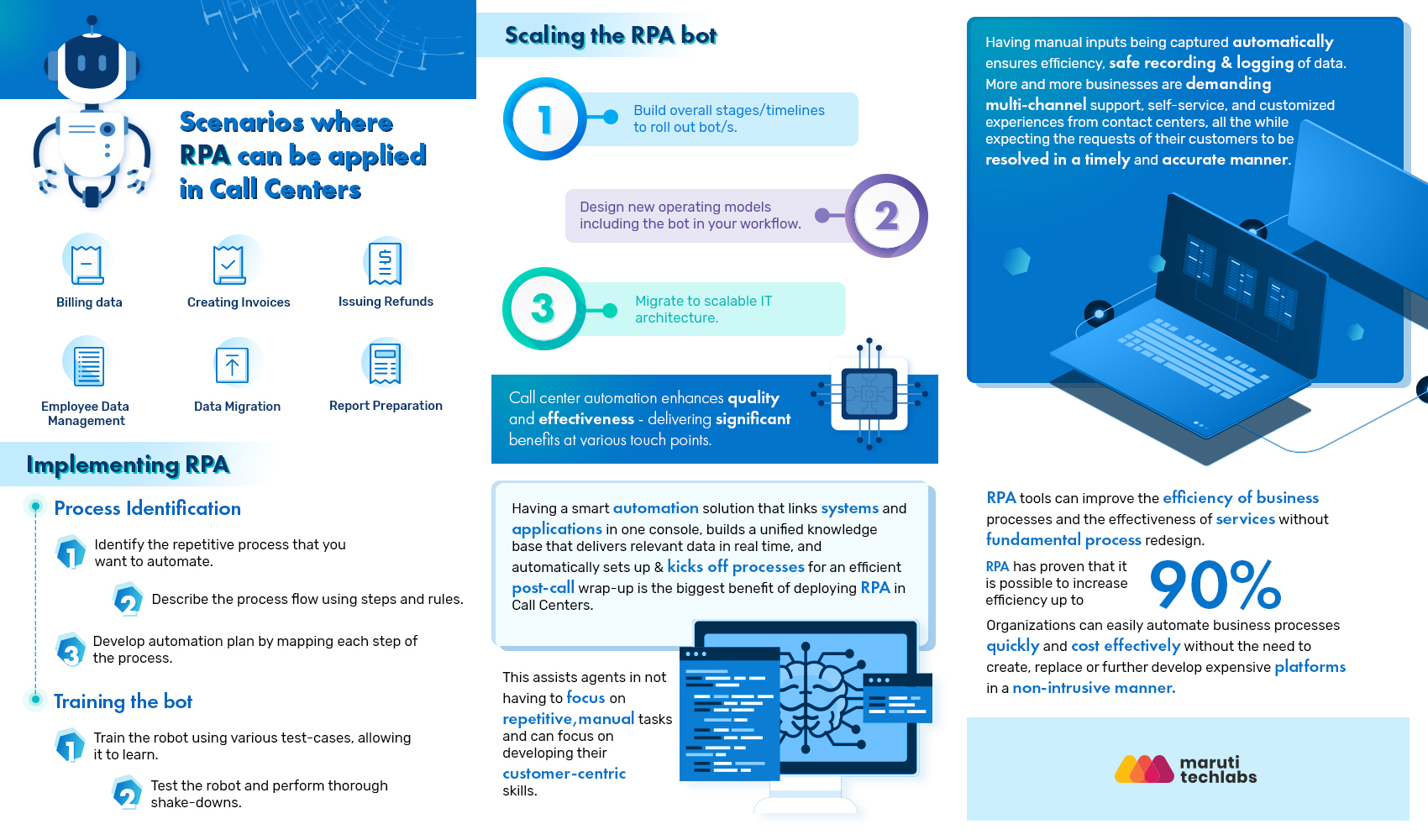
There is no shortage of repetitive processes which RPA can be used for, to cut down costs & subsequently improve profits for an organization. Some of the scenarios in the call centers and other industries where robotic process automation can be applied are:
1. Billing data
Whenever a customer calls the customer care call centers regarding a payment issue, the call center agent needs to scramble up the record and understand it. Meanwhile, the customer needs to wait on the other side of the line. With RPA, the payment data can be invoked in a few seconds with a single click.
2. Employee Data Management
With a vast workforce in the call centers, the management of data of each employee is a dreaded task. Not to mention the disturbing problem of agent attrition in the call centers, which results in employee-directory data being frequently modified and updated.
RPA enables auto-updating personnel data from forms or emails. As a result, data correctness is maintained, and the process of data management becomes easy.
3. Issuing Refunds
The process of issuing refunds is often overlooked by companies when it comes to optimizing processes. This can be damaging to the company’s reputation as customers requesting refunds are already disappointed with the services provided by the company.
Implementing RPA to automate parts of the refund process expedites the process while decreasing manual work significantly and saving the company from losing a customer.
4. Creating Invoices
According to research conducted by Aberdeen Group, it takes companies between 4.1 and 16.3 days to process an invoice from receipt through payment approval. About 76% or more manual input is required to handle more than half of all invoice activities.
RPA software bots automate error reconciliation, data input, and some parts of the decision-making required by the staff in invoice processing.
5. Data Migration
Data is central to all organizations, irrespective of the type of industry. In call centers, employees regularly need to interface between different systems which involves them manually migrating data using formats like .csv.
RPA can help integrate applications and eliminate the need for manual labor in such cases. This prevents potential clerical errors and improves decision making by keeping data up to date.
6. Report Preparation
While report preparation is not a labor-intensive process and requires a certain level of decision making, it distracts the employees from their daily agenda and does take up a considerable amount of time.
Based on the set criteria, RPA software can easily auto-generate reports, analyze their contents and even email them to relevant stakeholders, based on the content.
Implementing RPA
RPA is revolutionizing the way business processes are performed across industries and functions. Using RPA, business processes can be accomplished 20 times faster than the average human. Besides being fast, robotic process automation works around the clock, with almost zero errors and no diminishing returns.
RPA software ‘bots’ interact with the business processes in a human-like fashion without disturbing the IT architecture. To achieve desired outputs, the implementations need elaborate and step-by-step planning. Given below is a brief framework for the same –
Process Identification
Before diving head-first into the implementation, it is necessary first to identify the processes in your industry/workplace that are repetitive and require minimum decision-making. Identification of such processes also requires factoring in other aspects like identifying the costs of different processes, how automating it would affect the workflow, etc. The steps involved in process identification are:
- Identify the repetitive process that you want to automate.
- Describe the process flow using steps and rules.
- Develop automation plan by mapping each step of the process.
Training the bot
Implementing RPA requires the bot/tool to carry out the process step by step successfully. This requires training the bot to fit into the use-case and respond as expected. The measures under the umbrella of bot training are as follows:
- Train the robot using various test-cases, allowing it to learn.
- Test the robot and perform thorough shake-downs.
Scaling the RPA bot
Just developing the RPA bot is not enough. It is essential that the bot fits in with your workforce tools. Managing and including the RPA bot in your workforce requires designing and implementing a new operating model. The steps involved in scaling the bot are as follows:
- Build overall stages/timelines to roll out bot/s.
- Design new operating models including the bot in your workflow.
- Migrate to scalable IT architecture.
Benefits of Implementing RPA in Call Centers
While we have covered how to fit automation within call centers, let us have a look at how implementing RPA in call centers will significantly enhance its services –
- Shorter average call duration
- Significant error reduction
- Enhanced communication
- Optimal use of resources
- Automated response and triggers
Find the detailed take on the benefits of RPA across industries here.

With RPA, employees can accomplish more strategic and innovative work as the tedious rule-based, but necessary tasks can be taken care of by automation. Industries that have implemented RPA have already seen a significant decrease in the costs incurred while getting a better ROI. According to a study conducted by management consulting firm AT Kearney, a software robot (RPA) costs one-third as much as an offshore employee while the UK-based telecom giant Telefónica O2 automates 15 core processes and around 500,000 transactions per month using more than 160 robots. The telecom giant reports that its return on investment in RPA has exceeded a whopping 650 percent.
Implementing Robotic Process Automation in your business requires elaborate planning and analysis. The right RPA implementation partner should be able to advise you on the scalability of RPA for your business while helping you test the feasibility and value of RPA in your organization.
Maximize Call Center Productivity with RPA
At Maruti Techlabs, we provide complete end-to-end RPA solutions specific to your organization. We help you develop a scalable program to implement the RPA solution to suit your business workflow. We fully support you in assessing and analyzing the best automation opportunities that bring quick results while propelling your business to the next level.
Want to implement RPA in your industry to reap its extensive benefits? Choose the right people. Drop us a note at hello@marutitech.com.
FAQs
1. Can RPA replace human agents in a call center?
While modern AI solutions like RPA can handle certain responsibilities like IVR, they can’t replace humans. Human agents will continue to play a vital role alongside this technology.
2. How does RPA improve customer service?
RPA enhances efficiency with customer service by collecting information and documents and channeling customer requests and queries to the right areas. It saves employees time with routine tasks, increasing their overall productivity while serving customers.
3. What are the common challenges in implementing RPA in a call center?
One of the primary challenges with RPA implementation in call centers is determining the processes that can be automated. This demands a thorough understanding of the business processes and workflows and an acute understanding of RPA tools and capabilities.
4. How long does implementing RPA in a call center take?
Organizations with straightforward workflows can implement RPA in about two weeks. However, for complex processes, the timeline can extend from 10 to 12 weeks. A timeline that extends beyond 10 weeks will understandably be more complex.
5. What is the return on investment (ROI) for RPA in a call center?
As per reports from Gartner, RPA can deliver immediate savings of 25% to 40% with labor costs alone. Further studies from McKinsey suggest that automating business processes with RPA can result in an ROI between 30 and 200 percent.