

The 14 Best Chatbot Builder Platforms [2025 Update]






“The first impression is the last impression,” they say. It also holds true for customer service. The first touchpoint between your prospect and your business defines whether they will turn into a customer or not. To perfect the first impression and the impressions after that, businesses today are turning to chatbot development platforms.
Hey there! This blog is almost about 3800+ words long and may take ~14 mins to go through the whole thing. We understand that you might not have that much time.
This is precisely why we made a short video on the topic. It is less than 2 mins, and summarizes 14 Most Powerful Platforms to Build a Chatbot. We hope this helps you learn more and save your time. Cheers!
Today, excellent customer service is the defining factor for customers choosing your service over your competitors. Being more advanced than a live chat tool, bots address your customers’ queries instantly across channels, without the need for a support agent. Chatbots, owing to their benefits, have become a necessity for businesses to offer impeccable customer service.
The adoption of chatbots accelerated in the last few years when Facebook opened up its developer platform and explored the possibility of chatbots through their Messenger app.
One such no-code AI Chatbot Builder that facilitates seamless conversation between your platform and the user is Hoory. It offers the convenience of creating custom interactions from scratch and optimizing customer engagement.
A study from Grand View Research states that the bot economy will total to $1.25 billion by 2025, while Gartner predicts that 85% of businesses will have some sort of chatbot automation implemented by 2020. With Covid-19 bringing the world to a standstill in March 2020, and businesses looking to cut costs with automation – that Gartner prediction is more than likely to come true.
Getting started with chatbots can be very overwhelming. There are multiple aspects of how to build a chatbot, such as strategy, conversational flow, technology, tools, process, reporting, and more.
Before you get to building a chatbot, you need to identify –
By closely assessing your processes, understanding your business goals, the chatbot’s objectives, and designing the chatbot conversation flow to handle input/output efficiently, will help you in your journey of building a bot.
There are mainly three different types of bots that you can build, including –
Rule-based bots work on a predefined conversation flow that allows the bot to flow logically based on the user’s inputs/choices. The users navigate through the conversation flow by clicking on buttons, menus, carousels and answering questions.
Rule-based bots are easier to build, and are more comfortable for users to navigate through. Users cannot ask their own questions, but can only enter details when the bot asks for it (contact details, details pertaining to the use case and more).
AI chatbots make use of natural language processing to understand sentence structure and then process that information, while consecutively getting better at answering the question at hand over time.
Put simply; AI chatbots first understand what the intent behind the customer’s question is, and come back with a relevant and contextual answer, instead of relying on a predetermined output text designed by a human.
As the name suggests, the hybrid chatbot uses the best of rule based and AI, along with live chat functionality to provide a superior customer experience. To be able to build a chatbot, you would need to –
With a myriad of chatbot platforms out there, we’ve narrowed down to a list of 14 best chatbot building platforms out there. The list below goes into detail on their features, pros, cons, pricing details, and if you require any technical expertise for building a chatbot for your business.
WotNot is the best chatbot development platform that helps you build intelligent chatbots, and offer the full range of conversational marketing solutions for more than 16 industries.
With a no-code chatbot builder, you can easily build bots using the drag and drop interface, from scratch, or use any of their pre-existing templates to quickly customize, and go live.
WotNot offers the best of both worlds – a chatbot and a live chat tool to scale sales and support, with human intervention, when needed. If you’re in a rush to build your bot, and go live ASAP – WotNot is the platform for you.
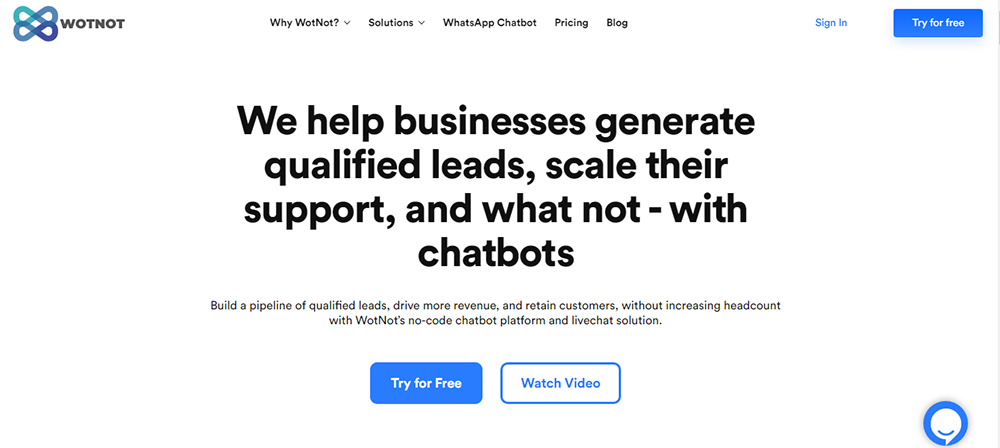
Features
Pros
Cons
Pricing
There is a 14-day free trial for users to explore and test the platform. WotNot offers a flat pricing plan with access to all features at $99/month or $949 per year.
Expert Tip
Leverage the expertise of their conversation design team to build your bot for you, as WotNot offers a fully managed done-for-you service. Make sure you keep a close eye on chatbot analytics to uncover insights, and split A/B test chatbot flows to increase conversions.

Intercom provides a range of products in the customer support space. They provide custom chatbots for use cases around sales, marketing, and support. These bot can also be integrated with e-commerce and social platforms, and have live chat options.
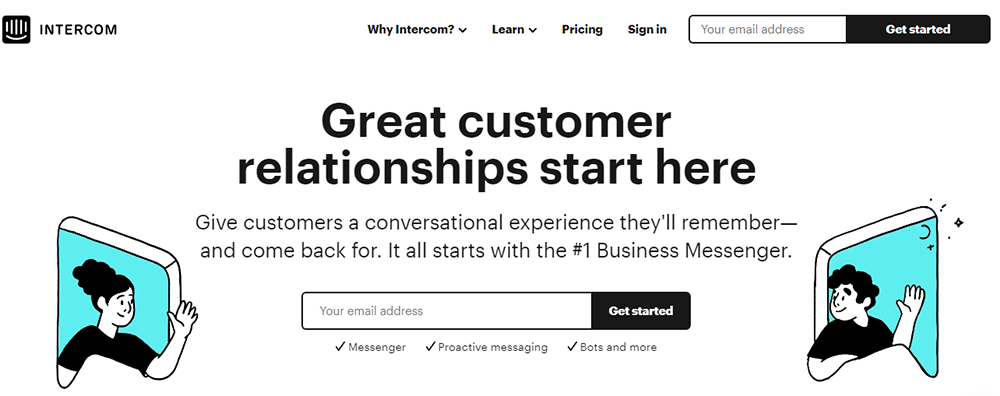
Features
Pros
Cons
Pricing
Plans are starting from $499/month which includes 10 seats. You are required to pay more if you have a high volume of conversations.
Expert Tip
Leverage Intercom to scale conversational experiences to every customer without overwhelming your teams.
3. Drift Chatbot
Drift primarily started off in the live chat space, and got into chatbots fairly recently. Their offering is more specific to a chatbot that books meetings for sales teams. The bot facilitates conversations with leads and qualifies website visitors without using any forms. It also identifies the right sales representative, and schedules a meeting on their calendar.
Drift's chatbot has garnered a lot of positive reviews over the years due to its exceptional performance. Drift reviews give you a better understanding of how the platform has helped businesses improve their lead qualification and meeting booking process.
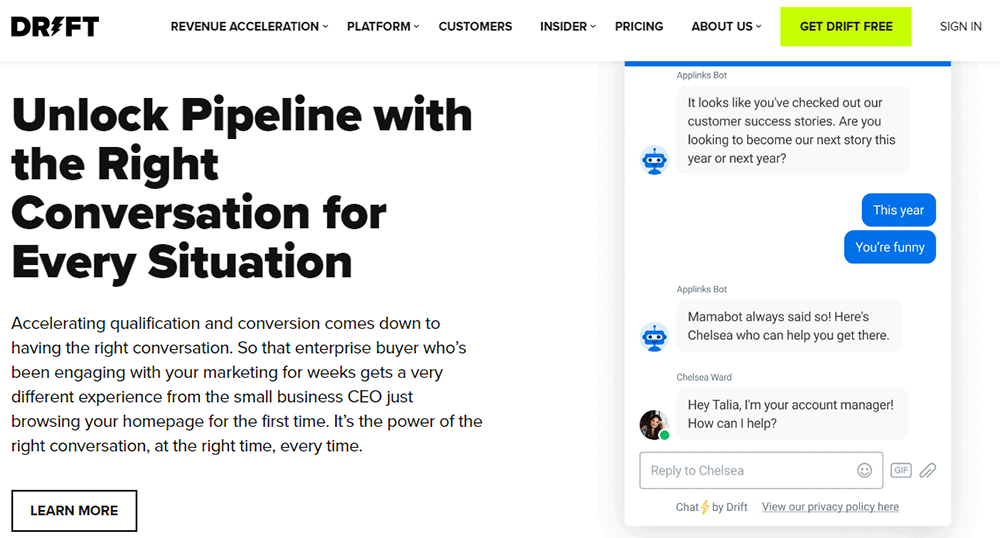
Features
Pros
Cons
Pricing
The free pricing plan only covers the live chat. The paid plan starts at $400/month (billed annually) which covers chatbot and livechat.
Expert Tip
Make use of Drift’s playbooks to build a bot that helps you book more meetings, and generate more pipeline for your business.
4. Landbot.io
An intuitive tool, Lanbot.io, allows you to build rule-based bots and AI-powered bots to seamlessly interact with your prospective customers and generate high-quality dialogues. Landbot also allows human agents to jump into the conversation mid-way and take control from the chatbot in real-time.
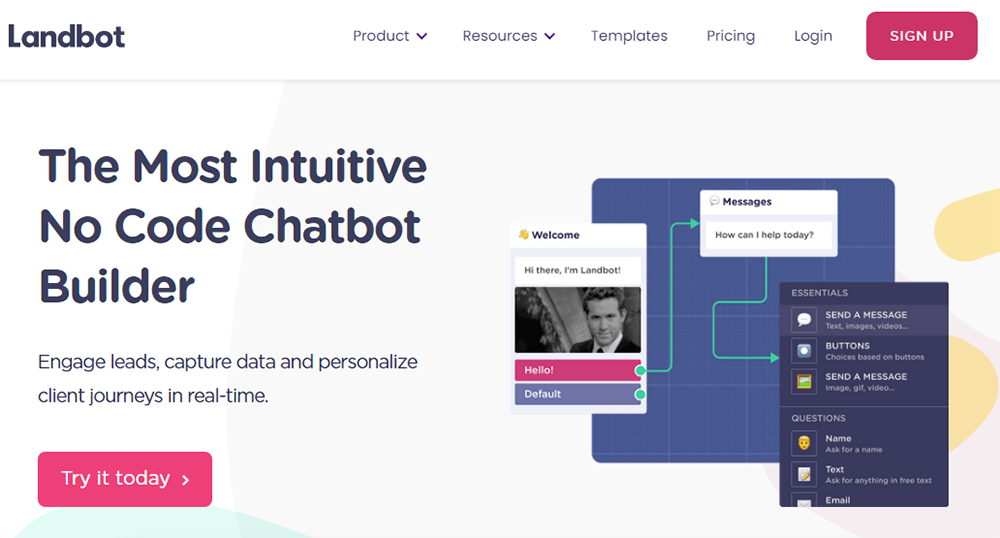
Features
Pros
Cons
Pricing
There are free, paid, and custom plans available. Paid plans start at 30€/month and 100€/month.
Expert Tip
If you’re an independent business owner, or a small business, then Landbot is best suited for your needs. Be sure to go through their blogs as well as content to better understand how you can create engaging, and memorable customer experiences
5. LivePerson
LivePerson is an excellent platform that helps you comfortably build, deploy, and optimize AI-powered chatbots. One of LivePerson’s highlights is that it enables you to leverage advanced analytics for continual optimization and real-time intent detection.
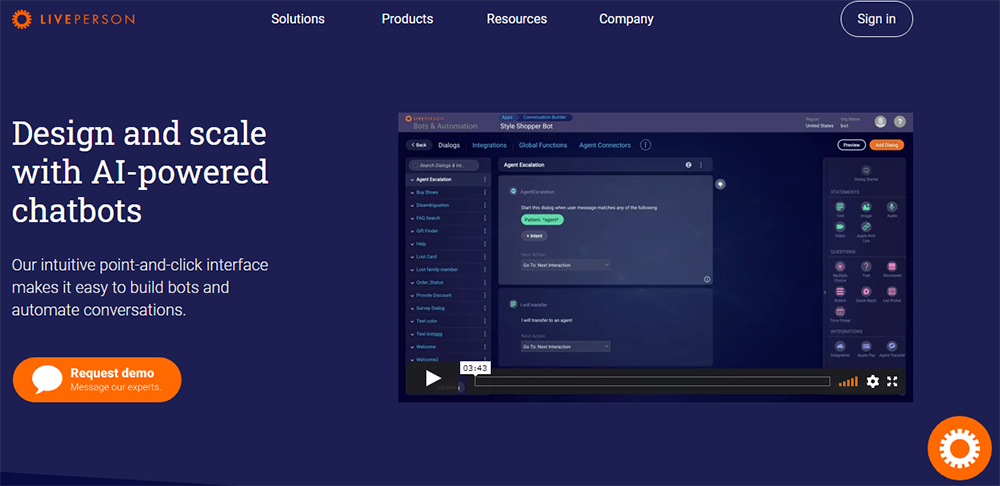
Features
Pros
Cons
Pricing
The pricing of the platform is based on the scope of automation and the extensiveness of messaging channels. You can book a demo or get more information from their website.
Expert Tip
Make sure that your use cases and scope of work is mapped out thoroughly in order to get the most value out of the solution.
Bold360 is one of the most popular bot solutions that leverages natural language processing services to help customer support agents be more efficient, and take over conversations or transition directly from the chatbot to agents.

Features
Pros
Cons
Pricing
Pricing information is not available online. To get a custom quote, you will need to contact them directly.
Expert Tip
Use the platform to scale your conversational marketing to new digital channels, including chatbots, messaging, and your mobile app in over 40 languages.
Octane AI is mainly useful if you are looking to integrate a chatbot with a Shopify store via Facebook Messenger. The platform allows you to answer customer questions automatically, send receipts as well as shipping information, and help customers find their preferred products.
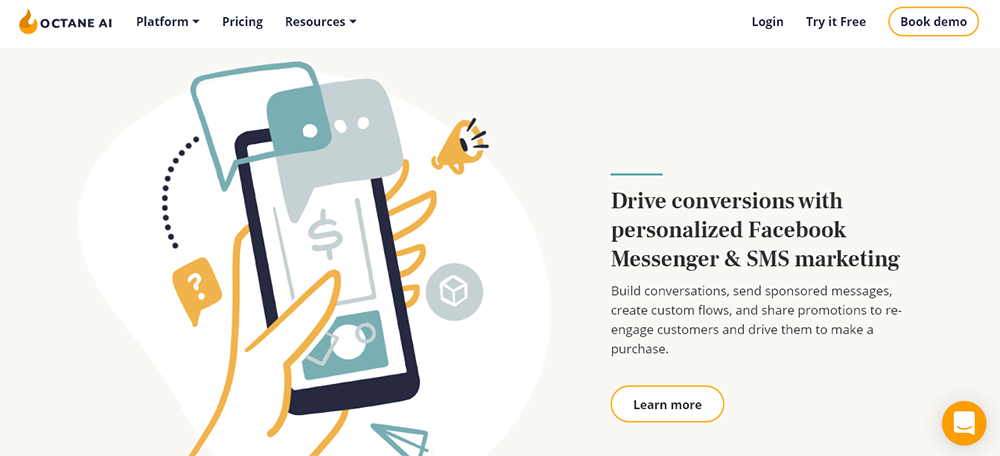
Features
Pros
Cons
Pricing
14-day free trial available. Plans starting at $9/month (basic) and at $209/month (pro)
Expert Tip
You can create conversational Messenger ads to rope in customers quickly.
If you’re looking to build bots without any kind of coding, then FlowXO is another option to choose from. You can build and deploy bots across multiple platforms, while integrating them with other 3rd party platforms as well.
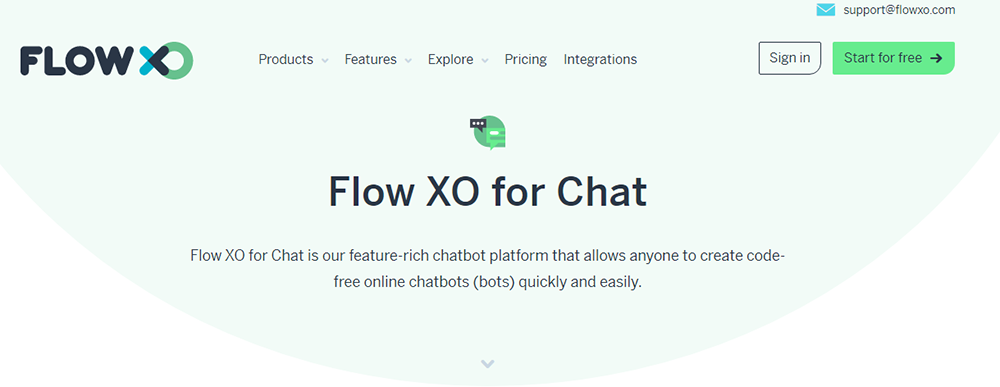
Features
Pros
Cons
Pricing
The free version is limited to just 500 interactions. You can sign up for the paid plan at $19/month (5000 interactions). You can also add 25,000 additional interactions for $25/month along with 5 more bots at $10/month.
Expert Tip
Make sure you fully test out your bot using their in-built simulator before going live. This will help you spot errors in the conversation flow quickly, and create a water-tight conversational experience for your users.
ManyChat’s bots can be built and deployed on Messenger for use cases on sales, marketing, and customer service. The benefit here is that you also get to broadcast content to your subscribers on Facebook at once via Messenger.
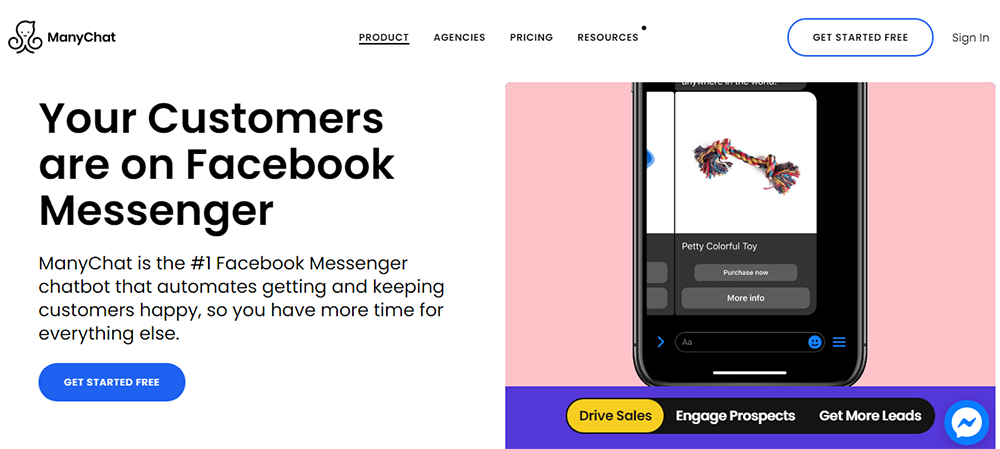
Features
Pros
Cons
Pricing
Both free and paid plans available. Paid plan is fairly standard, with one starting at $10/month for 500 subscribers, and another at $145/month for 25,000 subscribers.
Expert Tip
If you wish to make the process of bot-building hassle-free and straightforward, automate your audience engagement on Messenger based on triggers.
Botsify offers a fairly easy to use bot builder to create bots for websites, Messenger and even Slack with ready to use templates. Like other platforms, you can seamlessly handover the chat from a bot to a human agent with Botsify as well.
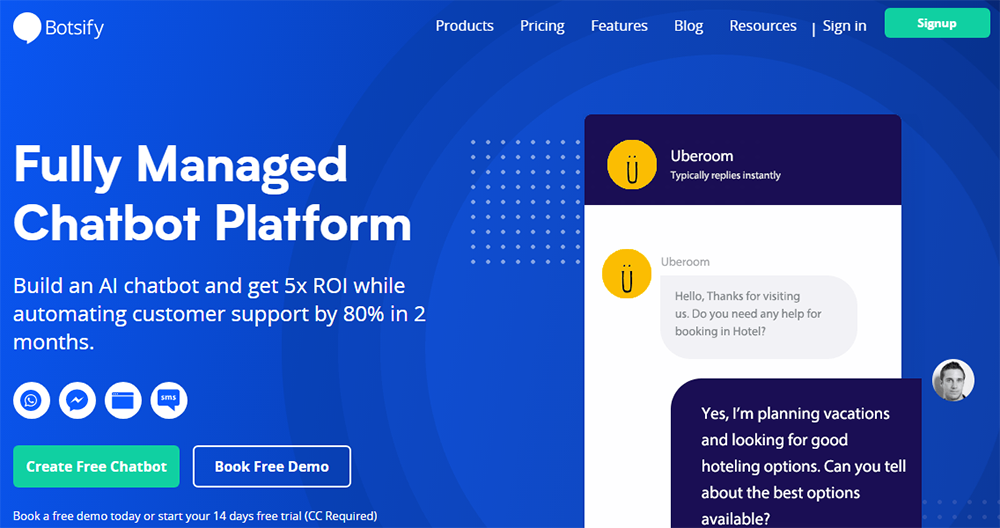
Features
Pros
Cons
Pricing
They have a 14 day free trial, followed by a standard plan of $50/month where we do everything by yourself. If you are looking for a fully managed service, the plan starts at $300/month.
Expert Tip
Make sure you integrate the chatbot with Slack or Google Sheets to better manage leads generated by the bot while taking full advantage of conversational forms.
11. Chatfuel
Chatfuel is yet another chatbot platform that is limited to just Facebook Messenger. You can leverage NLP to identify intents and utterances, and subsequently share predefined answers. Chatfuel’s key feature is that it stores the users data in the database, which allows you to get back in touch with them in the future, as you see fit.
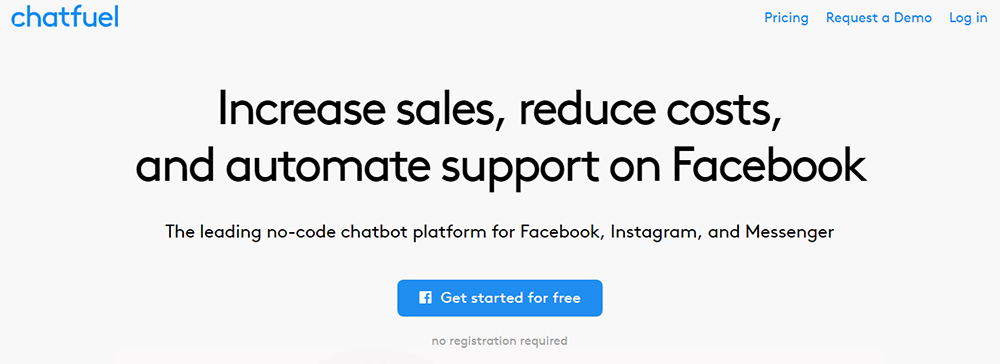
Features
Pros
Cons
Pricing
The free version of the platform allows you access to all the features for up to 50 users. The Pro plan starts at $15/month, while the Premium Plan starts at $300/month. The latter comes with unlimited bots for upto 30,000 users.
Expert Tip
Use the network extractor to map keywords that your users would relate to for a particular intent and trigger actions seamlessly.
An excellent AI-based chatbot platform, Pandorabots offers comprehensive solutions for full turnkey chatbot development. Known as one of the oldest and largest chats hosting services worldwide, it is a multilingual chatbot.
This is one of those platforms that requires a level of coding expertise. If you have an engineering team, then they can pretty much whip up a custom bot with endless possibilities, as the multilingual platform is pretty flexible. Pandorabots is one of the oldest platforms on this list.
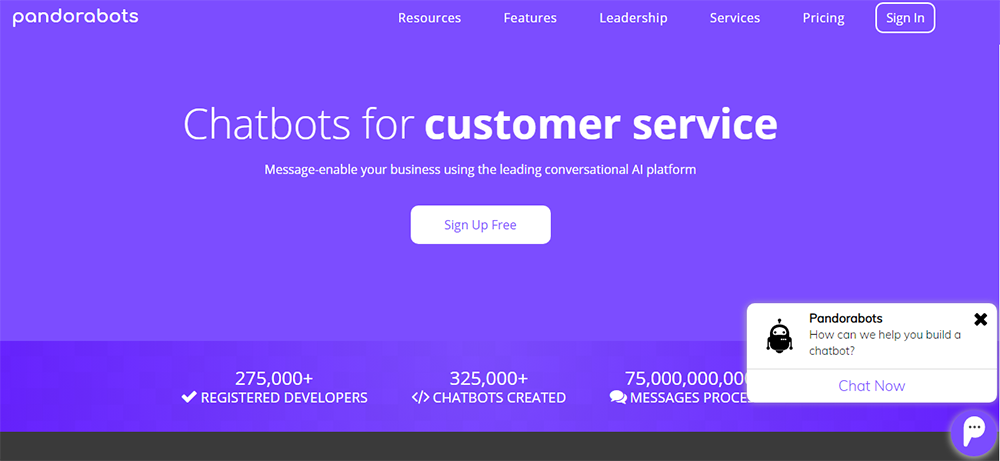
Features
Pros
Cons
Pricing
You may either use a free version or go for paid ones. The cost to build a chatbot in the latter case is $19/month for the developer version, and $199/month for the pro version.
Expert Tip
Make sure that you settle on what features are paramount to your use case, before making a decision on the paid plan.
13. BotsCrew
BotsCrew chatbot platform is a fairly popular choice for SMBs and SMEs as they too provide a managed service. The platform also allows you to build the bot yourself, if you choose to do so.
The platform currently offers multilingual bots with native integrations with FB Messenger and website widget. You can connect other platforms like WhatsApp, Twitter, Telegram, etc. on-demand. The bot you create will live on multiple platforms with no need to duplicate it.
The BotsCrew chatbot platform pricing starts at $600.00 per month, but the price can vary based on the integrations, features, and customization that you would like to have. The setup fee usually starts from $3K.
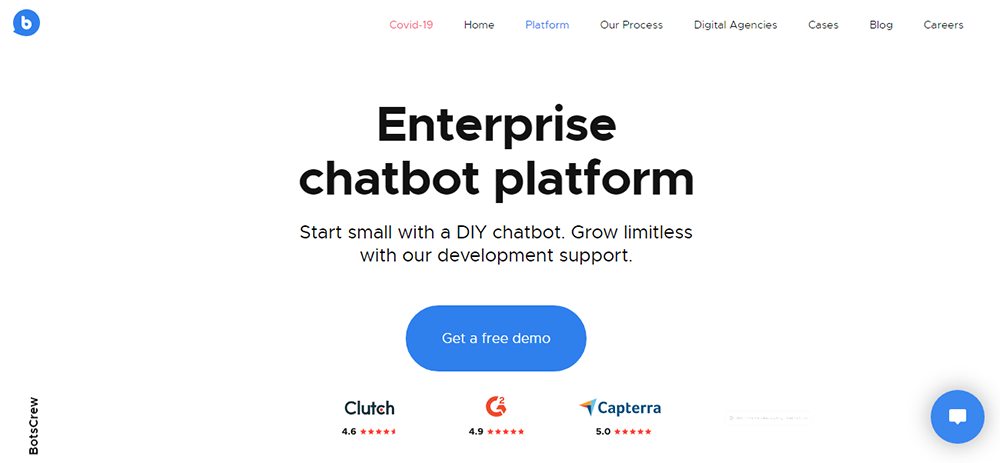
Features
Pros
Cons
Pricing
The pricing of the platform mainly depends on the complexity of the project. They do not have a free version, while the paid plans start at $600/month.
Expert Tip
Opt for building a bot around a use case, where you need to deploy it across multiple channels. This will help you take full advantage of Botscrew’s omnichannel capabilities.
14. Aivo
Aivo’s bots offer robust customer service and gives you the ability to respond to customers in real-time, through text as well as voice. Bots can be programmed under different rules and conditions across channels to reply appropriately.
Aivo’s AgentBot pricing starts at $240 per month, which includes 1,000 monthly sessions. Additional sessions cost $26 per 100. It also comes with a free 30-day trial.
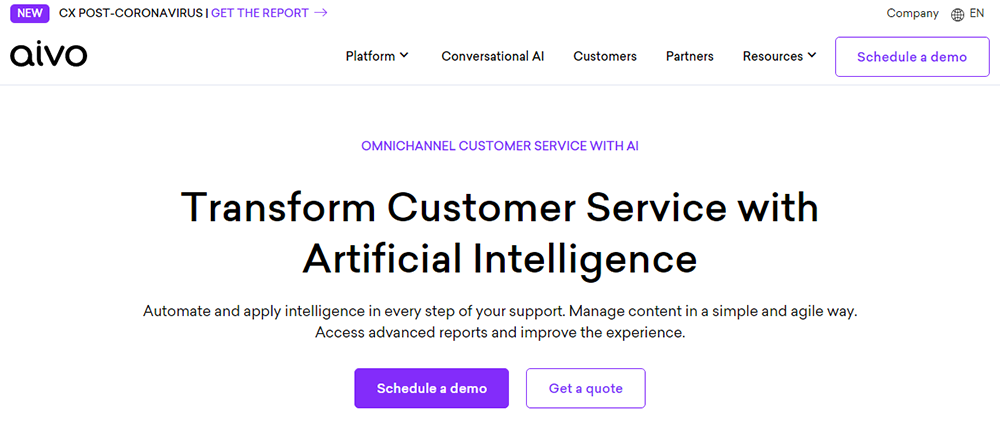
Features
Pros
Cons
Pricing
Free demo available. The paid version starts at $240/month which covers around 1,000 sessions. You need to pay an additional $26 for 100 more sessions.
Expert Tip
As the platform gathers unanswered questions, you can understand what your customers want and train the bot accordingly.
Now that we’ve listed all the platforms, we have listed a few additional points to consider, in order to help you make your evaluation of finding the best chatbot development tool easy.
The first questions that you need to consider here are – why do you need a chatbot, and what is the use case for using the chatbot.
A thorough understanding of your use case can help you determine what exactly you want out of your chatbot. As the platforms differ in features, pricing, and integrations, and all other factors considered, the chatbots will also vary significantly between a B2B or B2C use case.
It is vital to have the right chatbot integrations in place to get the finest results out of your chatbot platform. Remember, you’re not only automating answers, but also actions. You want to be able to log into Salesforce or Hubspot and see the leads generated by the chatbot with full context of the conversation. This is going to help you jump into stage 2 of the discussion with your prospects instead of spending time qualifying the,
Ensure that the platform you choose allows your current marketing tech stack to integrate seamlessly with your existing workflows.
Additionally, consider integrating your chatbot with Robotic Process Automation (RPA) tools, especially in industries such as HR, Finance, Healthcare, and Customer Service.
The conversation is one of the most critical components that make chatbots so intriguing for the customers.
You don’t necessarily need to start off with an NLP based bot, if you’re deploying a bot for the first time. However, consider a platform which supports NLP and has AI capabilities for you to expand your use case and chatbot’s capabilities down the line.
The chatbot platform should have the ability to be trained on various intents, entities, utterances and responses, in order to maintain context, reply with the right answer and execute a task seamlessly.
This is one of the most critical aspects when it comes to selecting a chatbot platform is its capacity to train the chatbot to make it smarter. Organizations need a human-independent chatbot solution, that supports continuous learning and gets smarter with each conversation using machine learning and semantic modeling.
Today, most of the chatbot platforms use a combination of a pay-per-call, monthly license fee, and pay-per-performance pricing models. You need to go with a chatbot pricing plan that is predictive, guarantees savings and allows you to pay according to your achieved or non-achieved goals.
Whether you’re choosing a chatbot platform independently or an agency for chatbot development services, you ultimately need to look at all the pros and cons, your use case(s), carry out additional research, and then make a decision. The 14 chatbot platforms listed above, are leading the chatbot space for quite a while now.
Like we stated earlier, chatbots have become more of a necessity than a good-to-have luxury for businesses. In today’s technologically advanced business environment, chatbots help your business stay accessible round the clock, without you having to invest heavily in hiring extra customer support reps.
At Maruti Techlabs, we’ve been developing custom chatbots for our clients over the last 5 years. Having worked with early stage startups, SMBs and Enterprises across 16 industries, our team of conversation designers and bot developers are known for tailoring natural chatbot conversations that give your business a human touch.
We build a chatbot, keeping in mind the specific needs and wants of your audience. Book a free consultation with our team today, and we’d be happy to help you map out use cases that help you automate your processes with conversational AI.


