

A Practical Guide to Functional Testing in Software Development






Functional testing is an integral part of software development. It checks if an application works as it should, ensuring all features perform correctly. Without functional testing, software can have bugs that frustrate users and lead to costly fixes later on.
In this guide, you'll learn about the different types of functional testing, how to perform it effectively, and the best practices to follow. Also, understand how the testing method can help improve your software quality and user satisfaction!
Functional testing is a software testing technique that checks if an application works as expected. Imagine you have a new game. The test ensures that all the game features function correctly, such as starting a new level or saving progress.
This test helps catch bugs before users find them and verifies the software against its requirements. It answers questions like, "Does this button do what it's supposed to?."
Functional testing ensures your application meets user needs and delivers a smooth experience, building trust with your users. It checks what the software does rather than how it achieves it.
Now, let's explore the different testing methods designed to serve specific purposes.
Functional testing comes in various forms, each designed for a specific purpose.
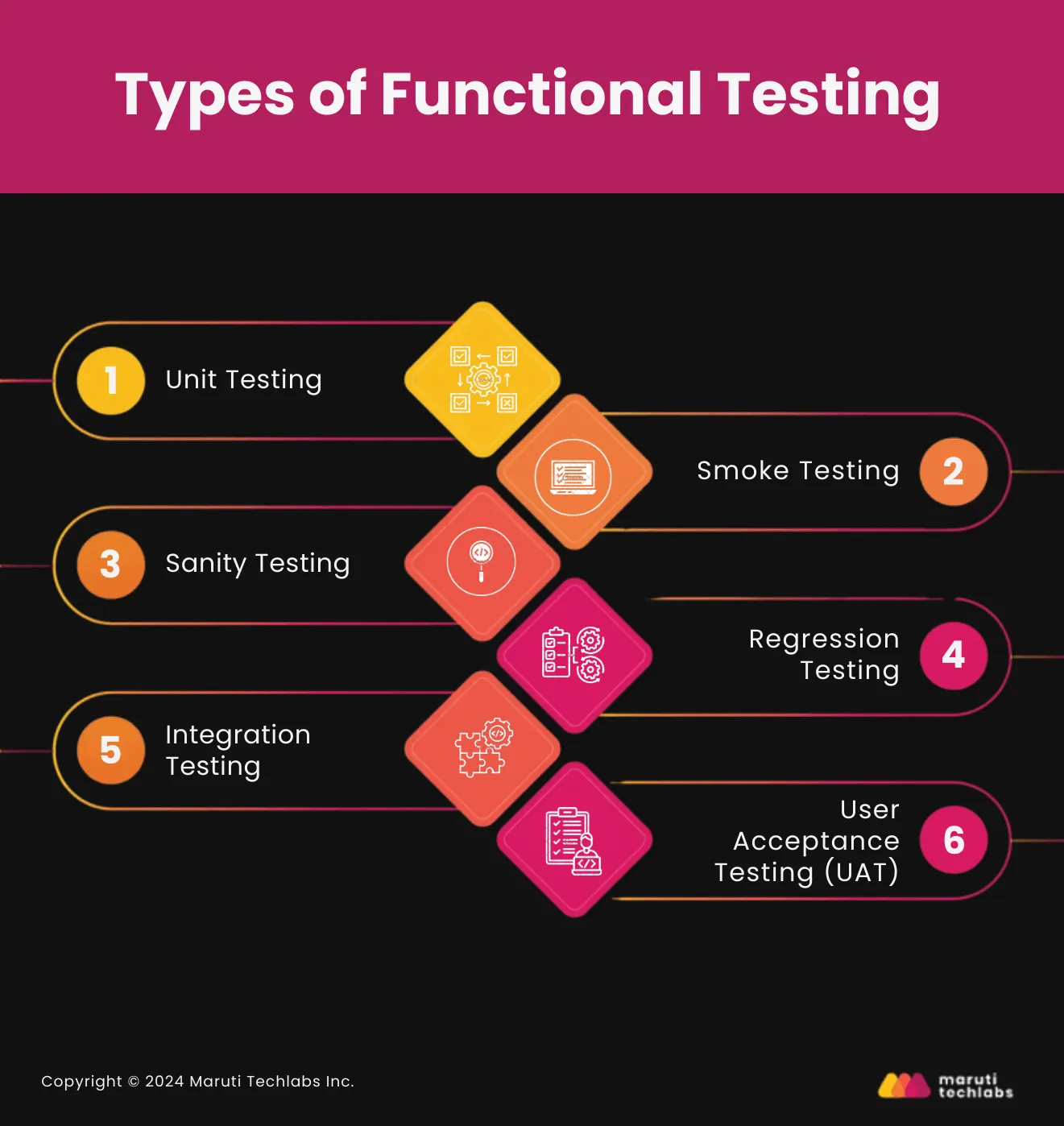
Here are the key ones to know:
It focuses on individual components or functions of the software. If you're developing a calculator app, unit testing will check if the addition function correctly sums two numbers. You can identify issues early in development by isolating and testing each part. In larger applications like Microsoft Excel, each formula (like SUM or AVERAGE) undergoes unit testing to ensure accuracy.
A quick check is performed to verify that the software functions smoothly after a new update. If you are updating a mobile app, it ensures users can still log in and access key features without detailed testing.
After making specific changes or fixes, sanity testing checks whether those changes work as expected. For instance, if a bug affecting the Facebook login feature is fixed, sanity testing confirms that the login now functions correctly without affecting other features.
The test ensures that new code changes don't negatively affect existing functionality. When a social media platform like Facebook adds a new feature like stories, regression testing ensures that core features like messaging, posting, and notifications work seamlessly without introducing new bugs.
It checks how all the modules of the software interact with each other. In an e-commerce application, integration testing would verify that the user account module and the payment module integrate perfectly together to ensure a seamless, uninterrupted checkout process.
For example, on Amazon, it would check all the ways in which it should log in, select items, and make payments.
UAT involves real users testing the software to provide feedback before it goes live. This is crucial for identifying usability issues or unmet requirements from the user's perspective.
After developing a new feature for an online learning platform, you would gather feedback from actual students to ensure it meets their needs.
But what's after that? How will you carry out the testing process? Let's find out.
Developers can identify and address potential issues by systematically verifying that each functionality performs as intended.
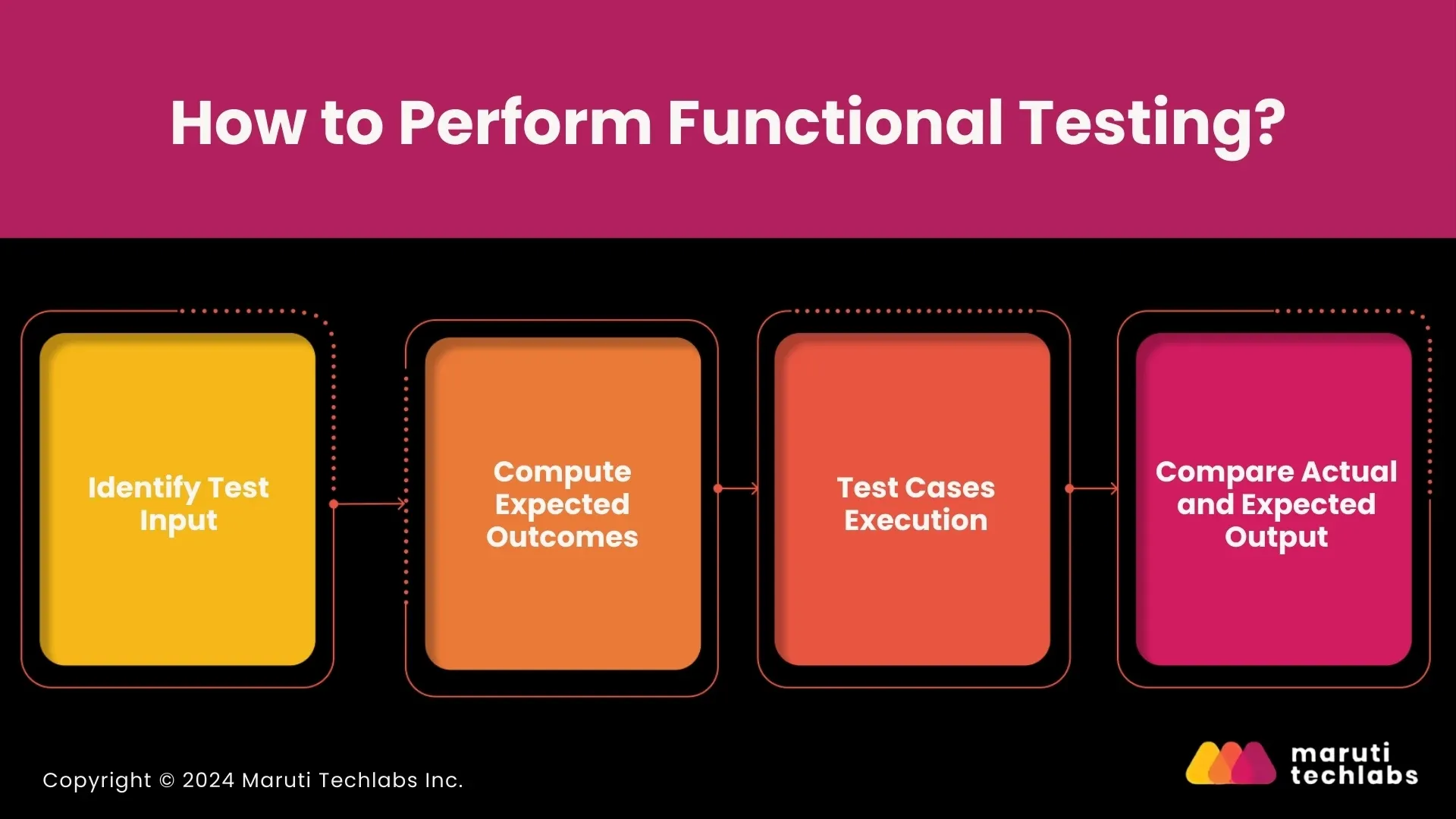
Functional testing involves four easy steps to carry out:
First, decide what functionalities you want to test. You can check how a user logs in or ensure the shopping cart works right. It is to create a list of things you would like to check.
Now, prepare the input data based on the software's purpose. If you're testing the login feature, your expected result would be the user successfully logging in with the correct username and password.
It is now time to execute your plan. Execute the test cases you designed and note what happens. Here, note down every detail.
Finally, compare your actual test results with what you expected. If they match, great! If they don't, that shows where the software might need to be fixed.
Now that we've covered how to perform the test, let's look at some key benefits.
Functional testing provides several advantages that can improve your software development process.
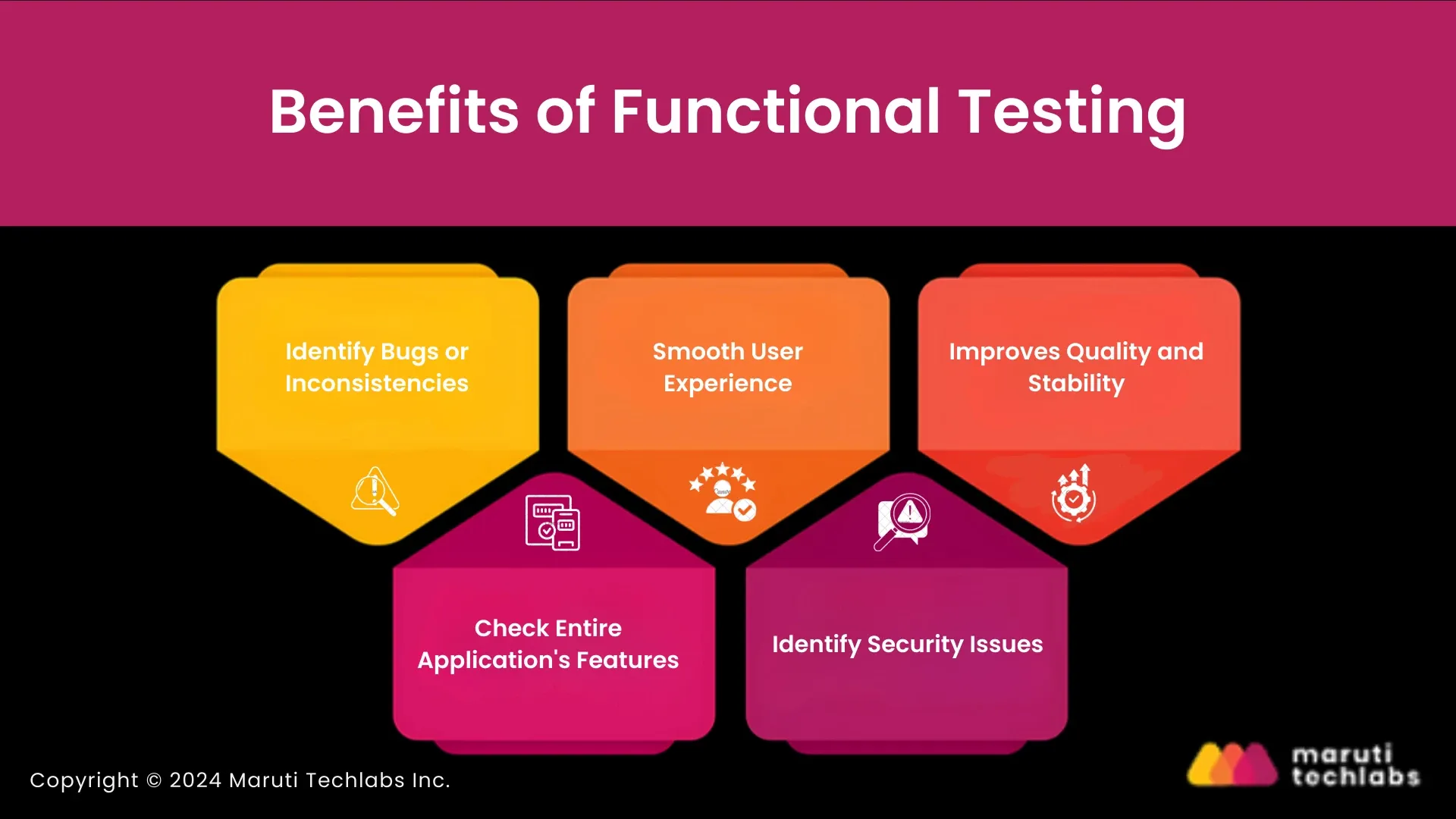
These include the following:
One of functional testing's primary benefits is its ability to catch bugs early. By thoroughly checking each feature, you can find and fix issues before they reach users, saving time and money.
This test ensures the software functions correctly and all features work as intended, leading to a smoother experience and satisfied customers.
Regular testing enhances the overall quality of your application. It helps maintain stability, ensuring updates or new features don't disrupt existing functionalities.
Functional testing allows you to evaluate all aspects of your software, including the user interface, APIs, databases, and integrations. This comprehensive approach ensures everything works together seamlessly.
You can also help uncover specific security vulnerabilities, such as authorization problems or input validation issues. Addressing these concerns early protects your application from potential threats.
The benefits above outline how a proper test process is crucial. Next comes the question of whether to automate the tests or do it manually. Here's a comparison of both approaches.
Here's a comparison table highlighting the key differences between manual and automated functional testing, helping you select the suitable method for your project needs.
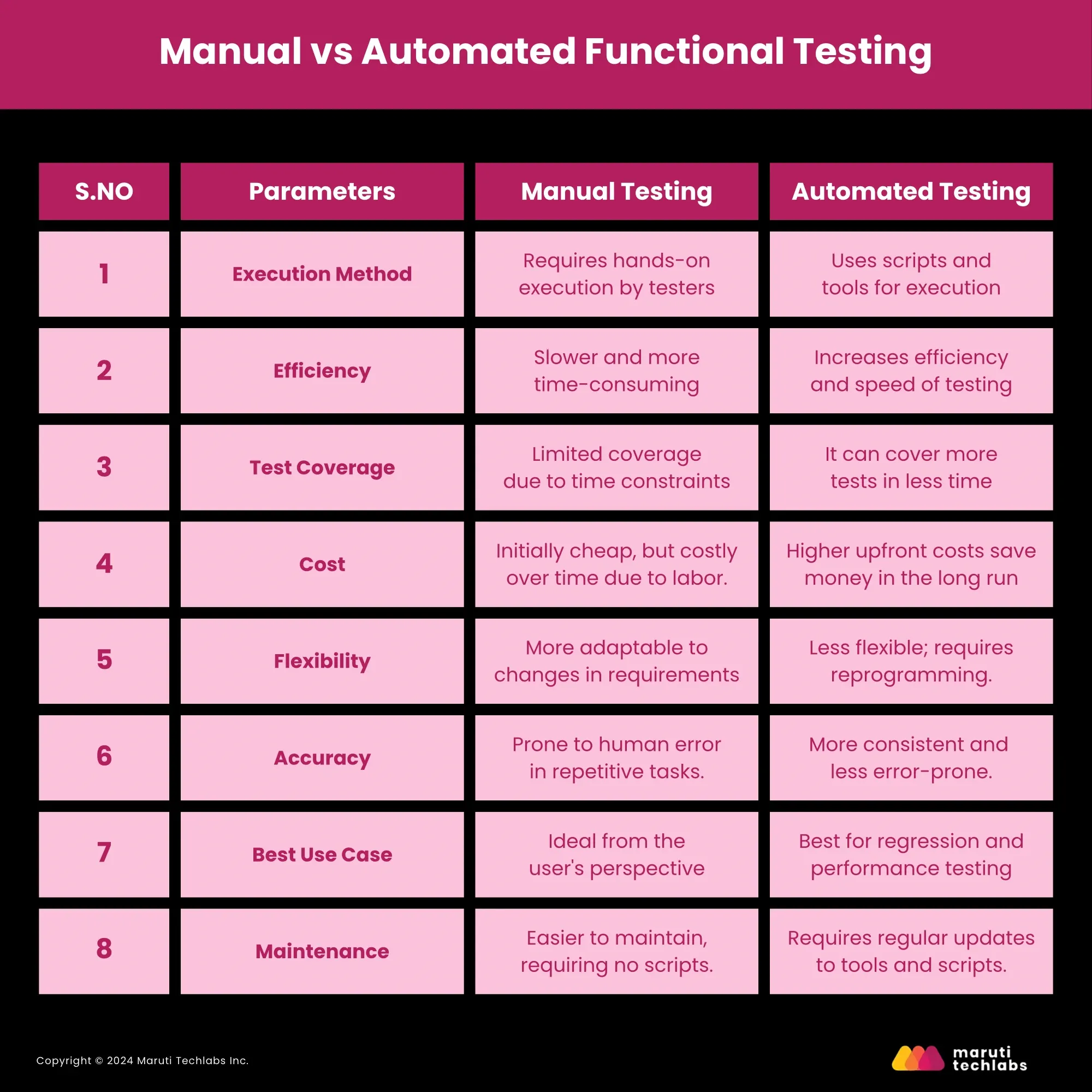
After comparing manual and automated methods, it's essential to understand automation's specific advantages. Let's discuss why automating these tests is beneficial.
Automating functional testing brings several benefits that can enhance your software development process.
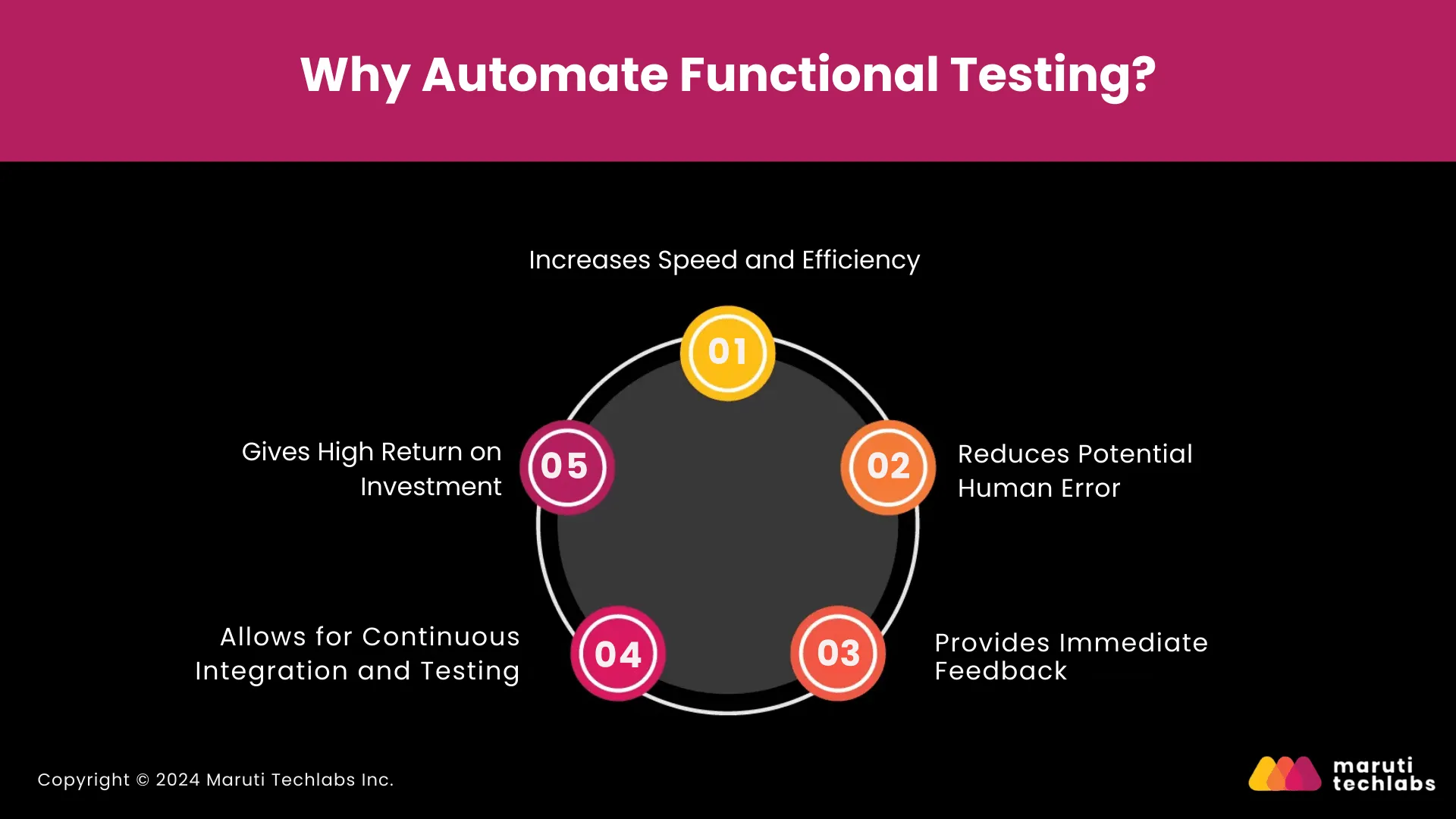
Testing becomes much faster with automation as compared to manual testing. Testing cycles can be completed in a fraction of the time, enabling quicker releases and updates. Tools like Selenium and TestComplete enable large test suites to be executed in minutes, drastically speeding up the development process.
Humans are prone to make mistakes, especially during repetitive activities. Automated testing eliminates this risk by running consistent tests with great accuracy. Tools such as QuickTest Professional (QTP) provide precision in test execution, and the chances of bugs passing due to human errors are minimal.
With automated tests, you get instant results, enabling developers to spot issues and adjust quickly. With tools like Jenkins, teams can integrate automated tests into their build pipelines to get instant alerts when a test fails.
Automation supports continuous integration, allowing you to test your software with every change. This leads to early bug detection and smoother development cycles. Selenium and CircleCI are popular tools that integrate seamlessly with CI pipelines.
While setting up automated testing may incur initial costs, the long-term savings are noteworthy. Automation reduces manual efforts and speeds up the test cycle, thus leading to cost savings and increased productivity. Tools like Katalon Studio offer cost-effective solutions for teams looking to implement automation without breaking the budget.
Now that we've covered automation's benefits, let's examine some best practices to ensure adequate testing.
To ensure effective testing, consider these best practices:
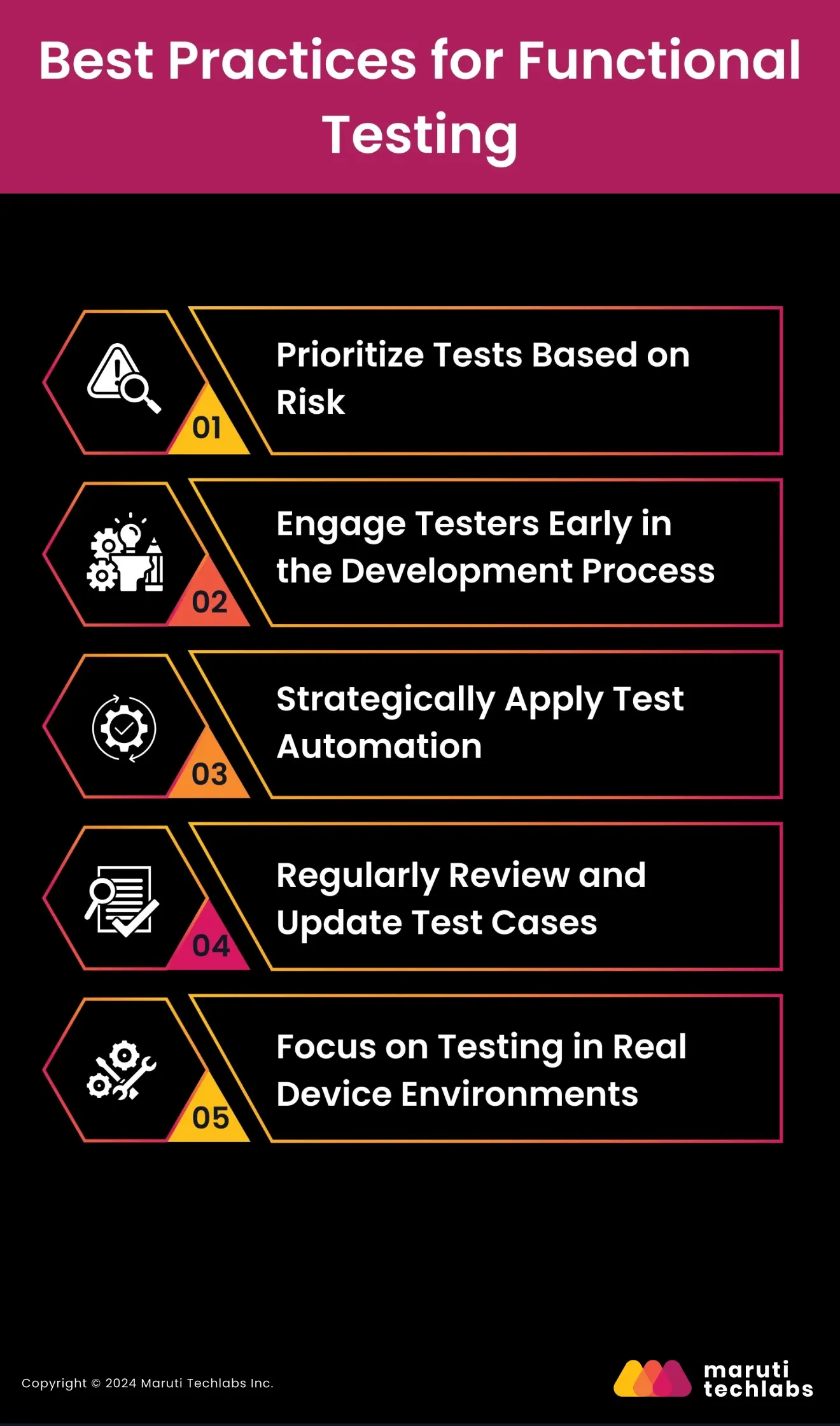
Start by testing the most critical features. Focusing on high-risk areas can help you allocate resources more effectively and catch significant issues early. This approach helps manage time and ensures key functionalities are thoroughly tested.
Involve testers from the start of the project. This collaboration helps identify potential issues early and improves test case planning. Early engagement fosters a shared understanding of requirements and expectations across the team.
Use automation for repetitive tasks and regression testing while keeping manual testing for exploratory scenarios. This balance maximizes efficiency and ensures thorough coverage without over-relying on one method.
As software evolves, your test cases should, too. Regular reviews ensure that tests stay relevant and adequate and reflect any changes in functionality or user requirements.
Testing in environments that closely mimic actual user conditions is essential. This practice helps identify issues that may not appear in simulated environments, ensuring a more accurate software performance assessment.
Functional testing ensures that software meets its requirements and performs reliably. It significantly improves user experience and enhances overall software quality. By strategically applying functional testing, businesses can increase efficiency and coverage, leading to faster, more reliable product releases.
Maruti Techlabs assists in implementing effective functional testing strategies tailored to your needs. Focusing on offering high-quality software solutions, Maruti Techlabs ensures thorough testing processes that help identify issues early and optimize performance.
Get in touch with Maruti Techlabs today to leverage the right functional testing practices and enhance your software's reliability.
Functional testing is a type of software testing that verifies each function of an application against its requirements. It ensures the software performs its intended tasks correctly, focusing on user interactions and outputs without examining the underlying code.
Functional testing is important as it identifies bugs and inconsistencies before reaching the user's hands. That enhances user experience and, as a reward, makes the overall quality of the software more satisfactory to more customers.
Unit testing, smoke testing, sanity testing, regression testing, integration testing, and user acceptance testing are the main types of functional testing. All these exist to perform a specific purpose in ensuring the software's functionality.
To perform functional testing effectively, identify test inputs based on requirements, calculate expected outcomes, execute test cases, and compare the actual results with the expected outputs. This approach systematically ensures the thorough verification of application functionality.
The advantages of functional automation are better speed and efficiency, reduction of human error, quick response to failures, support for continuous integration, and good return on investment. It allows for more thorough testing over time with less manual effort.


