

How to Build Scalable Applications Using AWS API Gateway?






Application Programming Interface (API) is a bridge that allows different software applications to communicate with each other. Whether it’s for retrieving information from your weather app, enabling real-time user interactions via message, or integrating third-party services. APIs are vital for the functionality of modern applications. They are the foundation of web, mobile, and enterprise systems, enabling seamless connectivity across various platforms.
Scaling applications often involves challenges like ensuring fast, reliable communication between systems or handling large volumes of user requests. This is where AWS API Gateway can help. It offers a secure solution to manage APIs, ensuring your applications remain efficient and responsive, even under heavy traffic.
By simplifying API management, AWS API Gateway enables developers to focus on building more competent and reliable applications. In this article, we’ll explore how to use AWS API Gateway to build scalable applications, optimize workflows, and enhance overall performance. Let’s begin!
AWS API Gateway is a fully managed service by Amazon that allows you to create, deploy, and manage APIs (Application Programming Interfaces) at any scale. APIs act as bridges that enable different applications or systems to communicate with each other. In simpler words, they are translators that ensure your mobile app, web app, and backend systems all work seamlessly together.
By using AWS API Gateway, developers can simplify the process of building APIs. It takes care of tasks like traffic management, security, and scaling so you can focus on designing features that add value to your users. Whether managing a high-traffic e-commerce app or enabling real-time data sharing between systems, AWS API Gateway ensures smooth and secure interactions.
To fully understand its capabilities, let’s explore the key features that make AWS API Gateway essential for API development.
AWS API Gateway provides rich features that simplify API management while ensuring scalability and performance. Here’s a list of some of its most prominent features.
Control incoming API traffic more effectively using some of the capitalized techniques, such as throttling and rate limiting. This adds value to your APIs and ensures they are operational during traffic surges without compromising your systems.
API caching temporarily stores responses so users can access data quickly without making repeated calls to your backend. This reduces server load and improves user experience. For instance, an app showing currency exchange rates can cache frequently updated data, ensuring faster results for users while saving backend resources.
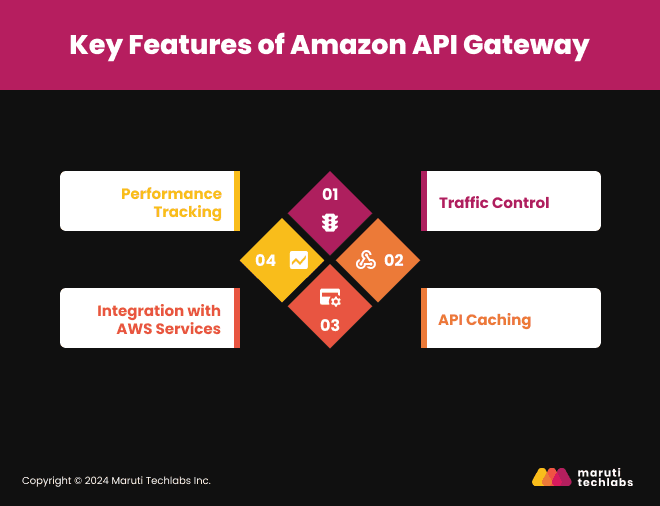
Using AWS API Gateway, you can connect directly with AWS Lambda, DynamoDB, and S3 services. This allows you to build applications without managing servers. For example, combining API Gateway with Lambda enables you to run a food delivery app where orders are processed in real time, securely, and efficiently.
Amazon CloudWatch allows you to monitor API performance, detect faults, and measure use in real-time. These measurements enable you to detect and resolve issues quickly. For example, if your API slows down due to high traffic, CloudWatch logs help identify the bottleneck, resulting in faster resolution and smoother operations.
Now that we’ve covered the features, let’s examine the different types of API Gateway offerings to understand how they address various use cases.
Amazon API Gateway provides three main types of APIs to cater to different application needs.
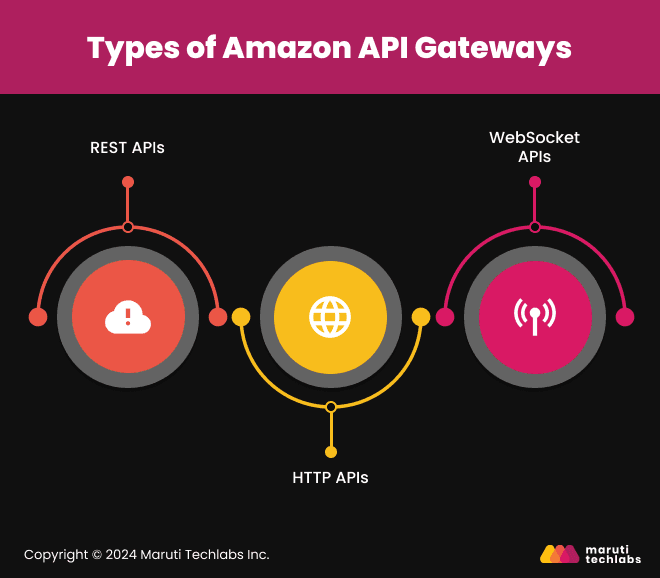
REST APIs are best suited for traditional web applications. They offer powerful tools for managing the entire API lifecycle, including features like:
These APIs are ideal for complex, resource-based interactions requiring robust management.
HTTP APIs are lightweight, cost-effective, and optimized for modern applications like microservices and serverless architectures. Key benefits include:
WebSocket APIs are designed for real-time, two-way communication. They are perfect for applications like:
These APIs maintain persistent connections, allowing instant data exchange between clients and servers.
Understanding these API types helps you choose the solution for your specific application needs. Let’s now explore how to build scalable APIs using AWS API Gateway.
AWS API Gateway offers specific tools to handle high user demands, secure data, and maintain seamless performance. Here’s how to make the most of its capabilities.
Construct highly usable RESTful APIs with characteristics that effectively manage HTTP requests/responses. For instance, request validation checks only allow valid data to be processed in your back end, thus saving processing time. This makes RESTful APIs suitable for web and mobile applications with rich data processing, such as e-commerce sites.
HTTP APIs have low overhead and delivery costs and are best suited to modern times. Their main success stories are found in use cases like real-time updates in microservices or serverless architectures, where performance is the critical factor. For instance, a ride-hailing application can use HTTP APIs to perform real-time location management at less cost.
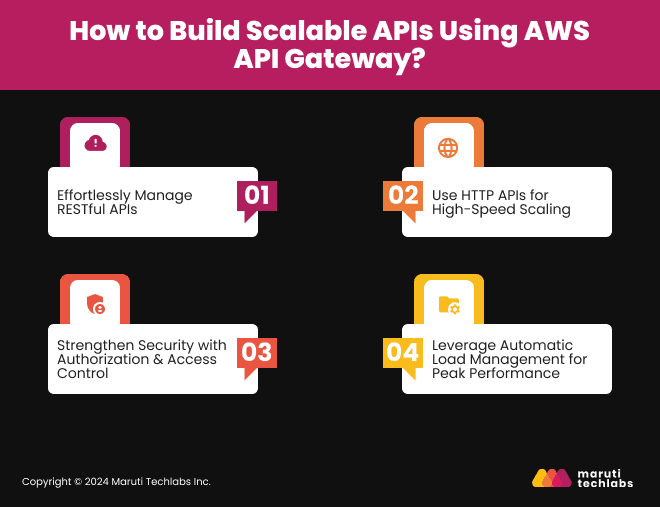
APIs contain features such as OAuth 2.0 and API keys that safeguard them. For instance, limit the availability of such critical APIs during peak traffic activity, such as a new product launch. These tools ensure your data is secure while creating and sustaining trust with the end users.
AWS API Gateway also handles incoming traffic by properly mitigating requests to ensure no one is too overwhelmed. During seasonal spikes, such as Black Friday sales, it ensures optimal load distribution, keeping your APIs fast and responsive even under heavy demand. Leveraging these features allows you to create scalable, secure, and reliable APIs.
Now, let’s explore how AWS API Gateway integrates with other AWS services to enhance functionality further.
Integrating services like Lambda, DynamoDB, and S3 simplifies development, reduces infrastructure costs, and helps you build highly scalable, serverless solutions.
With API Gateway, you can dynamically trigger Lambda functions to process requests. For instance, when a user submits an online form, a Lambda function can validate the data and process it securely without needing a dedicated server. This flexibility reduces costs and improves scalability.
API Gateway’s integration with DynamoDB ensures fast, reliable data storage and retrieval. This is perfect for real-time use cases like tracking inventory levels in e-commerce platforms or managing user sessions in streaming apps.
API Gateway integrates directly with S3 to simplify handling large files, like image uploads or video content. Applications dealing with heavy media content or delivering static assets, like a content delivery platform, can benefit significantly from this connection.
Next, explore critical considerations for optimizing performance and ensuring your APIs can handle growing demands effectively.
Building a scalable AWS API Gateway requires effective optimization strategies to ensure fast, reliable APIs. Here’s how to achieve it.
Caching involves storing frequently made API responses, helping minimize backend requests, and even hastening service rates. For instance, using SSD caching to store services such as product information makes access to such information faster while sparing the servers a few loads. It creates a better environment for users and reduces expenditure on operations.
Keeping track of service usage and applying throttle limits help your APIs regain their stability during an instant thrash. Rate-limiting is used in the Uniform Resource Identifier(URI) and typically sets the amount of traffic allowed within a specific time. For instance, managers can scale adequate quotas before any massive product release to cover all necessary operations without hitches.
While these strategies optimize performance and ensure reliability, protecting your APIs with robust security measures is just as critical. Let’s explore the best practices for API security and access control.
API security ensures users’ confidence in your APIs and protects against unauthorized access. AWS API Gateway offers several tools for robust authentication and access control.
Clients should be authenticated for API use depending on the endpoint they want to access through API keys. This, coupled with IAM roles, gives precise control of each user or service access to the resources and services. For instance, one may block ends with restricted access to files, directories, and other information while providing only read-only options about various websites on the Internet, etc.
Custom authorizers enable authentication through the use of AWS Lambda functions. Those authorizers authenticate tokens or credentials, which, in turn, only allow approved users to access your APIs. It is particularly beneficial for applications with OAuth 2.0-based or token-based security solutions.
Securing APIs is essential for trust and compliance. Next, explore how AWS Cloud Map enhances scalability for HTTP APIs.
Scaling APIs to meet dynamic demands is challenging, especially as applications grow. AWS Cloud Map simplifies this by enabling real-time resource discovery and seamless integration with load balancers, ensuring your APIs remain responsive and efficient.
AWS Cloud Map regularly monitors the geolocation of cloud resources like servers and microservices. HTTP APIs address the infrastructure aspects of microservices, such as scaling up during heavy traffic and scaling down during low traffic. For example, AWS Cloud Map changes the streaming service to ensure additional resources are included to accommodate rising viewer traffic.
Integrating API Gateway with Network Load Balancers (NLBs) or Application Load Balancers (ALBs) ensures efficient traffic distribution across multiple backend resources. Load balancers route user requests intelligently, reducing latency and preventing any single service from being overwhelmed. For example, during a flash sale in an e-commerce store, load balancers work with AWS Cloud Map to distribute traffic evenly, maintaining fast and reliable user responses.
A scalable AWS API Gateway is essential for building robust applications that can handle growth and complexity. Integrating AWS API Gateway with services like Lambda, DynamoDB, and S3 allows you to create serverless architectures that streamline operations and reduce infrastructure management.
By closely monitoring service quotas and applying throttle limits, you can maintain the reliability of your APIs, even during traffic spikes. To further safeguard your APIs, security measures like API key usage, IAM roles, and custom authorizers help protect against unauthorized access. Additionally, AWS Cloud Map boosts scalability by dynamically mapping resources and integrating load balancers, optimizing traffic management, and enhancing overall operational efficiency.
As an AWS Advanced Tier Partner, Maruti Techlabs empowers businesses to leverage AWS API Gateway to build scalable, secure, and efficient applications. Our expertise in cloud application development and integration ensures your business can meet the demands of today's fast-paced environment.
Ready to elevate your digital capabilities? Contact us today to learn how we can help you build a scalable AWS API Gateway tailored to your business needs.
AWS API Gateway enables you to create APIs and easily handle traffic exposure, as it is always scalable. This enables interaction with Amazon’s services, such as AWS Lambda and Amazon DynamoDB, to boost the development of serverless solutions that cut costs and enhance performance.
AWS API Gateway boasts security features such as API keys, IAM Roles, and Custom Authorizers. These tools guarantee safe authentication and access control to keep your APIs from being abused and insecure.
Caching stores frequently requested API responses, reducing the need for backend processing. This speeds up response times, lowers costs, and enhances the user experience during high-demand periods.
AWS API Gateway works seamlessly with AWS Cloud Map and load balancers to scale microservices dynamically. It ensures your APIs remain responsive, even during traffic spikes like flash sales or live events.
API Gateway can benefit applications in e-commerce, real-time analytics, IoT, and content delivery. It enables secure, scalable, high-performance backend management for many use cases.


