

How Can Intelligent Document Processing Fuel Business Growth?






In today's data-driven world, the need to process, organize, and interpret vast amounts of unstructured data is essential for organizations to stay competitive. This is where Intelligent Document Processing (IDP) comes into play.
For Instance, AirAsia, one of the world’s largest low-cost airlines, integrated IDP into their finance operations to automate invoice processing. Implementing an IDP solution reduced invoice handling times and improved accuracy, resulting in faster vendor payments and better cash flow management.
IDP builds on traditional technologies like Optical Character Recognition (OCR) and Robotic Process Automation (RPA). Still, it brings a more intelligent layer that enables better decision-making, lower manual effort, and significantly improved accuracy.
To truly understand the value of IDP, it’s essential to break down its key stages, from ingestion to data export. Each plays a key role in transforming raw documents into actionable insights. Let’s check them out.
To appreciate how IDP operates, it is essential to understand the different stages that transform raw documents into actionable data. The journey begins with how documents are introduced into the system, setting the stage for a seamless flow of information.
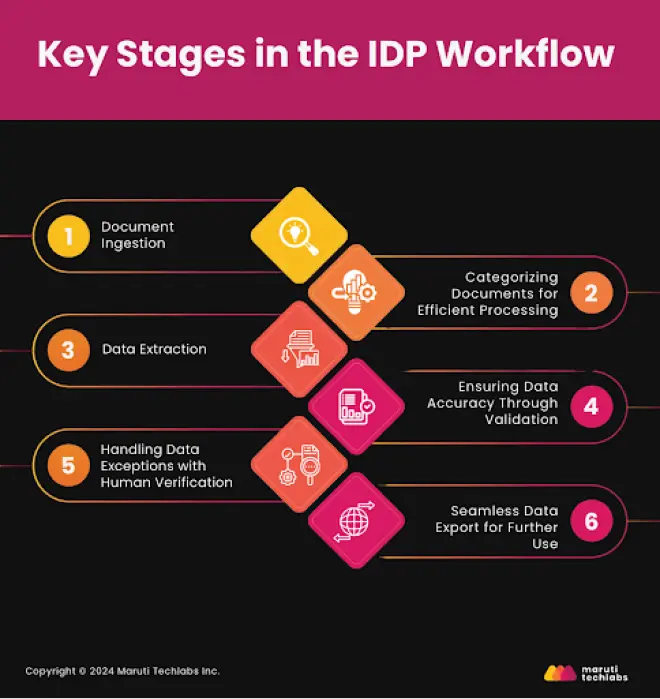
Document ingestion is the first step in the Intelligent Document Processing process. IDP systems are equipped to handle various document inputs, ensuring versatility across industries. These systems can intake documents from the following:
This flexibility allows organizations to process documents regardless of source, creating a genuinely automated and digital workflow. After documents are ingested, the next challenge lies in adequately classifying them for efficient and accurate processing.
Once ingested, the documents undergo categorization. IDP leverages state-of-the-art classification technologies and machine learning with NLP to determine what type of document this is. This way, the system learns how to distinguish between an invoice, contract, claims form, etc.
Categorization ensures that documents are routed to the correct workflows for further processing. Once documents are categorized, IDP shifts its focus to extracting the critical data within, ensuring no valuable information is left behind.
IDP excels at extracting relevant information from documents without relying on fixed templates. Using machine learning, the system identifies key fields such as names, dates, amounts, and addresses even when they appear in multiple document formats. Technologies like Zonal OCR are employed here to target specific areas within documents and optimize accuracy.
However, extracted data is only as valuable as its accuracy, so validation is crucial in the IDP process.
After extracting the necessary information, the data must be validated to ensure accuracy and compliance with business rules. Intelligent Document Processing (IDP) systems are programmed with validation parameters to cross-check the extracted data against existing records, databases, or industry standards. For instance:
This built-in validation ensures higher accuracy and reduces the risk of errors. Sometimes, the system may not be fully confident in the data it extracts. This is where human oversight can ensure that exceptions are addressed without compromising automation efficiency.
Human verification can be introduced in cases where the system’s confidence in data extraction is low. This hybrid approach ensures that exceptions are handled efficiently while maintaining high levels of automation.
Once the data is validated and verified, it can be exported and utilized across various business applications, further streamlining your workflows.
The last step of IDP is exporting the processed and validated data. Intelligent Document Processing can export in various forms and team up with many business platforms, like
This capability ensures the extracted data can be used across different business applications without manual intervention.
While IDP's core functions are impressive, its true potential shines through when applied in real-world industry use cases.

IDP offers significant value across various sectors by automating document-heavy workflows and reducing manual labor. Below are some notable examples of how industries use IDP:
Finance departments often deal with large invoices requiring processing and verification. IDP automatically captures invoice details such as vendor information, invoice number, total amount, and due date, saving time and reducing human errors.
Healthcare organizations must process countless claims forms daily. IDP extracts critical information like patient details, policy numbers, and medical codes, speeding up the claims approval process and improving accuracy.
Proof of delivery or POD document tracking is one of the most critical requirements of an efficient supply chain. IDP takes real-time POD data, thus reducing verification time for deliveries and decreasing administrative burdens on logistics teams.
The banking sector processes various loan application documents, which may include income statements and identification proofs. IDP automates the extraction and validation of applicant data, thereby shortening the cycle of loan approvals and reducing traditional manual paperwork.
KYC is a compliance measure in regulated industries like banking and telecommunication. Intelligent Document Processing utilizes the IDP system that automates the extraction and validation of identity documents, such as passports or utility bills, to speed up customer onboarding without contravening rules and regulations.
Logistics companies handling cross-border shipments require accurate and timely shipping document processing. IDP captures and verifies data from bills of lading, customs documents, and freight invoices to enable smooth-running operations and quick clearance at customs.
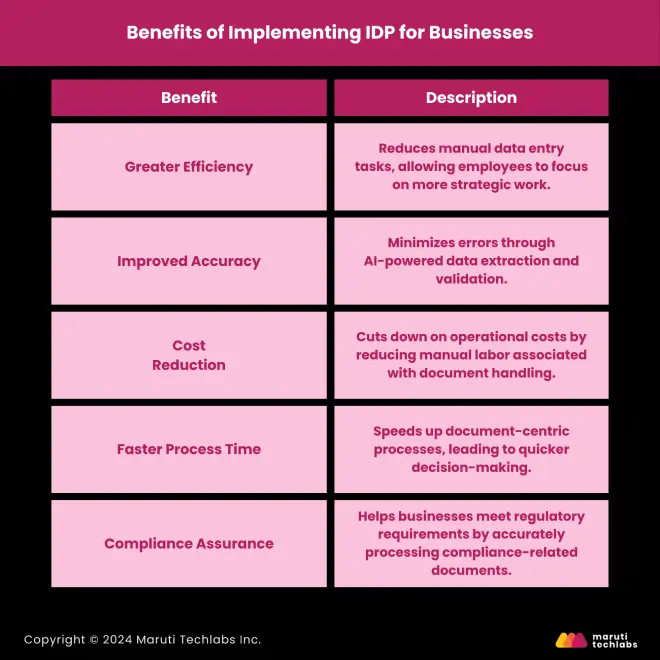
Businesses that adopt Intelligent Document Processing will experience numerous advantages. Below is a table summarizing some of the key benefits.
Benefit | Description |
|---|---|
Greater Efficiency | Reduces manual data entry tasks, allowing employees to focus on more strategic work. |
Improved Accuracy | Minimizes errors through AI-powered data extraction and validation. |
Cost Reduction | Cuts down on operational costs by reducing manual labor associated with document handling. |
Faster Process Time | Speeds up document-centric processes, leading to quicker decision-making. |
Compliance Assurance | Helps businesses meet regulatory requirements by accurately processing compliance-related documents. |
If you're ready to leverage the power of IDP, follow these steps to ensure a smooth and successful implementation process.
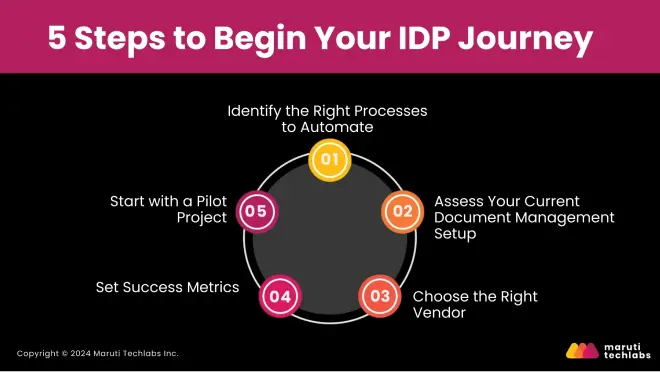
If you're considering implementing IDP in your organization, here are some essential steps to ensure a successful rollout.
Begin by identifying which document-heavy processes currently take up the most resources in your organization. Whether it's invoice processing or KYC, start with processes that will benefit most from automation.
If you already have a document management system in place, evaluate whether it can integrate with IDP technology. Here are a few key questions to ask:
Evaluation Area | Questions to Consider |
|---|---|
Document Management System (DMS) | Can your DMS integrate with IDP solutions seamlessly? |
Data Storage and Security | Does your current system meet IDP's security and compliance needs? |
Workflow Automation Tools | Do you already use automation tools like RPA or OCR? If so, can they be integrated with IDP? |
Selecting the right IDP vendor is key to the success of your project. The vendor you choose should offer solutions that align with your business needs, including scalability and advanced AI capabilities. Here are some of the key factors to consider while evaluating vendors:
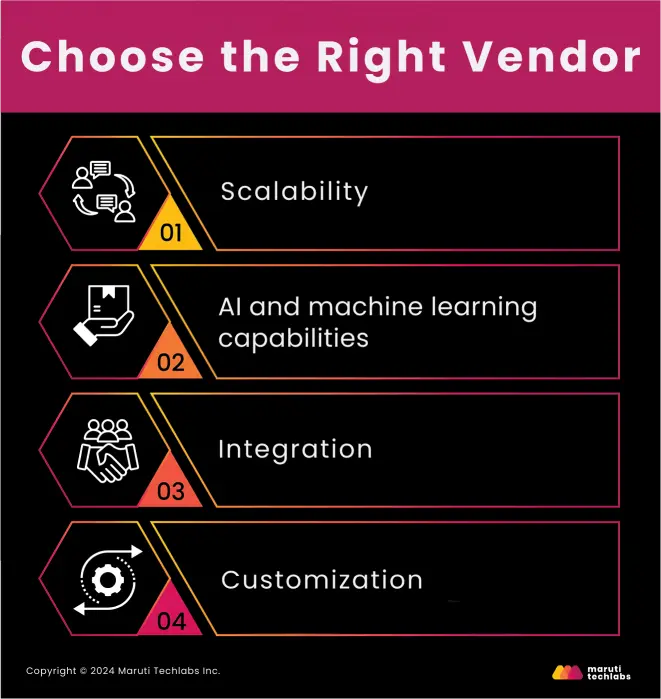
Without clearly defined goals, it will be difficult to measure the impact of your IDP implementation. Before starting, establish success metrics that will help gauge performance, including:
These metrics will help you measure success and allow for continual optimization and improvement of the system.
It is advisable to start with a small-scale pilot project to see how IDP performs within your organization. Once proven effective, you can scale the solution to other document-heavy workflows.
IDP is positioned for even more evolution as emerging trends reshape how businesses handle documents.
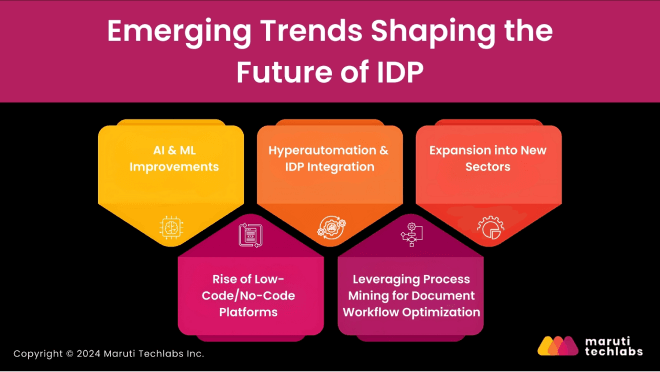
The future of Intelligent Document Processing is bright, with several technological trends pushing the boundaries of what document automation can achieve. Here are some key trends to watch out for:
IDP's evolution has accelerated with AI and machine learning advancements, transforming document automation. Technologies like natural language processing and deep learning enhance the accuracy of interpreting unstructured data, such as contracts or handwritten notes. These systems are self-learning, improving document recognition over time without needing reprogramming.
Moreover, AI-driven OCR now handles complex documents like historical records or legal files, even when text is distorted or fragmented, making IDP more versatile across industries.
Hyperautomation, which uses AI, RPA, and machine learning to automate business processes, is reshaping operations. Gartner predicts that by 2026, the hyper-automation market will grow to over $1.04 trillion, with IDP being a critical factor in this expansion.
For instance, in processes like loan approvals or insurance claims, IDP helps extract, analyze, and route data, leading to the complete automation of these workflows. This reduces manual involvement, increases efficiency, and ensures faster compliance.
While finance, healthcare, and logistics have led IDP adoption, sectors like retail, manufacturing, and government are now integrating it. Government agencies, for instance, streamline services like tax filings and passport applications through IDP automation. This adoption simplifies document-heavy processes, improving efficiency across industries.
Low-code and no-code platforms democratize the capacity to design and deploy automation solutions by allowing business users to build custom workflows without hiring technical experts. Moreover, platforms integrate with IDP, enabling them to create document processing solutions for specific business needs.
This will allow people who are not technical experts to automate tasks such as document processing - for example, drafting contracts or onboarding clients - by dragging and dropping elements in the workflow builder.
Now, IDP technologies will allow even the smallest SMEs, who hardly have dedicated IT teams, to implement streamlined operations. For instance, an SME could automatically scan incoming invoices and extract all relevant data points. These points can then be integrated into the SME's accounting system without coding.
Process mining software analyzes workflows by extracting data from event logs and identifying inefficiencies. When integrated with IDP, it offers a clear roadmap for optimizing document processes, revealing bottlenecks, and improving efficiency across document workflows.
For instance, one would track the process mining of how long it takes for a contract to get from approval to signature so that one can tell which part of the process is slow. IDP may then speed up the bottlenecks by automatically classifying documents, extracting the necessary information, and routing the document to the right stakeholders.
Process mining and IDP lead to process improvement in document-intensive business processes to deliver fast turnaround times and maximize resource utilization.
Intelligent Document Processing represents a transformative shift in how businesses handle document workflows. By automating document-centric processes, IDP enhances efficiency, reduces errors, and drives compliance. With advancements in AI, machine learning, and automation, the potential for Intelligent Document Processing is immense, making it a crucial technology for the future.
As organizations continue to digitalize, embracing IDP will be critical to staying competitive in the evolving business. Not sure where your business stands in terms of AI adoption? Use our AI Readiness Assessment Tool to evaluate your preparedness and identify growth opportunities.
Take the first step toward transforming your document processes! Explore our Artificial Intelligence and Machine Learning solutions to automate, innovate, and stay ahead in your industry.
Contact us today to learn how we can streamline your workflows, enhance efficiency, and reduce operational costs. Our experts are ready to help you harness the full potential of IDP technology, ensuring your business thrives in a digital-first world. Don’t wait—let’s transform your document processes together!
IDP can streamline document-heavy workflow, reducing manual tasks like data entry or verification. For example, it can automate invoice processing in finance, claims processing in healthcare, or customer onboarding in banking. This saves time, reduces errors, and boosts overall efficiency, allowing your team to focus on more strategic tasks.
Not necessarily! Many IDP solutions can integrate with existing systems, such as document management or ERP software. This way, you can enhance your current setup without a full overhaul, simply adding an intelligent automation layer to your existing workflows.
While IDP is widely used in finance, healthcare, and logistics, it’s also gaining traction in sectors like retail, government, and manufacturing. Any industry that deals with high volumes of documents—whether invoices, contracts, shipping papers, or customer records—can see significant benefits from IDP.
Begin by identifying document-heavy processes that could benefit the most from automation, such as invoice processing or KYC verification. Then, evaluate your current document management setup to ensure compatibility with IDP technology. Choose a vendor that suits your industry needs, set measurable success metrics, and start with a small pilot project to test the solution before scaling.
Yes, IDP solutions often have robust security features, such as data encryption, access controls, and compliance with regulations like GDPR or HIPAA. These measures ensure that sensitive information is protected throughout the document processing lifecycle, making IDP a secure choice for managing confidential data.


