

Mastering CI/CD: A Comprehensive Guide to Launching Your First Pipeline






You’ve spent weeks, maybe even months, developing a software project, only to hit a wall when it’s time to deploy. Every small change feels like a mountain to climb. Manual processes slow down the momentum of your entire team, making it challenging.
That’s where a CI/CD pipeline comes to the rescue, transforming your software delivery from a chaotic process to a streamlined, automated powerhouse.
This blog explains how to build a CI/CD pipeline, simplifying your workflow and ensuring your code reaches its destination faster and without complications.
Applying software changes manually and testing and deploying them may be tiresome and time-consuming. Most firms encounter this issue, but the CI/CD pipeline encapsulation helps the process be smoother and faster in software development.
CI/CD stands for continuous integration and development, a pipeline that deploys the software building and testing process. This helps overcome the time lost in manual processes and thus get your product to market as soon as possible.
Imagine an e-commerce startup experiencing high traffic. A CI/CD pipeline tests and deploys every website update instantly, ensuring no downtime during peak sales hours.
Implementing a CI/CD pipeline accelerates software delivery by continuously integrating changes, allowing you to catch bugs early. This leads to higher-quality products and minimizes human error. Think about a mobile app that needs constant updates. With CI/CD, you can release updates and improvements smoothly without risking broken code or frustrating users.
Before building a CI/CD pipeline, ensure you have the necessary prerequisites. These will act as the foundation for a smooth and effective implementation.
With these prerequisites, you can set up your first CI/CD pipeline. This will help you understand how to build a CI/CD pipeline from scratch, ensuring a more streamlined software delivery process.
Implementing a CI/CD pipeline might seem daunting, but breaking it down step-by-step makes it manageable. It transforms your software delivery process into a seamless, automated experience.
Create a version control repository using platforms like GitLab, GitHub, or Bitbucket. This repository is where you’ll manage and store your codebase, enabling efficient collaboration and version tracking and maintaining code integrity.
The next step is to create a configuration file in the root directory of your repository. This file serves as the blueprint for your CI/CD process. Depending on your platform, you might use .gitlab-ci.yml for GitLab or .github/workflows/main.yml for GitHub. This file will contain the instructions your CI/CD tool follows to automate tasks such as building, testing, and deploying your code.
Define the build and test stages in your configuration file. These stages are crucial for identifying any issues early in the process:
By clearly defining these stages, you avoid manual testing and reduce the chances of bugs reaching production.
Set up the deployment stages within your CI/CD configuration. This is where you specify how and where your code should be deployed, whether it’s a staging environment for testing or directly into a production environment for live use.
With your CI/CD pipeline set up, you’re ready to track each stage’s performance and ensure smooth software delivery.
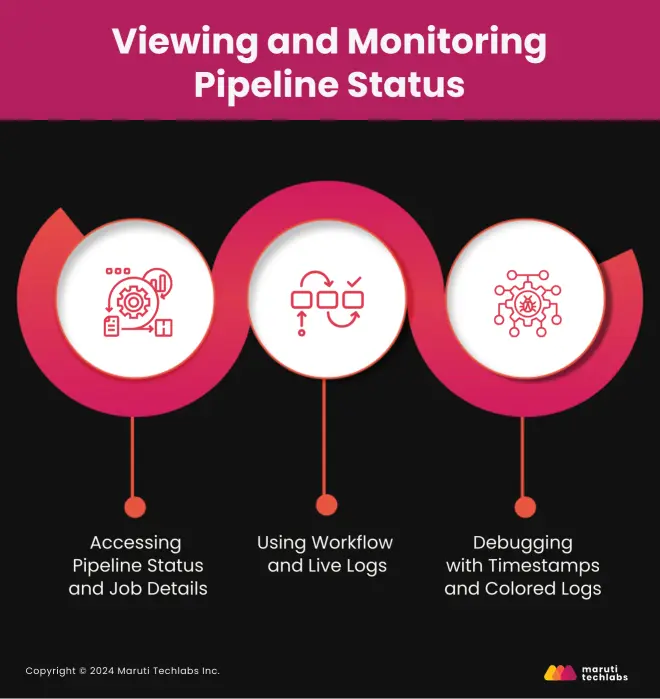
Keeping an eye on your CI/CD pipeline’s status is crucial for smooth and efficient software delivery. Monitoring provides insights into each process stage, helping you identify and resolve issues quickly.
Here’s how to stay on top of your pipeline’s progress.
Almost every CI/CD tool has a dashboard to track your pipeline’s advancement. They show whether a job is in progress, completed, or has failed. For example, a company using GitLab CI/CD can easily track the pipeline by accessing the project’s “CI/CD” tab.
For every project stage, you get a clear overview, a breakdown of the completed jobs, and any problems encountered. This level of transparency lets you always know what is happening with the builds you have specified.
Workflow visualizers represent your entire pipeline, showing each stage’s progression from build to deployment. These visualizers help you understand the flow of your CI/CD process, making it easier to identify bottlenecks or inefficiencies.
Additionally, live logs offer real-time feedback, showing how each job runs. For instance, if a deployment fails, you can immediately review the logs to identify the error and take corrective action. This real-time insight minimizes downtime by ensuring you promptly resolve any issues.
Timestamps and colored logs serve as valuable tools for debugging your pipeline. It indicates when each step is executed, allowing you to track the duration of each stage. These details help you spot delays or identify performance bottlenecks efficiently.
Colored logs make distinguishing between successful actions, warnings, and errors easier. They allow you to zero in on issues without sifting through endless lines of code. For example, a red error log might highlight a failed deployment, while a green log indicates a successful build.
Now that you’re familiar with monitoring and troubleshooting your CI/CD pipeline let’s explore optimizing it for maximum efficiency and reliability.
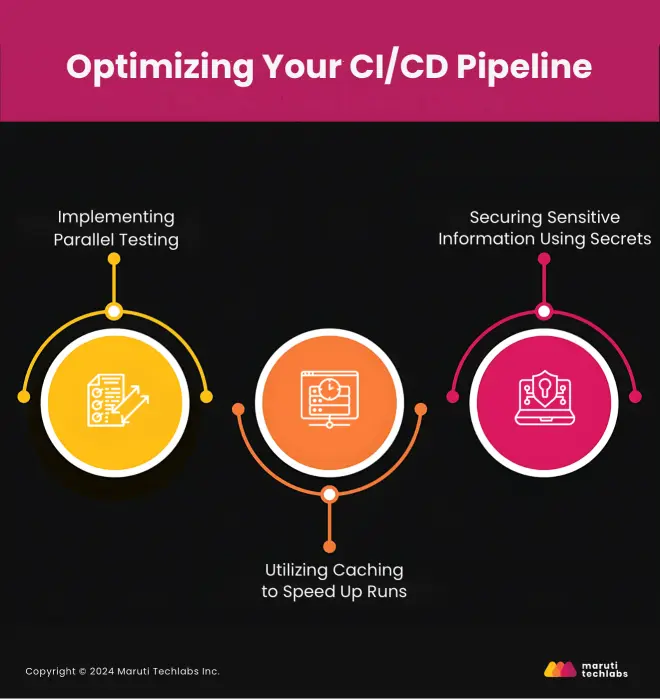
To maximize efficiency and speed in your CI/CD pipeline, you need to make strategic adjustments that save time and resources. Here’s how you can elevate your pipeline’s performance:
In parallel testing, also known as concurrent testing, you can perform more than one test at a time. That way, one sets aside a relatively substantial amount of time for the tests, thus making their pipeline faster.
For instance, when developing a large-scale application used in an enterprise, due to time limitations, the test suite may take a long time to complete, and most of the time affects the build process. This can be solved by dividing the test into parts and running them in turns.
Caching helps store commonly used files or dependencies so the pipeline doesn’t have to download them repeatedly for each build, drastically reducing build times.
For instance, if your project uses npm packages, caching them means they won’t need to be fetched again unless there’s an update. It’s a simple yet effective way to optimize your CI/CD pipeline, ensuring smoother and faster deployments.
Your CI/CD pipeline often requires access to sensitive data such as API keys, database credentials, or access tokens. Storing these details in plain text can be risky. Use your CI/CD tool’s built-in secrets management feature to encrypt and protect this data.
For example, GitLab CI/CD and GitHub Actions can store information safely, so it is not easy for an intruder to interfere with a deployment process. It increases the security level to eradicate contamination cases; what goes through the pipeline is healthy.
With your CI/CD pipeline optimized for speed and security, let’s explore the best practices that ensure it remains efficient and reliable over time.
A well-optimized CI/CD pipeline requires following key practices that maintain efficiency, reliability, and security.
Integrating code changes multiple times a day helps identify issues early and keeps your codebase up-to-date. This practice captures faults early, making it easier and cheaper to rectify them.
If performed frequently, integration avoids conflicts for a team handling an enterprise software project and ensures every stakeholder works with a copy of the most current source.
Automation is essential for a successful CI/CD pipeline. An automated build should follow for every code change. This ensures the code is consistently compiled and ready for testing.
Next, tests—such as unit tests, integration tests, and end-to-end tests—should run automatically. These tests validate different aspects of your application, ensuring each part functions as intended. This also reduces the time or human energy used and the number of mistakes likely to be made.
For applications in sectors like finance, this thorough testing ensures that each code update creates a secure and stable application. Every code change undergoes a comprehensive quality check, safeguarding the integrity of every deployment.
Deploying into a blue or green environment or using a rolling update system reduces deployment risks. These strategies help ensure that new updates can be applied smoothly without major interruptions.
Similar to a rolling update, blue-green deployment allows you to update in a live environment before switching traffic over. This method ensures that users experience minimal or no downtime during the process.
With blue-green deployment, instances of your application are continuously replaced with new versions. This reduces the risk of errors or disruptions while ensuring that updates are thoroughly tested before implementation.
These deployment methods are ideal for organizations handling core applications, as they help avoid service disruptions and maintain business continuity.
The assessment and feedback objectives will show your ‘pipeline.’ It is essential to continuously monitor the building time, failure, and success in deploying the constructed item. When there is a problem, the system alerts your team so that it can deal with it and get work back to normal quickly.
Implementing CI/CD isn’t just about faster software releases; it's about making your team agile and prepared for a fast-paced environment.
If you’re ready to elevate your software delivery, Maruti Techlabs is here to help. We specialize in creating customized CI/CD solutions that fit your business goals and ensure seamless integration, testing, and deployment. Our CI/CD consulting services are designed to guide you through best practices, optimize your pipeline, and accelerate your DevOps transformation.
Contact Maruti Techlabs today to learn how our digital solutions can help you promote your business, increase efficiency, and stand out. Let’s build a CI/CD pipeline that drives your business forward.
Implementing a CI/CD pipeline can significantly improve your software delivery process. It helps you automate repetitive tasks, reduce manual errors, and release updates faster. This means you can focus more on developing innovative features instead of spending time on tedious deployment processes.
It might initially seem overwhelming, especially if you’re new to CI/CD concepts. However, it’s much more manageable once you break it down step-by-step. Many tools like GitLab CI/CD and GitHub Actions offer straightforward setup processes. You’ll find it easier with the right guidance and support than you think.
You don’t need to be an expert to use CI/CD. Many tools provide user-friendly interfaces and detailed documentation to guide you. Furthermore, working with a business like Maruti Techlabs can help you set up a personalized CI/CD pipeline, making the move easier for your team.
Yes, CI/CD pipelines integrate exceptionally well with many tools and platforms. The pipeline can fit into your ongoing workflow without slowing down your processes because they are cleverly designed to integrate with cloud services, code repositories, and project management tools.
Most CI/CD tools send notifications through email or chat when builds fail. Failed builds can be automatically rolled back to a previous stable version to ensure service continuity.


