

What is Elasticsearch? What it is Used for? Working, Benefits






What is Elasticsearch, you ask? Elasticsearch is a distributed document-oriented search engine, designed to store, retrieve, and manage structured, semi-structured, unstructured, textual, numerical, and geospatial data.
Huh?
For a better understanding, let’s take a look at the basics first.
For your business to provide superior customer service, your customers need to be able to search quickly for their preferred product/service from your enormous product base. For your organization to run effectively, you need to be able to access data and analytics from your enormous database seamlessly. Easy handling of data and serving information faster form the backbone of an efficient and successful organization.
Your investment in efficient data engineering solutions is the only underlying prerequisite to achieving this feat.
Delay in retrieving information leads to poor customer service and you might end up losing a potential customer. This lag in search is attributed to the relational database used for the product design, where the data is scattered among multiple tables, and retrieval of meaningful user information requires fetching the data from them.
Elasticsearch, a powerful search and analytics engine, is frequently leveraged by analytics service providers to efficiently index, search, and analyze vast volumes of data for their clients' needs.
Relational Database works comparatively slow when it comes to huge data sets, leading to slower fetching of search results through queries from the database. Of course, RDBMS can be optimized but that also brings with it a set of limitations like, every field cannot be indexed, and updating rows to heavily indexed tables is a lengthy and excruciating process.
Businesses nowadays are looking for alternate ways where the data is stored in a manner that the retrieval is quick. This can be achieved by adopting NoSQL rather than RDBMS for storing data. Elasticsearch is one such NoSQL distributed database. Elasticsearch relies on flexible data models to build and update visitors’ profiles to meet the demanding workload and low latency required for real-time engagement.
Let’s understand what makes Elasticsearch the obvious choice. Elasticsearch (ES) is a document-oriented search engine, designed to store, retrieve and manage document-oriented, structured, unstructured, and semi-structured data. Elasticsearch uses Lucene StandardAnalyzer for indexing for automatic type guessing and more precision. When you use Elasticsearch you store data in JSON document form. Then you query them for retrieval. It is schema-less, using some defaults to index the data unless you provide mapping as per your need.
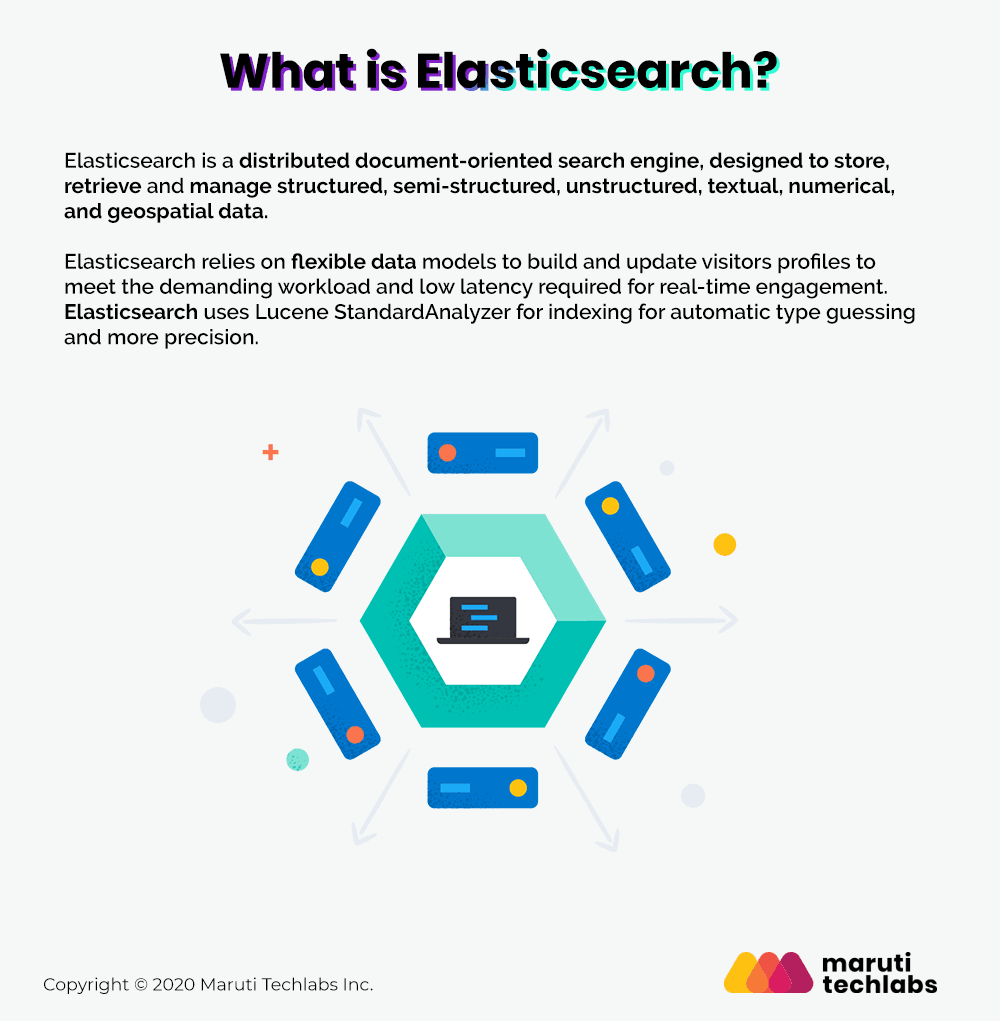
Every feature of Elasticsearch is exposed as a REST API:
Elasticsearch has its own Query Domain Specific Language, where you specify the query in JSON format. Other queries can also be nested based on your need. Real projects require search on different fields by applying some conditions, different weights, recent documents, values of some predefined fields, and so on. All such complexity can be expressed through a single query. The query DSL is powerful and designed to handle the real world query complexity through a single query. Elasticsearch APIs are directly related to Lucene. Query DSL also uses the Lucene TermQuery to execute it.
The below figure shows how the Elasticsearch query works.
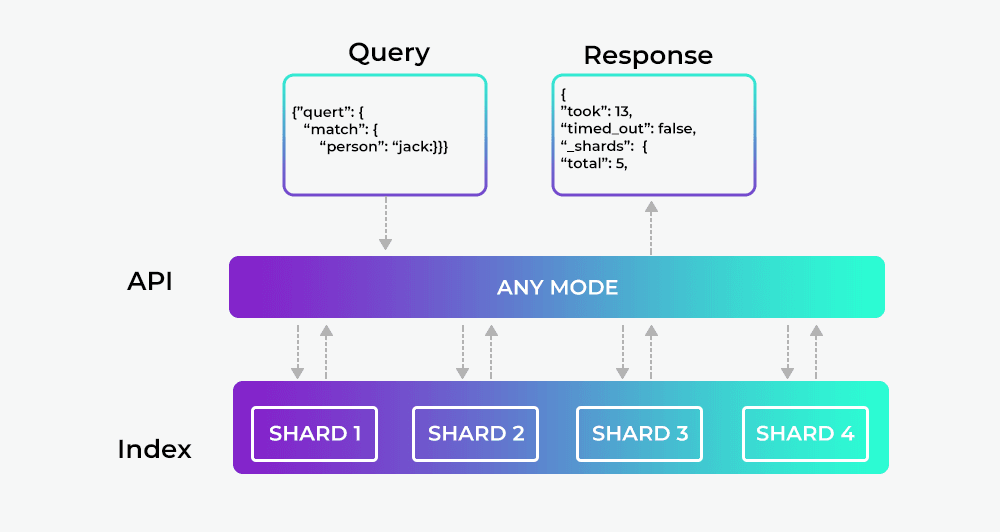
Elasticsearch is known for its ability to offer quick results and analytical capabilities. It does this by storing data indexed data in the form of documents and facilitating a full-text search. Let’s observe the workings of Elasticsearch in brief.
Now that you’re aware of how Elasticsearch works, let’s learn what it can best be used for.
An index is identified by a unique name that refers to the index when performing indexing search, updates, and deletes operations. In a single cluster, we can define as many indexes as we want.
Index = Database Schema in RDBMS (Relational Database Management system). Similar to a database, or schema. Consider it a set of tables with some logical grouping.
In Elasticsearch terms, Index = Database, Type = Table, Document = Row.
A single cluster can have as many nodes as we want. A node is simply one Elasticsearch instance. Consider this a running instance of MySQL. There is one MySQL instance running per machine on a different port. While in Elasticsearch generally, one Elasticsearch instance runs per machine. Elasticsearch uses distributed computing so having separate machines would help as there would be more hardware resources.
ElasticSearch uses document definitions that act as tables. If you PUT (“Index”) a document in ElasticSearch, you will notice that it automatically tries to determine the property types. This is like inserting a JSON blob in MySQL, and MySQL determining the number of columns and column types, as it creates the Database table.
So far, we have understood the answer to the question: ‘what is Elasticsearch?’ and the basic concepts associated with Elasticsearch. But it is equally important to know when to use Elasticsearch. Let us have a look at what Elasticsearch is used for.
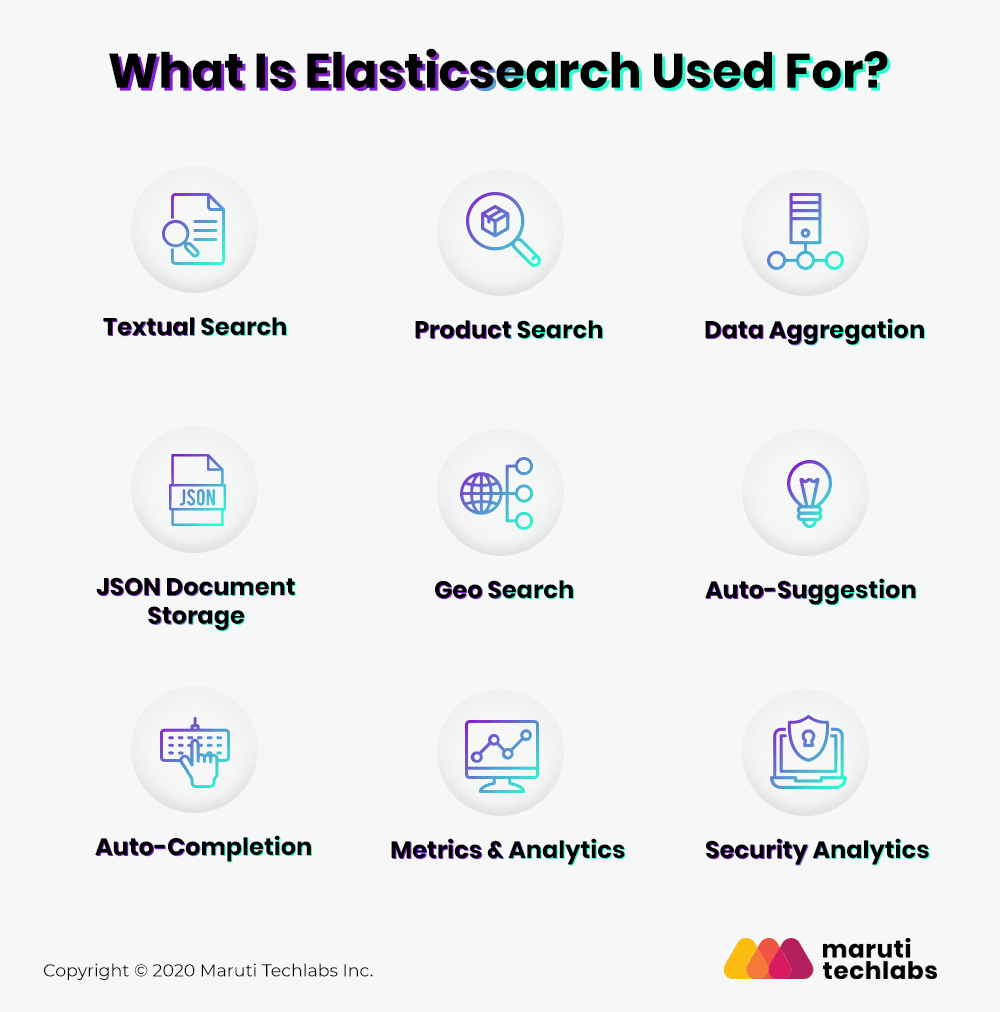
Elasticsearch users have delightfully diverse use cases, ranging from appending tiny log-line documents to indexing web-scale collections of large documents and maximizing indexing throughput is often a common and important goal.
The growing popularity of Elasticsearch within small and huge corporations alike testifies the huge number of benefits it brings to the table. Let us have a look at some of the key benefits of using Elasticsearch
Sometimes we have more than one way to index some documents or query them and with the help of Elasticsearch, we can do it better. Elasticsearch is not new but it’s evolving rapidly, new features are getting added. But the core is consistent and can help achieve faster performance with search results for your search engine.
To manage and scale your Elasticsearch environment and make the most out of it for your business, simply drop us a note here and our experts at Maruti Techlabs will get in touch with you.
To perform a search, try options such as ‘Search Application’ or ‘Search API’. Elasticsearch uses a search query named ‘Query DSL’ and enables data searching and aggregation.
This is a form of indexing that quickens the searching process by using the ‘type’ name. It can be accessed when using scripts, queries, aggregations, and sorting.
Try running a command curl localhost:9200 in your terminal. If Elasticsearch has been activated, you will receive a JSON response with information about your Elasticsearch Cluster.
Traditional databases offer consistency and structured data management. However, Elasticsearch provides precise search and analysis of unstructured data with unparalleled speed, accuracy, and scalability.
Analyzers, clusters, shards, and nodes are the core components of Elasticsearch.
Elasticsearch indexes the data using an inverted index to handle unstructured data, facilitating quick searches. It enhances searchability and querying capabilities across vast data sets using analyzers and tokenizers to process data.
Elasticsearch can be used by industries like eCommerce, Healthcare, Finance, Technology, and Media for log and event data analysis, business intelligence, real-time analytics, and search engines


