

Visualize Better: A Practical Guide to Turning Data into Insight






Imagine sifting through mountains of data without truly understanding what it means. That’s the reality many businesses face today. With so much data generated daily, it’s easy to feel overwhelmed. While our brains are wired to find patterns, spotting what truly matters becomes difficult without clear visuals.
That’s where data visualization steps in. It transforms complex data into visual formats like charts and dashboards, making it easier to understand and act on. Whether solving a problem, finding a pattern, or sharing results with a team, visualization turns data into insights.
In this blog, we’ll explain data visualization, why it matters, and how to do it right. From key steps in the process to practical applications and best practices, we’ve got everything you need to know to start visualizing data effectively.
Data visualization is the process of turning raw data into visuals like charts, graphs, or dashboards. Instead of looking at endless numbers in a spreadsheet, you get a clear, visual picture of data. This helps you quickly spot patterns, trends, or anything unusual.
Two important things make data visualization valuable:
In short, data visualization makes it easier to explore, understand, and share insights. Whether using it to analyze performance or present findings, it’s a powerful tool that helps turn raw data into decisions.
Data visualization helps people make sense of large and complex information. Instead of looking at rows of numbers or any numerical data, you can view a chart or graph and quickly understand. Here are five simple reasons why visualization is helpful.
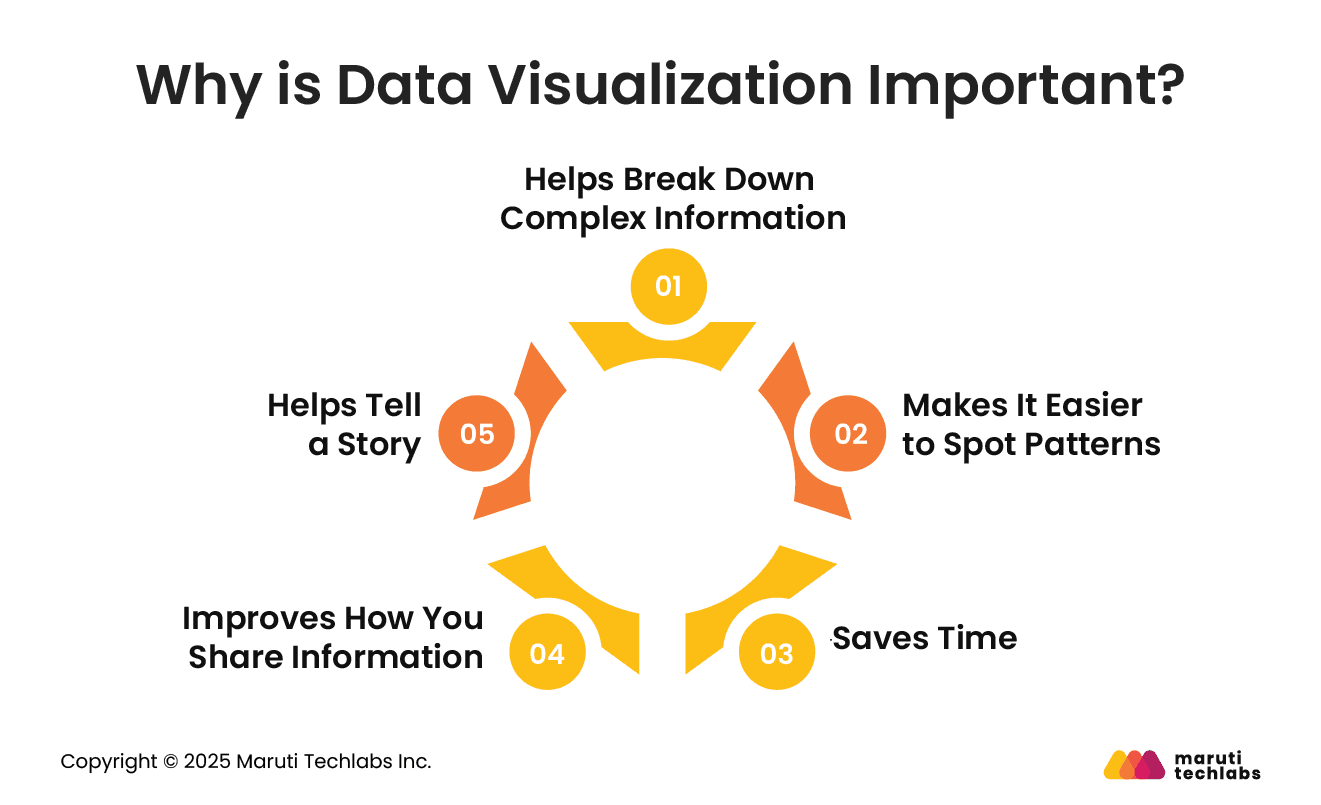
When data is too big or complicated, it’s hard to understand just by reading it. Visualization turns this information into visuals that are easier to read. For example, a heat map showing state-wise sales performance can use red to mark states with losses. At a glance, you know which areas are doing poorly without having to read every number.
Sometimes, trends or relationships between numbers are hidden in plain text. A chart can make them stand out. For example, a graph that compares sales to profit may show that higher sales do not always mean higher profits. This kind of insight helps businesses make better decisions.
Looking at visuals is faster than reading tables. Imagine having profit data from 2013 to 2023. A simple line chart will instantly show that the company was doing well, except for a dip in 2018. That same insight would take much longer to find in a regular table.
Sharing data through charts or infographics is more effective, making it clear and easy for everyone. For example, a treemap showing sales by region clearly highlights California as the top performer without needing a detailed explanation.
Data visualization also helps you tell a story. You can guide your audience from the current situation to what needs to be done. For instance, if profits for some products are falling, a chart can show this clearly and suggest ways to fix the issue.
In short, visualizing data helps people understand information faster, communicate better, and take smarter actions.
Creating a clear and useful data visualization takes more than choosing a chart type. It involves careful planning and execution. Here are five simple steps that help turn raw data into meaningful visuals:
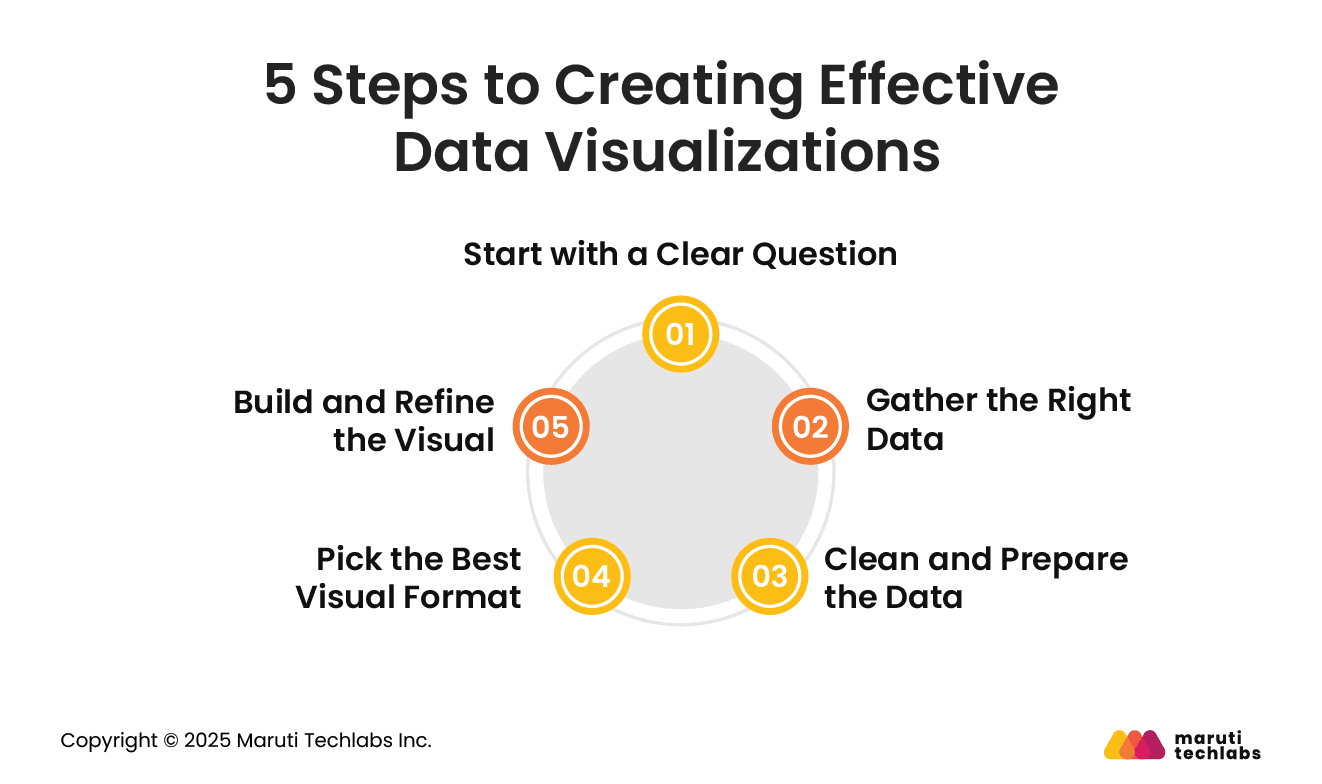
Before jumping into charts, it’s important to know what you’re trying to find out. Ask yourself: What do I want to learn or show from this data? A clear question helps you choose the right data and way to show it. For example, if a retailer wants to know which type of product packaging leads to higher sales, that question will guide every step of the process.
Once your goal is clear, collect the data that can help answer your question. This could include internal sources like past sales reports or external data like market trends. Like, in the packaging example mentioned above, you could collect sales data, customer feedback, and marketing results to help find higher sales.
Raw data often contains errors or unnecessary details. Cleaning the data means removing duplicates, fixing errors, and filtering it to keep only what’s needed. For instance, you might exclude holiday sales to find the average performance of each packaging type during regular times.
The type of chart or graph you use depends on what you want to show. A bar graph might be great for comparing sales across different packages, while a pie chart could show what percentage each packaging type holds in inventory. Interactive dashboards let users dig deeper, while static visuals tell a quick story.
Finally, use a data visualization tool to create your visual. Make sure it’s easy to read and highlights key points. Use color, size, and labels wisely. Add a clear title, make sure numbers are accurate, and always provide context so the audience understands what they’re seeing.
These five steps make the data visualization process more focused, efficient, and useful for decision-making.
Data visualization is useful across many industries. It helps people understand large amounts of information quickly and make better decisions. Here are a few ways different sectors use it:
With so many data visualization tools available, both free and paid, it’s important to choose one that fits your business needs. Here are a few key things to keep in mind:
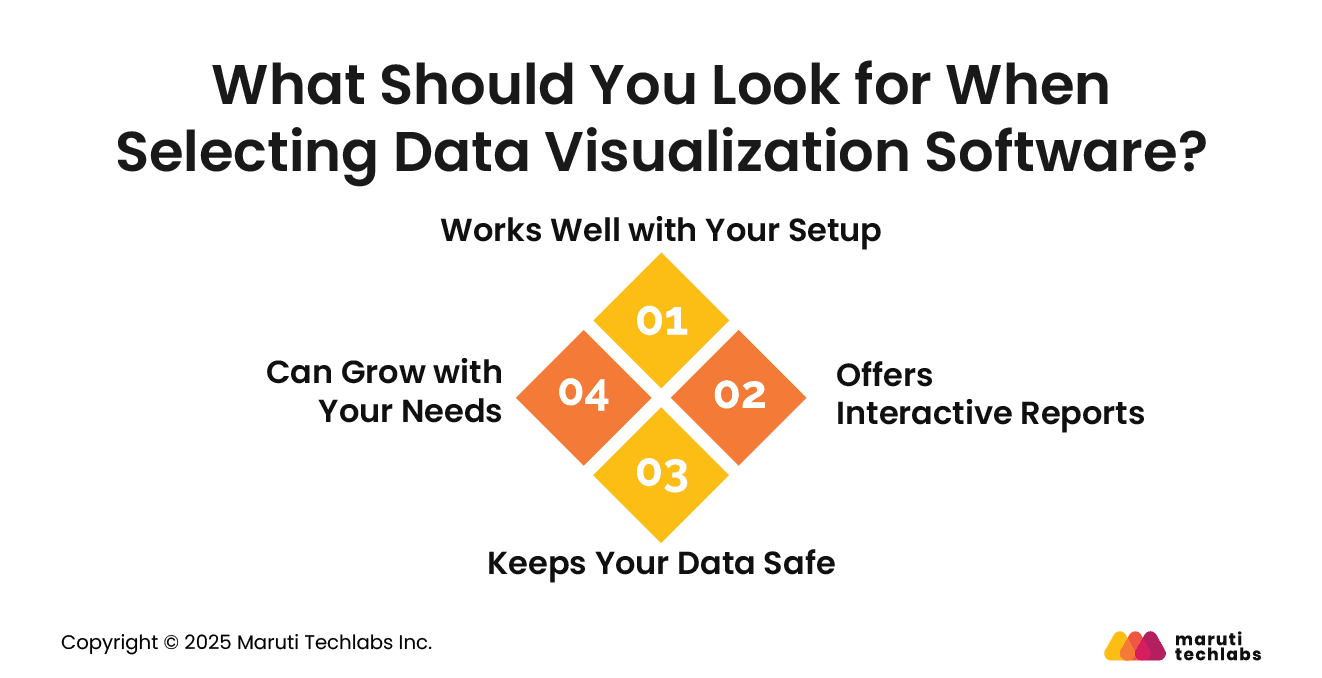
The software should easily connect with your current systems, databases, and tools. It should also allow you to bring in data from outside sources, so everything you need is in one place.
The best tools make it easy for anyone, not just data experts, to explore the data. Interactive reports let users filter, sort, or adjust the data directly in the chart. This means teams don’t always have to rely on developers to make small changes or dig deeper into the numbers.
Security is a must, especially when dealing with sensitive information. Good data visualization software should let you control who can view or edit your dashboards. This helps protect your business data from unauthorized access.
Your tool should be able to handle large amounts of data as your business grows. Look for platforms that support advanced features like machine learning or AI to help you work faster and more efficiently as your data grows.
Choosing the right data visualization tool helps you save time, share insights faster, and make better decisions, without adding extra hassle for your team.
A good data visualization helps people quickly understand what the data is saying. To make sure your visuals are clear and useful, here are some simple best practices to follow:
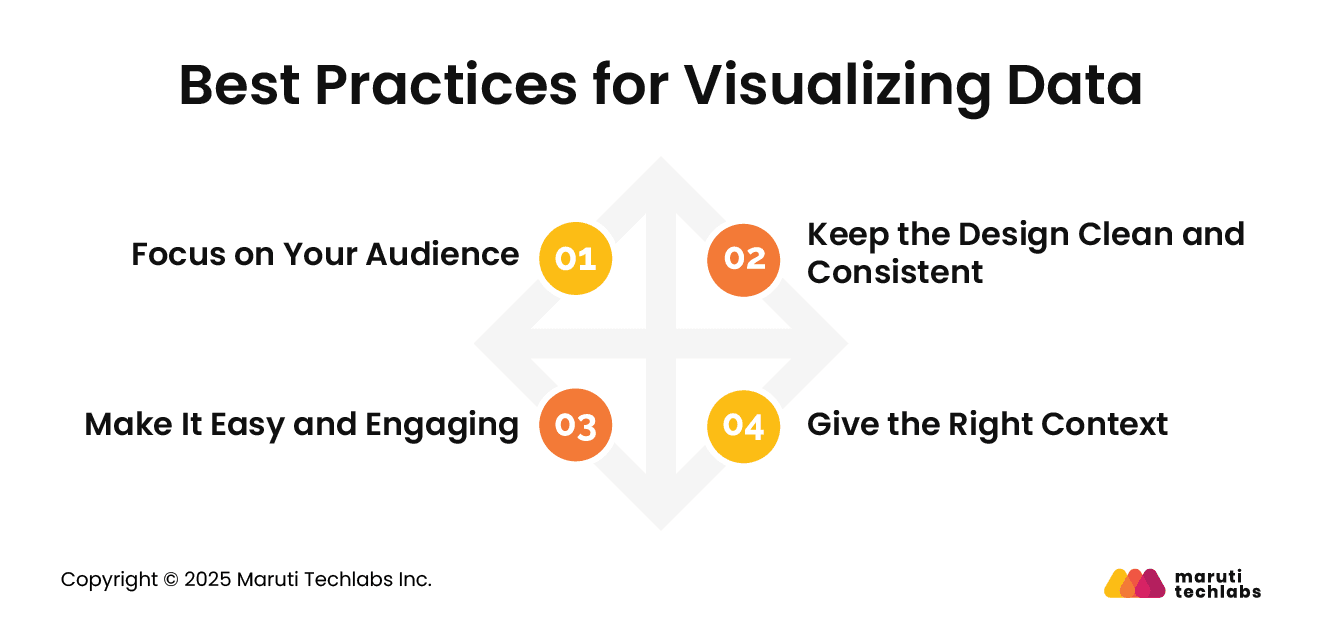
Always think about who will be looking at your data. If your audience is new to data, avoid complicated visuals. Keep things simple and easy to understand. If they’re more experienced, you can include more detailed charts. The key is to match your visuals to what your audience knows.
Use the right type of chart for the message you want to share. Avoid adding too many colors, shapes, or fonts. Stick to a consistent style across all visuals. This makes your charts easier to read and gives a more professional feel.
Your visuals should tell a clear story. Use titles, labels, and notes to explain what the data means. Always show where your data comes from. People can trust and interpret the information better when they understand the context.
If your visual is interactive, make sure it helps people explore the data without confusing them. Also, check that your visuals work well on different devices and are easy to read for everyone, including people with disabilities. Good design should be useful and inclusive.
Following these steps will help you create visuals that are not only accurate but also clear and impactful.
To sum it up, data visualization helps turn complex data into clear, meaningful visuals. It makes patterns easier to spot, saves time, and allows everyone, from business leaders to team members, to understand and act on insights faster. Whether in finance, healthcare, e-commerce, or real estate, using visuals to tell the story behind the numbers is a game-changer.
The key is to ask the right question, choose the right chart, and highlight what matters most. When done right, data visualization works with how our brains naturally look for patterns, using color, size, and layout to guide attention.
If you're looking to make the most of your data, Maruti Techlabs can help. Our data visualization services are designed to help businesses unlock insights, make informed decisions, and present data in a way that makes sense. Contact us to start your journey toward clearer and more effective data storytelling.
Data visualization is turning raw numbers or information into visual formats like charts, graphs, or maps. It helps people quickly understand patterns, trends, and insights hidden in data. Instead of reading long tables or rows of numbers, you can look at a picture and understand what the data is saying.
Data visualization tools are software programs that help you turn data into charts, graphs, dashboards, or maps. They make it easier to explore, understand, and share data. Some popular tools include Tableau, Power BI, Google Data Studio, and Looker. These tools allow users to interact with visuals, filter data, and find key insights without writing code.
Data visualization is important because it makes complex data easier to understand. It helps people spot patterns, compare values, and make better decisions. Whether you are tracking business performance, analyzing customer behavior, or exploring health trends, visualizing data saves time and makes communication clearer for everyone.
The main purpose of data visualization is to help people understand data quickly and easily. It turns numbers into pictures so you can find patterns, see trends, and make informed choices. Instead of reading long reports, visuals give you a simple way to grasp what the data means at a glance.


