

How To Build a Social Media App Architecture Like Instagram?






Instagram, one of the most popular social media sites, is a thriving marketplace for businesses, content creators, and everyday users. With millions of users posting images and videos daily, the platform serves various audiences, from small companies exhibiting their products or services to influencers promoting brands.
Understanding how to build social media app architecture like Instagram can help developers create similar apps that attract users and generate revenue. According to Grand View Research, the revenue forecast for the social media app market will reach $310.37 billion by 2030. It shows just how profitable these platforms can be.
This guide can help developers get a brief idea of how to design a social media app architecture like Instagram that looks great, functions well, and keeps users engaged. So, let’s get started.
From analyzing Instagram's app architecture to figuring out the best database options, here is everything you need to know to start your app journey.
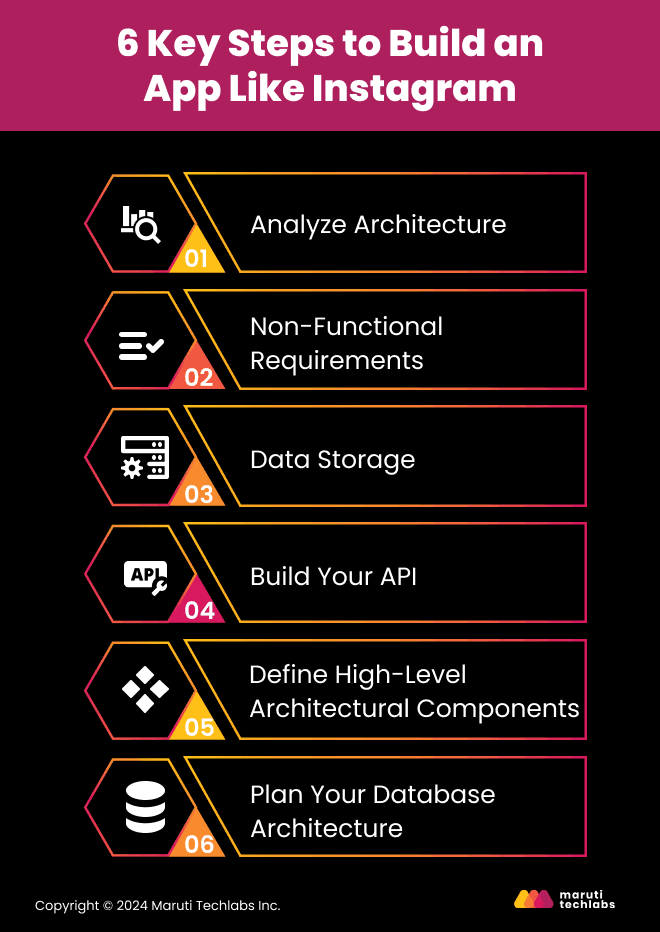
While analyzing Instagram’s architecture, observe how the app has changed and improved over time. Instagram started as a simple photo-sharing app, allowing users to upload and share pictures with friends.
As it grew, Instagram added more features, like messaging, so users could chat directly with each other. They also included eCommerce options, allowing businesses to sell products directly through the app. This evolution shows how Instagram adapts to user needs and trends. Additionally, it introduced many new business trends that weren’t available before.
By understanding these key components, photo-sharing, messaging, and eCommerce, you can see what makes Instagram successful and how to apply these ideas when building your social media app.
To build a social media app architecture like Instagram, you must consider what users want and how the app should work. There are two approaches to this.
Users should be able to:
There are non-functional requirements that help the app run smoothly. These include:
Choosing the right data storage options is important when designing a social media app architecture like Instagram. Your app must support scalability with growth in user base.
One great way to achieve this is by using NoSQL databases like AWS DynamoDB. These databases can handle lots of data and allow quick access, which helps keep the app running smoothly.
Another crucial part of design is storing media, like photos and videos. You can utilize object storage solutions such as AWS S3. This service is perfect for saving large files because it allows easy storage and retrieval.
Focusing on these strategies can help you create an app that works well even as it becomes more popular. This ensures users have a great experience using your social media app.
API design plays a vital role in the success of a social media app architecture like Instagram. A well-designed API ensures seamless service communication and enhances the overall user experience. Here are some essential API endpoints you’ll need.
This endpoint is used to upload images. Users request this endpoint with their image file to share a photo. The server then saves the image and makes it available for others. This is important because sharing images is one of the main features of a social media app.
It retrieves user feeds, showing the latest posts from friends and accounts they follow. Users who open the app request GET: /feed to fetch the most recent updates. A well-designed feed keeps users engaged by showing them fresh content.
This endpoint allows users to follow other accounts. When someone wants to see another user’s posts, they send a request here. This action helps create user connections and builds a community within the app.
Here, users can search for images and videos. By entering tags or usernames, they can find specific content quickly. The search feature also allows users to discover new accounts and engage with more content easily.
In building a social media app like Instagram, high-level architectural components are vital to ensure the app runs smoothly and efficiently. These components help manage user requests and improve overall performance and user experience.
Load balancers distribute incoming traffic across multiple servers, ensuring no single server gets overwhelmed. It helps the app run faster and more reliably, especially during peak times when many users are online.
A Content Delivery Network (CDN) stores copies of images and videos closer to users, reducing loading times. This means that users can view content quickly without frustrating delays.
This component manages the uploading, processing, and storage of images. It ensures that photos are resized and optimized for quick loading.
Handling image metadata (like descriptions and tags) makes searching for images easier. This benefits users by providing a seamless experience when sharing and viewing content.
Services like Amazon SNS (Simple Notification Service) and SQS (Simple Queue Service) help manage events within the app. For instance, when someone likes or comments on a post, these services ensure that notifications are sent promptly.
This keeps users informed about real-time interactions, enhancing engagement and making the app feel more interactive.
Database architecture is crucial for social media app architecture like Instagram, as it helps manage and organize all the data effectively. A well-designed database ensures that user information, uploads, and feeds are stored efficiently, leading to a better user experience. The architecture has two sets:
It involves structuring user data, uploads and feeds to make them easy to access and manage. For instance, user profiles can include information like usernames, passwords, and profile pictures.
The app can quickly retrieve user feeds and display relevant content by organizing this data correctly. Users can find what they're looking for without delays, enhancing their overall experience.
Implementing a Redis Cache helps improve the app's performance by storing frequently accessed data in memory. It allows the app to retrieve information much faster than if it had to get it from the primary database every time.
It enhances users' experience by enabling quicker loading times for feeds and images, making the app more responsive and enjoyable.
Building a social media app architecture like Instagram requires careful attention to scalability and reliability. Developers can create a robust platform that meets user needs by analyzing Instagram’s architecture, defining user functionalities, and designing an effective database.
Maruti Techlabs specializes in mobile app development services, e-commerce apps, and social media solutions. Your business can benefit from tailored applications that enhance user engagement and streamline operations.
Get in touch with us today to create a successful social media app architecture like Instagram or improve existing platforms.
We also offer expert mobile app development services Los Angeles businesses trust to bring their digital ideas to life.
A social media app architecture like Instagram typically includes features such as user profiles, photo and video sharing, messaging, notifications, and search functionality. These components work together to enhance user engagement and create a seamless experience.
To ensure scalability in a social media app architecture like Instagram, utilize cloud services, implement load balancing, and choose a flexible database solution. These strategies help manage increased user traffic and data growth effectively.
Some standard technologies include NoSQL databases, RESTful APIs, cloud storage solutions, and content delivery networks (CDNs). These technologies support the performance and reliability of a social media app architecture like Instagram.
To protect user data, implement strong encryption methods, secure authentication processes, and regular security audits. Ensuring security is crucial for maintaining trust in a social media app like Instagram.
You might face challenges such as managing large volumes of data, ensuring fast load times, and maintaining high availability. Addressing these issues is essential to creating a successful social media app like Instagram that meets user expectations.


