

How To Reduce AWS Costs: Cost Components & Best Practices






Managing Amazon Web Services (AWS) costs effectively is challenging regardless of a business's size. While AWS offers perks like flexibility and scalability, many organizations fail to take advantage of it due to over or underutilized resources, improper architecture, and lack of cost awareness.
A Forbes report states that almost 30% of resources are wasted. This is a significant loss for CTOs and cloud decision-makers. These financial losses result in budget overruns, impact growth strategies, and reduce cloud ROI. An uninformative and unstructured approach can limit innovation while hurting your budget.
AWS cost optimization isn’t only related to monitoring and cutting costs. It is more about ensuring that you’re making the most of your cloud investments and that these investments align with your business objectives. A perfectly architected cloud ecosystem is where every invested dollar adds to efficiency, security, and performance.
This blog discusses the core components ofAWS pricing and best practices for monitoring expenses and maximizing their value.
Compute, storage, and outbound data transfer are three major cost areas when using AWS. Actual pricing depends on the product and model you choose.
Often, there is no charge for data transfer between AWS services within the same region or inbound data transfer. There can always be exceptions, so verify data transfer rates before committing.
If you use multiple services, your outbound data transfer costs are aggregated. This is reflected as ‘AWS Data Transfer Out’ in your monthly statement. One has to pay less per GB if they have more data to transfer.
For computing resources, you're charged by the hour or second from the time you launch to the time you terminate a resource. In contrast, if you opt for a reservation, you’ve to pay a price decided beforehand. Data transfer and storage are generally charged per GB.
The above AWS prices don’t include taxes and duties. Additionally, if you have a Japanese billing address, you must pay Japanese Consumption Tax when using AWS services.
Let’s observe the core components that contribute to AWS costs.
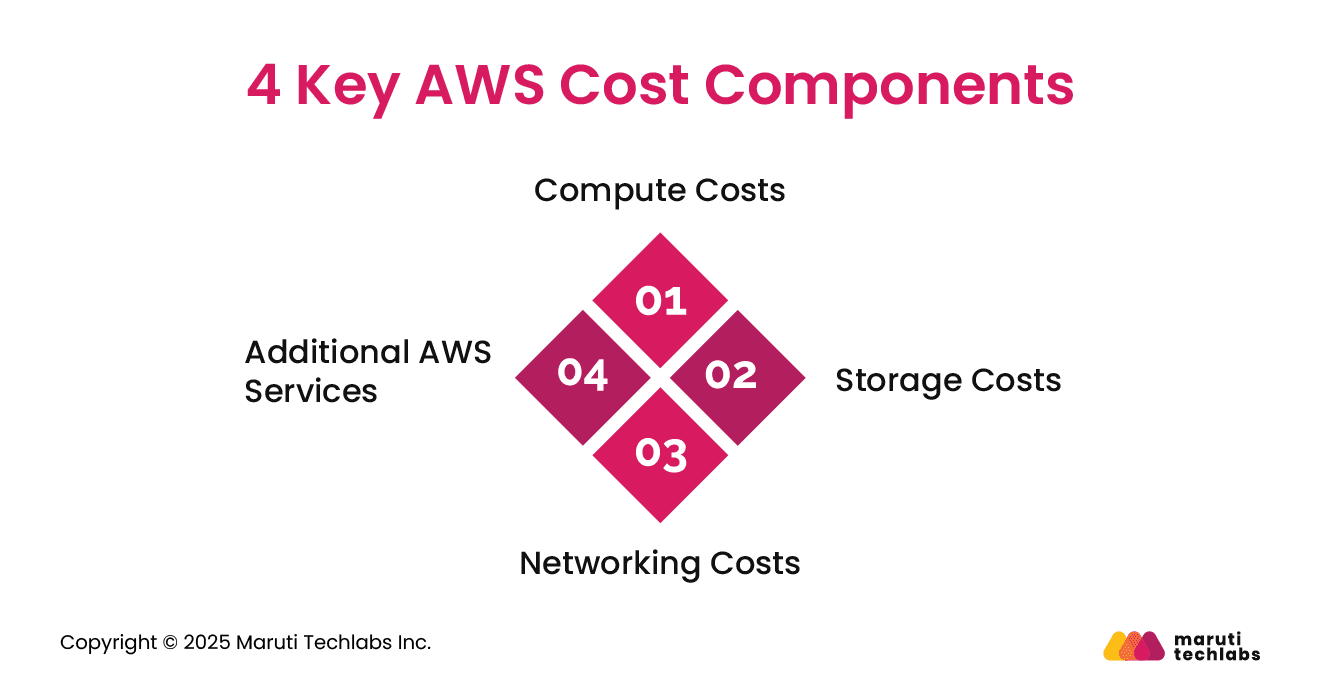
Cost optimization with AWS requires implementing several measures, including optimizing architecture, allocating resources, and active cost monitoring.
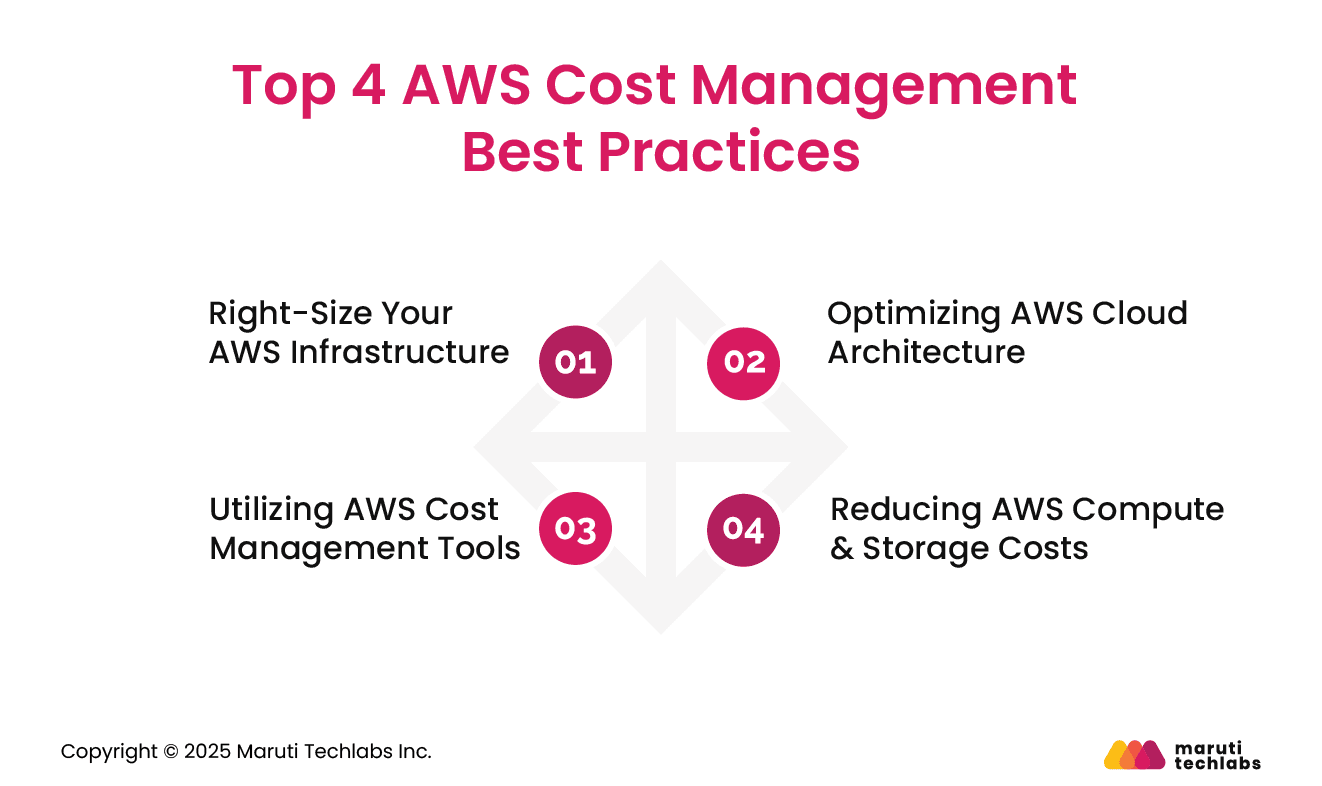
Here are some best practices that help save money while offering the same performance and scalability.
You can commence rightsizing your resources by matching your workload with instance types. It offers one of the best ways to use AWS cost optimization strategies.
Let’s learn how this can be done.
The below-mentioned tools can provide you with opportunities for cost optimization and resource utilization.
a. AWS Cost Explorer: This tool monitors your cloud usage over time and shares options for optimization. It identifies spending trends, such as underutilized and unutilized resources, and develops reports with areas of improvement.
b. AWS Compute Optimizer: It leverages AI to study resource utilization metrics and suggest necessary EC2 instances.
AWS resource selection is more informed when one understands their usage patterns. It eliminates unnecessary costs accompanying Fargate containers, EC2 instances, and serverless options.
a. EC2 Instances: Choose instance families wisely based on your workload. For instance, R-family for database workloads, T-family for general-purpose apps, and C-family instances for heavy applications.
b. Containers: Use EKS or ECS with Fargate to pay only for what you use with containerized applications.
c. Serverless Computing: Manage your event-based or variable workloads with AWS Lambda. It only charges if and when your code is running.
Harness AWS autoscaling to scale resources on demand. Here’s how it can help.
a. AWS Auto Scaling: You can configure auto-scaling groups to add or remove EC2 instances depending on your traffic and CPU utilization. This decreases costs when demands are low while offering sufficient capacity during peak times.
b. On-Demand vs. Reserved Instances: Reserved instances for predictable workloads can save up to 72% compared with on-demand pricing. With variable workloads, one can save reserved instances as a base while supplementing them with on-demand instances when required.
Transitioning to cloud-native architectures can save costs, improve resource utilization, and decrease operational overheads.
Cut down costs and overhead with containers (EKS, ECS, Fargate) and serverless computing (AWS Lambda) — only pay when your code runs.
a. Containerization With EKS, ECS, and Fargate: Unlike traditional VMs, containers allow more apps to run on the same infrastructure. Further, using AWS Fargate reduces operational costs by eliminating the need to manage servers.
b. Serverless Computing with AWS Lambda: Lambda offers significant savings by not charging for idle time for event-driven workloads. One only has to pay for the milliseconds its code executes.
Enhance budget tracking and cost allocation with a multi-account strategy. This will help you exercise more control over spending on different projects. Here’s how to implement this.
Improve scalability and eliminate operational overhead using cloud-native services like DynamoDB and RDS.
AWS offers tools to observe, examine, and optimize cloud spending. Their data-based insights improve budget allocation and resource utilization and remove unwanted expenses. Here are the best AWS tools for you.
It explores various dimensions of your AWS environment, evaluates spending trends, predicts future costs, and discovers cost-saving opportunities.
AWS Compute Optimizer offers AI-powered recommendations for rightsizing instances in EC2, resource optimization, and utilization metrics.
AWS Budgets avoids spending overruns by sending alerts when limits are crossed and setting custom budgets.
It provides suggestions for security, performance enhancement, and cost savings. In addition, it detects unusual spending patterns to learn cost anomalies.
Your largest AWS spending is on storage and computing. Introducing optimization in these areas can significantly reduce costs. Here are some places where these optimizations can be implemented.
It allows you to use spare AWS capacity for less critical workloads, offering savings of up to 90% compared to on-demand pricing. It works best for flexible and fault-tolerant instances.
You can select an appropriate storage class, such as standard, intelligent-tiering, IA, or glacier, based on your data access patterns. This class lets you decide on lifecycle policies, facilitating the automatic transition to lower-cost storage tiers.
Caching content using Amazon CloudFront can reduce data transfer costs, which can be substantial for multi-region architectures and content delivery. CloudFront allows you to deploy resources in the same region by minimizing inter-region data movement.
Here are some immediate measures you can take to optimize your AWS costs.
Strategic cloud cost management has become essential as organizations increasingly rely on AWS to power their digital infrastructure. Cloud expenses can quickly spiral out of control without a clear plan, impacting profitability and scalability.
It’s important to understand that cloud cost optimization is not a one-time event but a continuous process that requires timely monitoring and refinement. CTOs must embrace this dynamic approach to reduce expenses and align cloud investments with business goals.
By strategically managing cloud costs, CTOs can transform them from a liability into a competitive advantage—enabling innovation, agility, and long-term growth. With the right partner, cloud investments can become a strategic tool rather than a financial burden.
As your AWS consulting partner, Maruti Techlabs can perform a complete cloud audit in as little as two weeks to help you optimize your AWS cloud spending.
We assisted a leading U.S.-based Medicare insurance broker in streamlining its AWS infrastructure. Maruti Techlabs conducted a detailed assessment and implemented autoscaling, right-sizing, and cost-monitoring tools. As a result, they achieved a 300% boost in application performance, reduced search times by over 85%, and cut server and database management costs by 50%.
Our expertise is in assisting businesses in optimizing their AWS cloud usage by implementing tailored strategies, leveraging automation, and ensuring cost transparency. Connect with us today and equip your business with next-gen cloud solutions.
Looking for cloud application development in Chicago? Our team at Maruti Techlabs can help you build secure, scalable, and cost-optimized cloud solutions that align with your business goals.
The best cloud strategy for cost optimization combines rightsizing, autoscaling, reserved instances, continuous monitoring, and a FinOps approach to align cloud spending with business goals and drive long-term efficiency.
Cost optimization with AWS can be achieved through rightsizing instances, using Spot and Reserved Instances, enabling autoscaling, leveraging cost monitoring tools, optimizing storage, and adopting a proactive FinOps strategy.
Here are the top 3 AWS cost management tools to explore.


