

Why Your Business Should Take The WhatsApp Chatbot Plunge






“In some countries, WhatsApp is like oxygen.” – Jan Koum.
And WhatsApp chatbots have become no less than oxygen for businesses, big and small alike. Let us explore the what and how of WhatsApp Business, the benefits of WhatsApp chatbot, and why your business should be on the most popular messaging app.
With over 1.5 billion monthly active users spread across 180 countries, Whatsapp has emerged as the global leader in the area of messaging. Even though it initially started as a platform for users to connect with their friends and family, a section of it has slowly evolved into a potential medium for businesses to engage with clients.
In fact, the rise of Facebook messenger and chatbots for facilitating business-customer interactions birthed the idea of WhatsApp Business API and WhatsApp Business application. WhatsApp Business is an application developed by WhatsApp, dedicated to small business owners enabling them to connect with their customers. WhatsApp Business API, on the other hand, is for medium and large businesses helping them connect with customers from around the world and send automated quick replies at scale.
Announced in 2018, WhatsApp Business is the business version of the popular messaging app. It allows small businesses to freely get in touch with their customers, who are using the regular WhatsApp application. It is important to note that the customers are not required to install any special app to connect or be connected with businesses. Further, as WhatsApp Business accounts are listed as businesses, users will know that they are being contacted by a business account rather than a regular account.
In the words of the WhatsApp team, “WhatsApp Business app is built with the small business owner in mind.” It is packed with features to help the small business owners reach their customers and showcase their products. Let us have a look at some of the features:
Through a WhatsApp Business profile, you can make important information easily available to the customers. This includes your:
This not only makes your business highly accessible and discoverable but also adds transparency.
How to Add a Business Profile:
Save frequently sent messages as templates and save time with the Quick Replies feature. For example, typing “/thanks” will deliver the message “Thank you for your business! We look forward to working with you again.” to your customer. These messages can be customized as per your preference.
You can even set up an “away” automated message if customers contact you outside of business hours. Along the same lines, you could also set up a greetings message, that introduces the customer to your products or services when they initiate a chat with your business.
How to Set Up Quick Replies:
How to Set Up Away Message:
How to Set Up Greetings:
WhatsApp Business app allows businesses to create and allot labels to active chats. As a result, you can categorize different customers and sort through conversations using the labels as filters to respond to their requests.
How to Create and Add a Customer Label:
Messaging Statistics is an incredibly handy feature of WhatsApp Business. It provides you with an insight into how many messages were sent, successfully delivered, and read by the clients. Studying these metrics can drastically improve how you conduct business.
How to View Messaging Stats:
With WhatsApp Web, you can make your WhatsApp Business account available on the browsers of other devices such as desktops and laptops. As a result, if you have multiple teams maintaining a single account, they can easily work in co-ordination without having to fight for resources.
How to Access WhatsApp Web:
The vastness of WhatsApp is seen in the huge number of users the app has, which makes the app the most popular messaging app in the world. Let us have a look at the numbers:
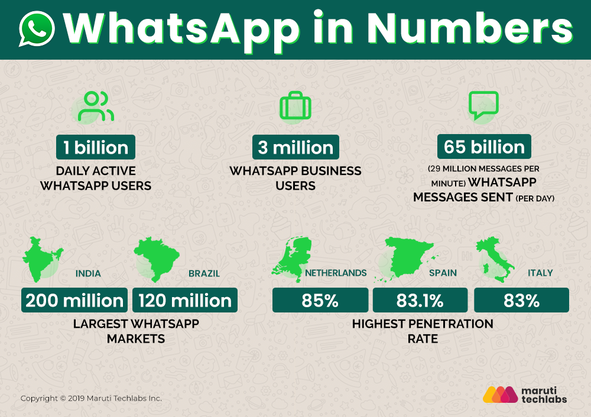
WhatsApp Business API is available for medium and large-sized business owners so that they can reach out to customers from around the world at scale. With the help of WhatsApp Business API, WhatsApp business chatbots are built to instantly address customers’ queries at scale and increase your brand reach.
WhatsApp business chatbot involves holding an automated conversation with the customers, which mimics a regular human interaction. With well-designed NLP algorithms and training, it gets a hold of the user behavior and can offer a richer customer experience.
Businesses are increasingly using WhatsApp business chatbots to increase their engagement rate, brand visibility, and provide stellar customer service.
WhatsApp, in the form of WhatsApp business chatbots, offers businesses the golden opportunity to reach out to a wider set of audience and provide them the best customer service that keeps them coming back to you. Elucidated below are different benefits of WhatsApp chatbot for different stakeholders involved:
Clients can gain the following benefits of WhatsApp chatbot:
For business owners, here are some of the benefits of WhatsApp chatbot:
For marketers, WhatsApp business chatbot brings the following opportunities:
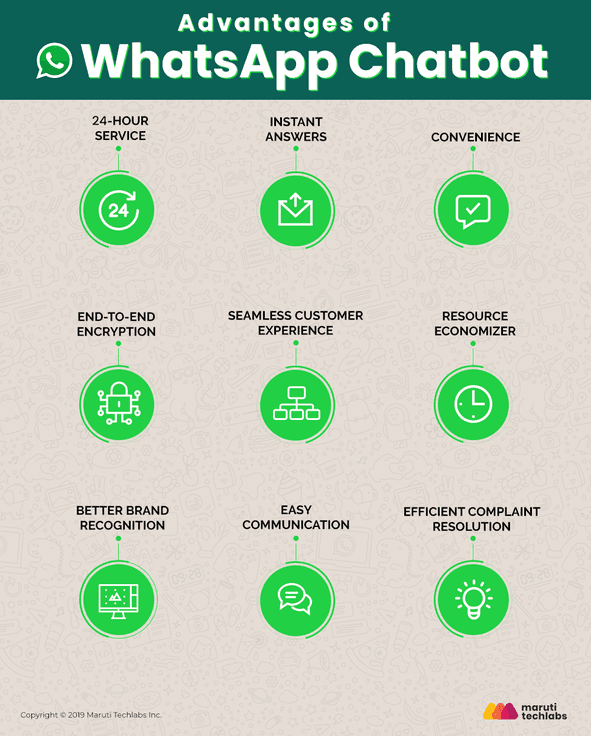
Once the marketing team has generated leads, the sales team can enjoy the following benefits of WhatsApp chatbot:
Here are the main WhatsApp business chatbot benefits from the customer support angle:
As a business, to be able to reach out to your customers on WhatsApp, you need to get them to opt in for the same. A WhatsApp opt-in is when customers agree to receive WhatsApp messages from your business by providing you their contact number through a different channel. Another way to send them updates and notifications is by having them reach out to you first. While this is easier said than done, some companies have successfully ran creative WhatsApp marketing campaigns resulting in a boost in product sign-ups and overall brand engagement. Here’s looking at some iconic WhatsApp marketing campaigns that garnered a lot of eyeballs and leads for the business.
Hellman, a renowned mayonnaise brand, became a viral sensation through its WhatsApp-based marketing campaign – WhatsCook. Brazilian users could share images of the items available in their pantry and refrigerator and have Hellman’s chef instruct them on how to create delicious dishes with the ingredients at hand.
The campaign attracted over 13,000 sign-ups and received 99.5% users approval. Needless to say, it was a huge success, and similar models were replicated in Chile, Argentina, and Uruguay.
Absolut Vodka is another brand that successfully executed a smart WhatsApp marketing campaign. During the launch of its limited-edition “Absolut Unique” vodka, the company announced that two tickets of the launch party would be available to the general public. Those interested in the offer were asked to interact with Sven, the virtual doorman available over WhatsApp, and convince him to give them the tickets. The users came up with some of the wittiest, quirkiest, and most creative messages that included voice notes and videos.
Within a span of 3 days, Absolut Vodka registered that Sven had interacted with over 600 users and received more than 1000 videos, images, and audio clips.
Businesses today understand the importance of reaching out the customers where they already are. One of the greatest advantages of WhatsApp Business and WhatsApp Business chatbots is that it can help build a stable and long-term relationship with your customers without them having to seek you out on different channels. Upon the development of a user-friendly chatbot, businesses can enjoy the benefits of a loyal audience base and higher engagement offered by WhatsApp. With the right chatbot platform, customer care operations can be streamlined and your customers can enjoy better customer service than your competitors.
WotNot, by Maruti Techlabs, is one of the few chatbot platforms that not only provides access to WhatsApp Business API, but also designs effective bot conversations tailor-made for your business needs. Ready to reap the benefits of WhatsApp chatbots? Simply drop us a note at hello@marutitech.com to see how WhatsApp chatbots can help you take your business where your customers are!


