

How to Boost Application Reliability in Production Environments?






Launching a new feature or update is always exciting, but it can quickly turn into a challenge when unexpected crashes, slowdowns, or unpredictable behavior arise as users engage with it. Even the best-coded applications can malfunction when running in live environments. That’s where application reliability in production environments becomes a game-changer.
In this blog, we’ll explore why app reliability isn’t just a nice-to-have—it’s a must-have for keeping your users happy and your business thriving. Furthermore, we'll explore strategies to ensure your application stays solid under pressure, from monitoring tools to best practices for testing, debugging, and scaling.
A production environment is where your application is live and accessible to real users. It’s the stage where your features are fully deployed, and customers interact with your product. Application reliability in production environments ensures that your app performs seamlessly, handling user requests without crashes, delays, or glitches—even under pressure.
For instance, consider a healthcare app used to book doctor’s appointments. If the app crashes during a critical moment, like when a patient is trying to book an emergency consultation, it could result in customer loss. This demonstrates why production environments need to be reliable—errors at this stage can have serious consequences, from user frustration to financial loss and reputational damage.
Research indicates that performance issues, including crashes or slow load times, lead to high abandonment rates among users. According to findings from Bugsnag, 62% of users will abandon an app that encounters a crash, freeze, or error. Research indicates that performance issues, including crashes or slow load times, lead to high abandonment rates.
In contrast, non-production environments (development, testing, and staging) are internal settings used to prepare and refine the app before it goes live:
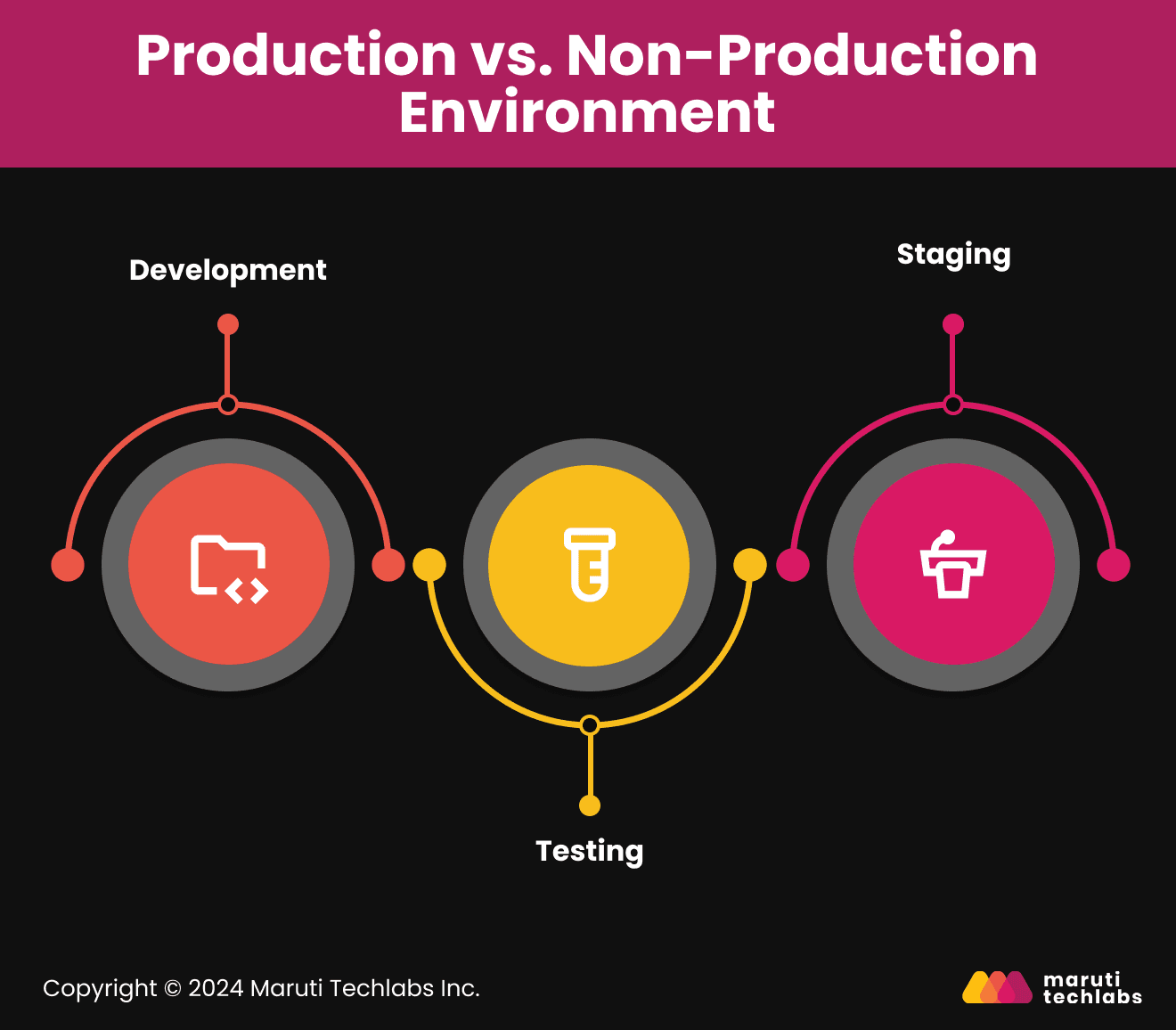
This is where the code is created, and features are built. Developers write new features, fix bugs, and experiment with new ideas. It’s a “work-in-progress” space, so the app here may not be stable.
Once features are developed, they undergo testing. This environment simulates various conditions to ensure the app works as expected without breaking or causing errors. For example, performance testing checks if the app can handle many users simultaneously, while functional testing ensures features work as intended.
Staging is the final “dress rehearsal” before production. It replicates the production environment as closely as possible, integrating and configuring all features. This environment is where last-minute issues are caught before the app goes live. For example, staging is where you simulate real-world traffic to ensure your app doesn’t crash under load.
Now that we’ve distinguished production from non-production let’s examine the key traits that make a production environment reliable and how to implement them.
A reliable production environment is essential because even minor issues can lead to user frustration or reputational damage. To prevent this, your environment must meet three non-negotiable criteria: stability, security, and performance.
Stability ensures your app or service operates without crashes or unexpected downtime. Security protects sensitive data from breaches or unauthorized access. Performance ensures your system can handle varying demand levels without lag or failure. A reliable environment addresses all of these concerns, keeping users satisfied and engaged.
For instance, when a marketing campaign drives traffic to your app, a stable production environment ensures your servers stay up and running under increased load. Without performance optimization, an e-commerce app facing thousands of transactions per minute risks crashing, frustrating users who can’t complete purchases.
Meanwhile, robust security protocols stop hackers from exploiting vulnerabilities and compromising customer data.
With the critical traits covered, let’s observe the core components that sustain a reliable production environment.
In a production environment, servers, databases, and load balancers are foundational to maintaining stability. Reliable servers ensure that your app remains accessible under varying loads. A stable database allows for fast data retrieval, ensuring users don’t face delays when accessing critical information.
Load balancers distribute traffic evenly across servers, preventing any single server from becoming overburdened and ensuring that operations run smoothly even during high demand.
Beyond performance, security precautions are crucial in protecting your software. Data encryption protects sensitive information during transmission, making it unreadable to unauthorized third parties. In addition, user authentication ensures that users are legitimate, preventing illegal access to your service and data.
Let’s move on to best practices that ensure your production environment remains stable and reliable.
A reliable production environment requires more than just the right infrastructure. You must be prepared for disruptions and maintain stability, even in the face of the unexpected.
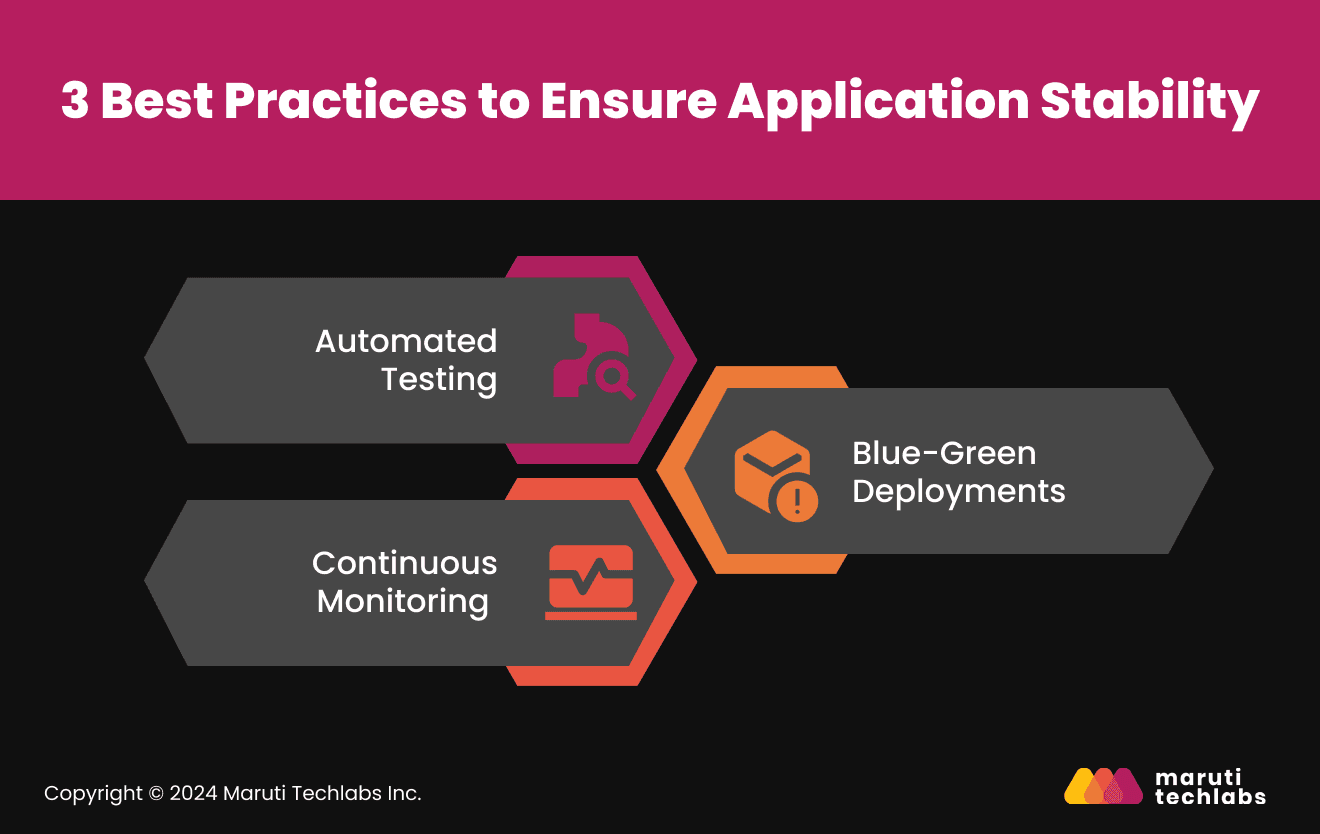
The following best practices and strategies help ensure smooth operations and minimize user impact.
Automated testing catches bugs early so they don’t reach your users, and continuous monitoring helps you spot performance issues or potential failures before they affect the experience.
Continuous monitoring maintains stability by providing real-time insights into your application’s performance. It helps detect failures or performance bottlenecks before they escalate and impact users, enabling you to address issues swiftly and avoid downtime.
One great way to maintain stability during updates is through blue-green deployments. This strategy lets you deploy new features without causing downtime using two identical environments—one live (green) and one idle (blue).
You push updates to the blue environment, test them, and switch over seamlessly when everything’s ready. Another valuable tool is feature flags, which give you control over which features are live. You can toggle features on or off without disrupting the user experience.
Considering these best practices, let’s examine how to address the challenges that often arise in production environments.
Even the best-prepared production environments can face unexpected challenges, such as downtime or outages. Effective monitoring and logging are key to minimizing these disruptions.
Continuously tracking your app’s performance allows you to gain immediate visibility into any issues, allowing your team to respond swiftly. Monitoring tools also provide alerts about potential problems before they affect users so you can address them proactively.
Another factor that helps minimize downtime is having a clear rollback strategy. If an update causes problems, returning to the previous working version helps mitigate its consequences. Documenting a good rollback process will also be essential for system restoration without affecting users.
Considering these challenges, we’ll observe the tools and technologies to help you keep your app running smoothly and reliably in production environments.
The right tools make all the difference in maintaining application reliability in production environments. Containerization tools like Docker ensure consistency across different stages of an application’s lifecycle.
Packaging your app and its dependencies into containers removes the risk of environment-specific issues, speeds up deployment, and ensures predictable behavior across any environment.
On the cloud side, AWS and Kubernetes provide the flexibility and scalability that your app requires to succeed. The benefits of migrating to AWS include resources that can be used as your app’s traffic grows, whereas Kubernetes ensures your application stays responsive and available even during traffic surges. These tools help streamline operations, allowing you to scale and innovate without worrying about the underlying infrastructure.
Having explored the tools for enhancing reliability, we’ll now dive into testing and validation methods to ensure your deployments perform as expected
Before releasing any updates or features, you must validate them to ensure they won’t disrupt the user experience.
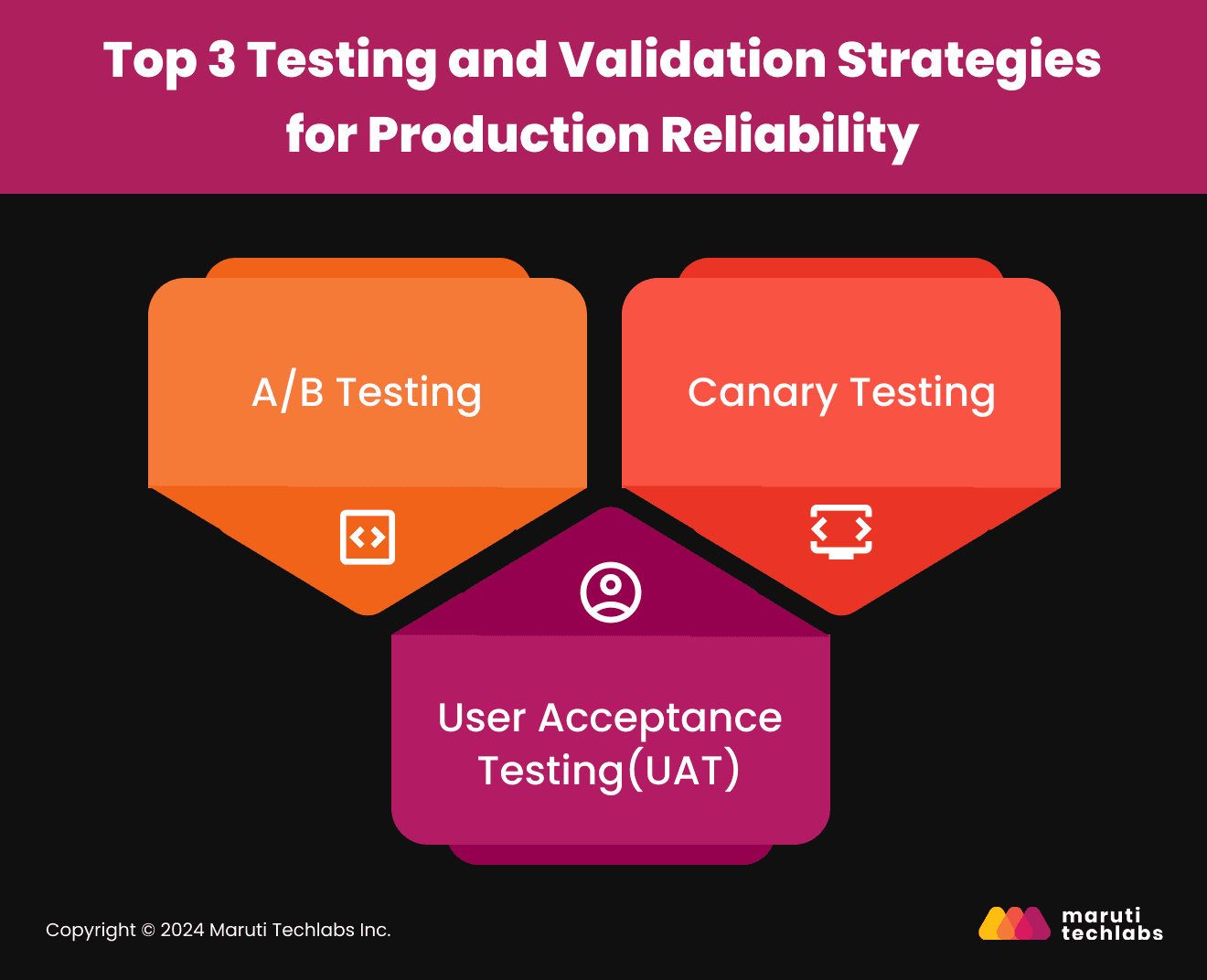
A/B testing compares two designs to see which one works better for a specific goal. For example, an online store might test two checkout page designs to find out which one gets more people to complete their purchases. The results from A/B testing help you make smarter decisions to improve performance.
Canary testing focuses on gradually rolling out new features to a small group of users first. This approach minimizes risk by letting you spot issues in a controlled environment before the feature goes live for everyone. For example, a ride-sharing app might introduce a new payment method to 5% of its users, ensuring everything works smoothly before scaling it to all customers.
During this testing, real users engage with the app to confirm that it fits their requirements. UAT goes beyond just checking if features work—it tests whether the app provides a smooth, intuitive experience that meets user expectations. In this phase, real users identify issues that automated tests may miss.
Ensuring application reliability in production environments isn’t just about addressing problems as they arise—it’s about building a foundation that supports innovation without sacrificing stability. A delicate balance between pushing forward with new features and maintaining high operational standards is key to long-term success. That’s why continuous improvement, through regular feedback loops and adherence to best practices, is essential for keeping your systems reliable and your users satisfied.
At Maruti TechLabs, we help enterprises, startups, and businesses of all sizes achieve this balance. Our team provides top-tier Quality Engineering services designed to maximize performance. Whether your goal is to increase the scalability of your application, optimize operations, or enhance security and reliability, we deliver tailored solutions that drive measurable results.
Are you ready to elevate your app’s reliability and ensure smooth production rollouts? Contact us to improve your application’s performance and stability.
Applications must always be reliable since their failure may cause user dissatisfaction, loss of sales, or harm the company’s reputation. This is why a reliable production environment enhances your system's stability, security, and efficiency.
Start by focusing on three core elements: stability, security, and performance. Use automated testing, continuous monitoring, and blue-green deployments to minimize downtime and improve user experience. Implementing robust security protocols, such as data encryption and user authentication, will safeguard sensitive data and prevent breaches.
Cloud services like AWS for scalability, Kubernetes for automatic scaling, and containerization platforms like Docker are popular solutions for increasing reliability. A robust and dependable production system also depends on tools for logging (like ELK Stack), monitoring (like Prometheus or New Relic), and continuous integration/continuous deployment (CI/CD).
Blue-green deployments allow you to roll out upgrades without harming active users. You operate two identical environments (blue and green) and can switch between them seamlessly. This guarantees that new features or fixes are tested in a green environment before going live, lowering the likelihood of downtime or user disturbances.
By contrasting two app versions to determine which works better, A/B testing aids in the validation of new features. To ensure that any possible problems may be identified early without impacting all users, canary testing enables you to roll out modifications to a limited subset of customers prior to full deployment. When it comes to production updates, both approaches reduce risks.


