

API Testing: Definition, Types, Benefits, Tools, Best Practices






API testing efficiency of any organization is assessed when the API is moved to production phase. Here, if the production instance is returning data accurately and working quickly, you know that the API monitoring is optimum.
But what happens if one of the API endpoints experiences a break?
In that case, everything starts running in a loop, and you are burdened with the responsibility of finding the issue before the customer or end-user figures out something is wrong.
In reality, till the time you realize there’s an issue, it is already too late because there’s a high probability that the user has already experienced the glitch.
Multiple organizations have been using advanced API testing during their development and staging phases to mitigate these issues. The idea here is to find the solution before the problem finds the customer. Hence, API endpoints are tested before deployment. It ensures the efficiency of the product.
Considering the importance of API testing in product development, we have prepared a short guide for you to understand what is API testing, various API testing tools and processes in detail. Read on to know what is API testing.
As the name suggests, API testing is a process that helps in ensuring the quality of the software product. API testing includes various QA actions, including API calls, outputs, and response validation, using multiple parameters. Here, we are more inclined towards finding data accuracy, HTTP status codes, data format, and error codes.
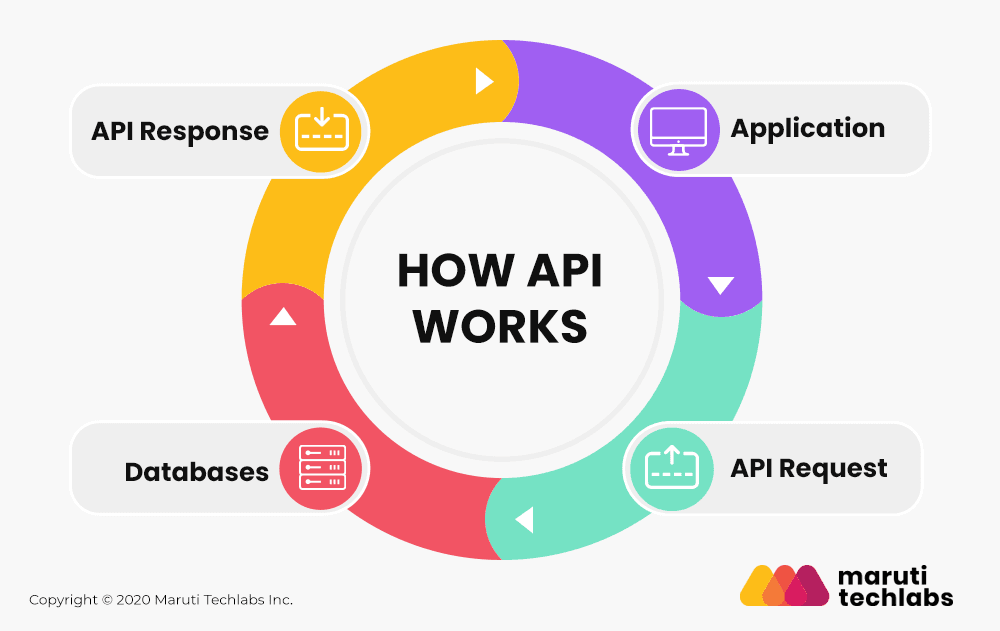
The approach that we utilize to test an API depends on the type of product you have created. Whether you have a web services API, OS API, DB API, or API to access resources remotely, API testing is still necessary.
Now that the question ‘what is API testing’ is answered, let’s have a look at the types of API testing. Below, we have discussed 8 API tests that answer common concerns due to which we are using REST API testing in the first place. The concerns are:
Outsourcing your software testing to an IT outsourcing and consulting firm has several benefits, like access to expertise, higher cost efficiency, improved time-to-market, and increased customer satisfaction.
Here are the 8 different types of API Testing: "
Functional testing is a type of API testing, which verifies the operational requirements of the product. These functions use particular scenarios to make sure that the API is working as per the expected parameters. Errors are corrected or managed if the result is not as expected.
For instance, if you are testing an API that is created for ordering music on an online platform, functional testing can check the layered scenarios. It indicates that the user generally searches by track or the artist’s name, and a functional test would use multiple scenarios to understand if the right input is delivered.
When we connect an API to more than one device, it is necessary to check if it could have any disconnections. Reliability testing allows us to check exactly that. Through this test, you can see if the API will perform without failure in any particular environment and offer consistent results.
As the name suggests, load testing checks if the API has the power to handle a certain amount of load. It reviews how a particular API behaves under higher loads than it was meant to tackle.
In this type of test, measure the response times, check severe conditions, analyze throughput, and evaluate other similar factors. The entire goal is to see how the system would react to understand the high load scenario.
The creativity of any API is its ability to be used in unique ways. That is what creativity testing checks in an API. It evaluates whether we can use a particular API in multiple ways or not. If not, creativity testing reveals that the API is poorly written.
Security testing includes the security needs of the API. It contains permissions, authentications, and access controls.
Collectively, these three reveal the security structure of an API.
Proficiency testing is related to the performance of the API. It measures the ability it offers to the developers and the degree of the feasibility of conducting API actions.
Documentation is often ignored but is crucial for the development team. The API document contains the procedure for using the API. Every complex requirement, technical need, and engineering need is described within the API documentation. Understanding whether this document can guide the user to extract value from the API or not is the actual purpose of API documentation testing.
Negative testing checks if your API is designed to handle unexpected and invalid user responses gracefully. For instance, if the user types a number in a letter field, what would you say to the user, or what message would you display? You can simply show “Invalid response. Please enter a letter.”
Similarly, every wrong user input is covered in this test.
There’s an array of benefits of including API tests to your test-driven development. The entire product development is improved, which helps in delivering high-quality services to the end-user.
There are five significant reasons why the API testing process is crucial for an organization. Read on to understand these benefits.
The rule of thumb is that you should develop API tests during the development lifecycle, and these tests should consecutively check the API. If you fail to achieve that, you would have no option other than developing API tests once you complete the development. It means that you would only create tests that are feasible and biased. The fault behind this is that you are more focused on how the API should perform instead of checking other possible loopholes.
When you integrate API testing using Selenium throughout the development, you can receive robust and comprehensive API tests. These tests reveal benefits in the long-term, and these tests impact the overall quality of the API. Since now you have reduced the future faults, API quality improves.
API tests evaluate how the API integrates with other APIs, its functionality, and its performance if you think about it. Things that API testing process helps in:
API testing is an indispensable activity that ensures top performance of your end product. Through all of the above measures, API testing is directly or indirectly improving how your API performs.
There’s no doubt in the fact that the usage of agile methodology is increasing as we speak. Just conducting GUI tests can’t give us the required results. It also indicates that it is not right to allow the testers to get to work once developers have finished working. That is simply not efficient.
We live in an age of continuous testing and agile implementation, which requires us to conduct API testing. It is imperative to check the entire application at the API level. It is only possible if the testing team is allowed to work continuously in an agile manner.
You need to start your API testing early in the development cycle to ensure every endpoint of development is covered and checked.
So, if we connect the dots, then API testing enables organizations to improve their agility. The agile nature of API testing itself offers better management abilities to the team and better performance/quality to the product.
A huge benefit of an agile network is better communication between testers, developers, and customers.
When you need to create a quality product, you need to cover every software failure point. It helps in building customer trust and improving the reliability of the product.
Fortunately, API testing, when conducted during the development phase, can uncover issues in the network, API, services, and the server. These issues may not be as easily solved once the product has moved to deployment.
This is because once your product reaches the production phase, you already have the responsibility of creating new tests for future and evolving use cases. You have tests during development and tests during production to finally offer the product that the user is looking forward to.
API testing creates an agile environment to achieve that.
One of the benefits of an API testing tool that you will observe is the ability to run tests in multiple environments. You can duplicate and reuse tests and also share these tests. For instance, your QA team can build API tests for a staging environment, which would be utilized by the DevOps team in the production environment. The reusability of the analysis adds to the efficiency and quality of the API testing process.
You may be wondering what you need to use the API testing process in your product development. If so, then check the details below:
The first step to API testing is setting up and using a testing environment and the necessary parameters of the API. It includes configuring the server and the database according to the requirements of the application.
After setting up this environment, invoke an API call to see if something is broken or not. If everything is alright, you can move to a thorough API testing process.
The above step is followed by connecting the data of the application to the API tests so that you are sure that the API performs as per the expectations and input configurations.
Finally, you need to organize a few things which you can clear with the following:
It is necessary to use the right API testing tools for API test automation and efficient outcomes. For this reason, we discuss the ten best API testing tools below.
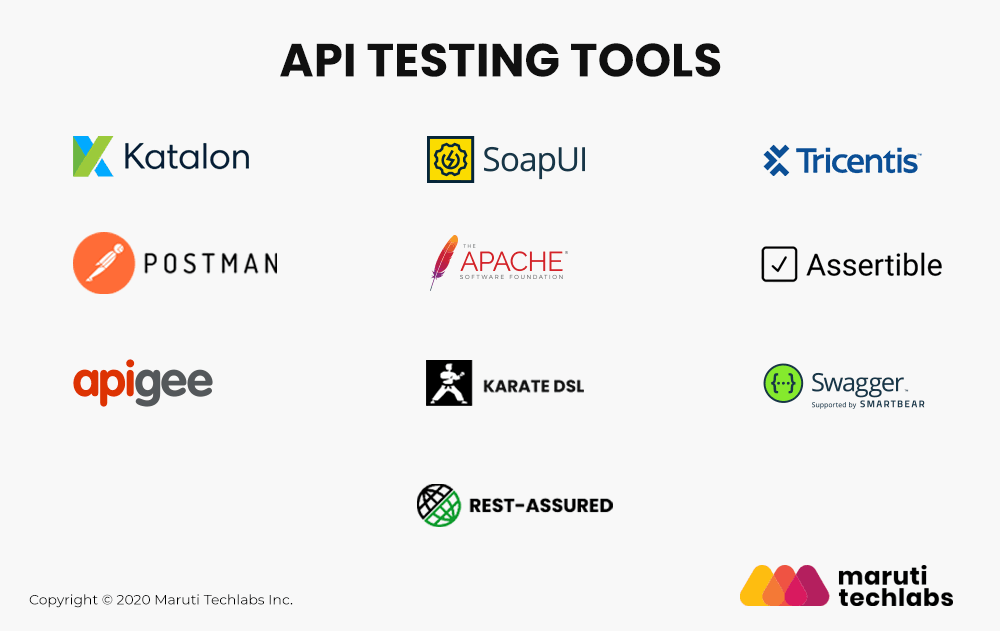
Katalon Studio is an automation tool for multiple applications, such as mobile, web, desktop, and API. It supports Rest and SOAP and empowers your team with CI/CD related integrations.
SoapUI is a dedicated and headless tool for functional testing, which empowers its users to test SOAP, Rest, and Web Services APIs without any hassle. It supports data-driven testing along with CI/CD integrations.
Additionally, you can reuse any test code created in SoapUI.
Tricentis Tosca is another amazing tool for DevOps and Agile. It supports various protocols such as TIBCO EMS, IBM MQ, etc. You can reuse the test code for test automation in this API testing tool too.
Apigee is a fantastic API testing tool to test performance and measure the quality of the product. It also supports APIs created with the help of other applications like Apigee, Swagger, and more. Through this tool, you can track the API’s performance with error rates, API traffic, and response times measures.
Postman API testing is a browser plugin, which is now available for both Windows and Mac operating systems. It is excellent for testers and QA teams that are not interested in dealing with integrated development environment coding, the same language that the developers used.
API testing using Postman is easy and hassle-free for the QA team.
JMeter was originally developed for load testing. But, it is often used for functional testing. It supports test result replay and dynamic performance testing of resources. On this tool, you can work with CSV files and find parameters for API tests.
With Rest-Assured, you can test Rest APIs with ease. It has multiple features, and the user doesn’t need to write code from scratch. The user doesn’t have to have expert-level knowledge of HTTP to use this API testing tool.
The Assertible API testing tool is designed for reliability and automation. Through this tool, you can automate your API tests in the CI/CD pipeline. The QA team can also make specific changes to the tests, which would be automatically updated.
Swagger API testing tool is perfect for performance, security, and functional testing. Its platform makes it easier for the QA team to manage, create, and use API tests in the CI/CD pipeline rather quickly.
Karate is a stable and unique tool for API testing. It checks the performance of the product and self-writes step definitions in Karate. As the tool automatically manages that requirement, you can directly start testing your product.
For beginners, Karate is the right choice.
In a standard testing pyramid, the first test that we conduct is unit tests, then server tests, and finally, UI tests. The API testing is covered in server tests. However, we can’t deny the fact that API testing is frequently ignored and overlooked.
Here’s why API testing is essential –
If you think that unit tests can cover every aspect and reveal a great final outcome, then that’s not the case. Your unit tests can’t cover back-end tests. It means that these are not suitable for understanding API services and functional paths related to these services entirely.
If you still decide to go ahead with it, you would find bugs at the UI level. Once you have already reached that mistake, the cost of improving this mistake is much higher than earlier. Now, you need to rewrite major chunks of the code and delay the final release.
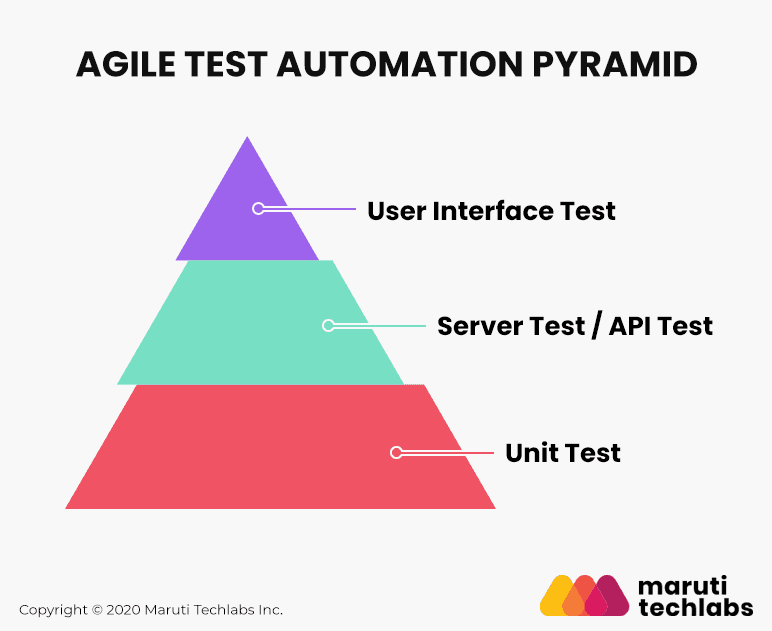
The only solution that we have is starting API testing early. For instance, if a particular request is not returning the value you expected in the server tests, it will never return the right value in the UI tests. That’s impossible. This way, you don’t need to depend on UI tests. You can perform your API tests far too early in your development cycle. This would help in reducing at least 50% of the bugs.
Here, let’s avoid assuming that we are dismissing UI testing for APIs. There are a set of defects and bugs that you can only possibly catch in the GUI tests, and these tests are the only ones that help in checking the user experience. Therefore, the outcome is that you need to pay attention to your API testing throughout the development workflow.
Before you start using API testing tools, we have a few suggestions. Below, we have discussed the ten best practices for API testing. These tips would help you put the right foot forward.
If you want to ensure seamless website application development, consider partnering with Maruti Techlabs. Our custom web application development services prioritize API testing and best practices, delivering the best possible user experience.
It is necessary to understand that software product development involves multiple stakeholders, including designers, programmers, and business professionals. These stakeholders spend a lot of time, money, and other resources for a functionally sound solution. To offer improved, high-quality outcomes to all stakeholders, start utilizing API testing coupled with quality engineering services early in your product development.
In addition, connecting with CTO consulting services from the start can offer strategic technology leadership and guidance to make informed decisions and achieve technology and business objectives.
Robust API testing is necessary for enhanced products, shorter time to market, and flawless performance. From API testing to UI testing, get in touch with our QA experts for a complete range of Quality Engineering services.
APIs are the source of connectivity between different software components and services. API testing ensures that your application programming interface performs well under numerous real-time conditions while offering a smooth and efficient user experience.
By implementing API testing best practices early in the software development life cycle, you can learn and correct mistakes early before they become and create a larger problem consuming more time, efforts, and money to fix.
Neglecting API testing poses many cybersecurity threats like data breaches, compromised user accounts, subsequently impacting user’s trust in your brand.
API testing can improve your system’s overall responsiveness. It accounts for a seamless interaction with your application without any errors or slowdowns.
To efficiently integrate API testing with your software development and deployment cycle you must develop a CI/CD pipeline. This approach offers continual validation of your APIs, improving your software’s quality and reliability.
It’s a complex process to calculate the exact ROI and cost for API implementation. As the overall cost also depends on the level of testing you choose for your APIs. With regards to ROI on API testing it can ease your deployments in your ideal environments whether its cloud, hybrid, or on-premises. It also adds to your security with automated policies and access control.


